Bootstrap -- 插件: 提示工具弹出框 警告框消息
Posted chengwenhao
tags:
篇首语:本文由小常识网(cha138.com)小编为大家整理,主要介绍了Bootstrap -- 插件: 提示工具弹出框 警告框消息相关的知识,希望对你有一定的参考价值。
Bootstrap -- 插件: 提示工具、弹出框、 警告框消息
1. 提示工具(Tooltip)插件:根据需求生成内容和标记。
使用提示工具:

<!DOCTYPE html> <html> <head> <meta http-equiv="Content-Type" content="text/html; charset=utf-8"/> <title>My Test bootstrap</title> <link rel="stylesheet" href="https://cdn.staticfile.org/twitter-bootstrap/3.3.7/css/bootstrap.min.css"> <script src="https://cdn.staticfile.org/jquery/2.1.1/jquery.min.js"></script> <script src="https://cdn.staticfile.org/twitter-bootstrap/3.3.7/js/bootstrap.min.js"></script> <script> $(function () { $("[data-toggle=‘tooltip‘]").tooltip(); }); </script> </head> <body> <div align="center" style="margin-top:100px;"> <a href="#" class="tooltip-test" data-toggle="tooltip" title="默认的 Tooltip">默认的 Tooltip</a><br/><br/> <a href="#" class="tooltip-test" data-toggle="tooltip" data-placement="left" title="左侧的 Tooltip">左侧的 Tooltip</a><br/><br/> <a href="#" data-toggle="tooltip" data-placement="top" title="顶部的 Tooltip">顶部的 Tooltip</a><br/><br/> <a href="#" data-toggle="tooltip" data-placement="bottom"title="底部的 Tooltip">底部的 Tooltip</a><br/><br/> <a href="#" data-toggle="tooltip" data-placement="right" title="右侧的 Tooltip">右侧的 Tooltip</a> </div> </body> </html>
样式效果:


2.弹出框(Popover)插件:根据需求生成内容和标记。
使用弹出框:

<!DOCTYPE html> <html> <head> <meta http-equiv="Content-Type" content="text/html; charset=utf-8"/> <title>My Test bootstrap</title> <link rel="stylesheet" href="https://cdn.staticfile.org/twitter-bootstrap/3.3.7/css/bootstrap.min.css"> <script src="https://cdn.staticfile.org/jquery/2.1.1/jquery.min.js"></script> <script src="https://cdn.staticfile.org/twitter-bootstrap/3.3.7/js/bootstrap.min.js"></script> <script> $(function (){ $("[data-toggle=‘popover‘]").popover(); }); </script> </head> <body> <div class="container" style="padding: 200px 200px 200px;" > <button type="button" class="btn btn-default" title="弹出消息" data-container="body" data-toggle="popover" data-placement="left" data-content="左侧的弹出框 中的一些内容"> 左侧的弹出框 </button> <button type="button" class="btn btn-primary" title="弹出消息" data-container="body" data-toggle="popover" data-placement="top" data-content="顶部的弹出框 中的一些内容"> 顶部的弹出框 </button> <button type="button" class="btn btn-success" title="弹出消息" data-container="body" data-toggle="popover" data-placement="bottom" data-content="底部的弹出框 中的一些内容"> 底部的弹出框 </button> <button type="button" class="btn btn-warning" title="弹出消息" data-container="body" data-toggle="popover" data-placement="right" data-content="右侧的弹出框 中的一些内容"> 右侧的弹出框 </button> </div> </body> </html>
样式效果:
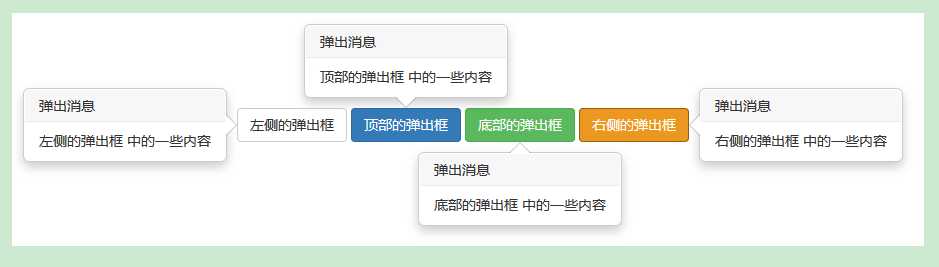
3. 警告框(Alert)消息:大多是用来向终端用户显示诸如警告或确认消息的信息。
使用警告框消息:

<!DOCTYPE html> <html> <head> <meta http-equiv="Content-Type" content="text/html; charset=utf-8"/> <title>My Test bootstrap</title> <link rel="stylesheet" href="https://cdn.staticfile.org/twitter-bootstrap/3.3.7/css/bootstrap.min.css"> <script src="https://cdn.staticfile.org/jquery/2.1.1/jquery.min.js"></script> <script src="https://cdn.staticfile.org/twitter-bootstrap/3.3.7/js/bootstrap.min.js"></script> <script> $(function(){ $(".close").click(function(){ $("#myAlert1").alert(‘close‘); $("#myAlert2").alert(‘close‘); }); }); </script> </head> <body> <h3>警告框</h3> <div id="myAlert1" class="alert alert-success"> <a href="#" class="close" data-dismiss="alert">成功消息</a> <strong>成功!</strong>程序运行正常。 </div> <div id="myAlert2" class="alert alert-warning"> <a href="#" class="close" data-dismiss="alert">警告消息</a> <strong>警告!</strong>程序运行异常。 </div> </body> </html>
样式效果:

以上是关于Bootstrap -- 插件: 提示工具弹出框 警告框消息的主要内容,如果未能解决你的问题,请参考以下文章
