马凯军201771010116《面向对象与程序设计Java》第十五周学习知识总结
Posted zero--
tags:
篇首语:本文由小常识网(cha138.com)小编为大家整理,主要介绍了马凯军201771010116《面向对象与程序设计Java》第十五周学习知识总结相关的知识,希望对你有一定的参考价值。
实验十五 GUI编程练习与应用程序部署
一、知识学习部分
清单文件
每个JAR文件中包含一个用于描述归档特征的清单文件(manifest)。清单文件被命名为MANIFEST.MF,它位于JAR文件的一个特殊的META-INF子目录中。
最小的符合标准的清单文件是很简单的:Manifest-Version:1.0复杂的清单文件包含多个条目,这些条目被分成多个节。第一节被称为主节,作用于整个JAR文件。随后的条目用来指定已命名条目的属性,可以是文件、包或者URL。
清单文件的节与节之间用空行分开,最后一行必须以换行符结束。否则,清单文件将无法被正确地读取。
– 创建一个包含清单的JAR文件,应该运行:
jar cfm MyArchive.jar manifest.mf com/*.class
要更新一个已有JAR文件的清单,则需要将增加的部分
放置到一个文本文件中,运行如下命令:
jar ufm MyArchive.jar manifest-additions.mf
运行JAR文件
用户可以通过下面的命令来启动应用程序:
java –jar MyProgram.jar
窗口操作系统,可通过双击JAR文件图标来启动应用程序。
资源
Java中,应用程序使用的类通常需要一些相关的数据文件,这些文件称为资源(Resource)。
–图像和声音文件。
–带有消息字符串和按钮标签的文本文件。
–二进制数据文件,如:描述地图布局的文件。
类加载器知道如何搜索类文件,直到在类路径、存档文件或Web服务器上找到为止。
利用资源机制对于非类文件也可以进行同样操作,具体步骤如下:
– 获得资源的Class对象。
– 如果资源是一个图像或声音文件,那么就需要调用getresource(filename)获得资源的URL位置,然后利用getImage或getAudioClip方法进行读取。
– 如果资源是文本或二进制文件,那么就可以使用getResouceAsStream方法读取文件中的数据。
资源文件可以与类文件放在同一个目录中,也可以将资源文件放在其它子目录中。具体有以下两种方式:
–相对资源名:如data/text/about.txt它会被解释为相对于加载这个资源的类所在的包。
–绝对资源名:如/corejava/title.txt
ResourceTest.java程序演示了资源加载的过程。
编译、创建JAR文件和执行这个程序的命令如下: – javac ResourceTest.java – jar cvfm ResourceTest.jar ResourceTest.mf *.class *.gif *.txt – java –jar ResourceTest.jar
实验时间 2018-12-6
1、实验目的与要求
(1) 掌握Java应用程序的打包操作;
(2) 了解应用程序存储配置信息的两种方法;
(3) 掌握基于JNLP协议的java Web Start应用程序的发布方法;
(5) 掌握Java GUI 编程技术。
2、实验内容和步骤
实验1: 导入第13章示例程序,测试程序并进行代码注释。
测试程序1
1.在elipse IDE中调试运行教材585页程序13-1,结合程序运行结果理解程序;
2.将所生成的JAR文件移到另外一个不同的目录中,再运行该归档文件,以便确认程序是从JAR文件中,而不是从当前目录中读取的资源。
3.掌握创建JAR文件的方法;
1 package resource;
2
3 import java.awt.*;
4 import java.io.*;
5 import java.net.*;
6 import java.util.*;
7 import javax.swing.*;
8
9 /**
10 * @version 1.41 2015-06-12
11 * @author Cay Horstmann
12 */
13 public class ResourceTest
14 {
15 public static void main(String[] args)
16 {
17 EventQueue.invokeLater(() -> {
18 JFrame frame = new ResourceTestFrame();
19 frame.setTitle("ResourceTest");
20 frame.setDefaultCloseOperation(JFrame.EXIT_ON_CLOSE);
21 frame.setVisible(true);
22 });
23 }
24 }
25
26 /**
27 * 一个加载图像和文本资源的框架。
28 */
29 class ResourceTestFrame extends JFrame
30 {
31 private static final int DEFAULT_WIDTH = 300;
32 private static final int DEFAULT_HEIGHT = 300;
33
34 public ResourceTestFrame()
35 {
36 setSize(DEFAULT_WIDTH, DEFAULT_HEIGHT);
37 URL aboutURL = getClass().getResource("about.gif");
38 Image img = new ImageIcon(aboutURL).getImage();
39 setIconImage(img);
40
41 JTextArea textArea = new JTextArea();
42 InputStream stream = getClass().getResourceAsStream("about.txt");
43 try (Scanner in = new Scanner(stream, "UTF-8"))
44 {
45 while (in.hasNext())
46 textArea.append(in.nextLine() + "
");
47 }
48 add(textArea);
49 }
50 }
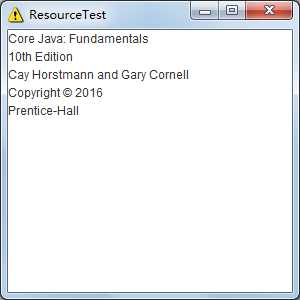
测试程序2
1.在elipse IDE中调试运行教材583页-584程序13-2,结合程序运行结果理解程序;
2.了解Properties类中常用的方法;
1 package properties;
2
3 import java.awt.EventQueue;
4 import java.awt.event.*;
5 import java.io.*;
6 import java.util.Properties;
7
8 import javax.swing.*;
9
10 /**
11 * 一个测试属性的程序。 程序记住帧的位置、大小和标题
12 * @version 1.01 2015-06-16
13 * @author Cay Horstmann
14 */
15 public class PropertiesTest
16 {
17 public static void main(String[] args)
18 {
19 EventQueue.invokeLater(() -> {
20 PropertiesFrame frame = new PropertiesFrame();
21 frame.setVisible(true);
22 });
23 }
24 }
25
26 /**
27 * 从属性文件和更新恢复位置和大小的框架。退出时的属性。
28 */
29 class PropertiesFrame extends JFrame
30 {
31 private static final int DEFAULT_WIDTH = 300;
32 private static final int DEFAULT_HEIGHT = 200;
33
34 private File propertiesFile;
35 private Properties settings;
36
37 public PropertiesFrame()
38 {
39 // 从属性获取位置、大小、标题
40
41 String userDir = System.getProperty("user.home");
42 File propertiesDir = new File(userDir, ".corejava");
43 if (!propertiesDir.exists()) propertiesDir.mkdir();
44 propertiesFile = new File(propertiesDir, "program.properties");
45
46 Properties defaultSettings = new Properties();
47 defaultSettings.setProperty("left", "0");
48 defaultSettings.setProperty("top", "0");
49 defaultSettings.setProperty("width", "" + DEFAULT_WIDTH);
50 defaultSettings.setProperty("height", "" + DEFAULT_HEIGHT);
51 defaultSettings.setProperty("title", "");
52
53 settings = new Properties(defaultSettings);
54
55 if (propertiesFile.exists())
56 try (InputStream in = new FileInputStream(propertiesFile))
57 {
58 settings.load(in);
59 }
60 catch (IOException ex)
61 {
62 ex.printStackTrace();
63 }
64
65 int left = Integer.parseInt(settings.getProperty("left"));
66 int top = Integer.parseInt(settings.getProperty("top"));
67 int width = Integer.parseInt(settings.getProperty("width"));
68 int height = Integer.parseInt(settings.getProperty("height"));
69 setBounds(left, top, width, height);
70
71 // 如果没有标题,请询问用户
72
73 String title = settings.getProperty("title");
74 if (title.equals(""))
75 title = JOptionPane.showInputDialog("Please supply a frame title:");
76 if (title == null) title = "";
77 setTitle(title);
78
79 addWindowListener(new WindowAdapter()
80 {
81 public void windowClosing(WindowEvent event)
82 {
83 settings.setProperty("left", "" + getX());
84 settings.setProperty("top", "" + getY());
85 settings.setProperty("width", "" + getWidth());
86 settings.setProperty("height", "" + getHeight());
87 settings.setProperty("title", getTitle());
88 try (OutputStream out = new FileOutputStream(propertiesFile))
89 {
90 settings.store(out, "Program Properties");
91 }
92 catch (IOException ex)
93 {
94 ex.printStackTrace();
95 }
96 System.exit(0);
97 }
98 });
99 }
100 }
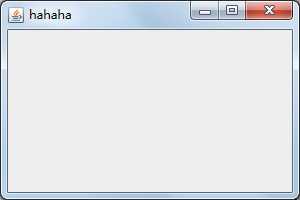
测试程序3
1.在elipse IDE中调试运行教材593页-594程序13-3,结合程序运行结果理解程序;
2.了解Preferences类中常用的方法;
1 package preferences;
2
3 import java.awt.*;
4 import java.io.*;
5 import java.util.prefs.*;
6
7 import javax.swing.*;
8 import javax.swing.filechooser.*;
9
10 /**
11 * 一个测试偏好设置的程序。程序记住框架。位置、大小和标题。
12 * @version 1.03 2015-06-12
13 * @author Cay Horstmann
14 */
15 public class PreferencesTest
16 {
17 public static void main(String[] args)
18 {
19 EventQueue.invokeLater(() -> {
20 PreferencesFrame frame = new PreferencesFrame();
21 frame.setDefaultCloseOperation(JFrame.EXIT_ON_CLOSE);
22 frame.setVisible(true);
23 });
24 }
25 }
26
27 /**
28 * 从用户偏好恢复位置和大小并在退出时更新首选项的框架。
29 */
30 class PreferencesFrame extends JFrame
31 {
32 private static final int DEFAULT_WIDTH = 300;
33 private static final int DEFAULT_HEIGHT = 200;
34 private Preferences root = Preferences.userRoot();
35 private Preferences node = root.node("/com/horstmann/corejava");
36
37 public PreferencesFrame()
38 {
39 // 从偏好获得位置、大小、标题
40
41 int left = node.getInt("left", 0);
42 int top = node.getInt("top", 0);
43 int width = node.getInt("width", DEFAULT_WIDTH);
44 int height = node.getInt("height", DEFAULT_HEIGHT);
45 setBounds(left, top, width, height);
46
47 // 如果没有标题,请询问用户
48
49 String title = node.get("title", "");
50 if (title.equals(""))
51 title = JOptionPane.showInputDialog("Please supply a frame title:");
52 if (title == null) title = "";
53 setTitle(title);
54
55 // 设置显示XML文件的文件选择器
56
57 final JFileChooser chooser = new JFileChooser();
58 chooser.setCurrentDirectory(new File("."));
59 chooser.setFileFilter(new FileNameExtensionFilter("XML files", "xml"));
60
61 // 设置菜单
62
63 JMenuBar menuBar = new JMenuBar();
64 setJMenuBar(menuBar);
65 JMenu menu = new JMenu("File");
66 menuBar.add(menu);
67
68 JMenuItem exportItem = new JMenuItem("Export preferences");
69 menu.add(exportItem);
70 exportItem
71 .addActionListener(event -> {
72 if (chooser.showSaveDialog(PreferencesFrame.this) == JFileChooser.APPROVE_OPTION)
73 {
74 try
75 {
76 savePreferences();
77 OutputStream out = new FileOutputStream(chooser
78 .getSelectedFile());
79 node.exportSubtree(out);
80 out.close();
81 }
82 catch (Exception e)
83 {
84 e.printStackTrace();
85 }
86 }
87 });
88
89 JMenuItem importItem = new JMenuItem("Import preferences");
90 menu.add(importItem);
91 importItem
92 .addActionListener(event -> {
93 if (chooser.showOpenDialog(PreferencesFrame.this) == JFileChooser.APPROVE_OPTION)
94 {
95 try
96 {
97 InputStream in = new FileInputStream(chooser
98 .getSelectedFile());
99 Preferences.importPreferences(in);
100 in.close();
101 }
102 catch (Exception e)
