could not read Username for 'https://github.com': No error
Posted dongxiucai
tags:
篇首语:本文由小常识网(cha138.com)小编为大家整理,主要介绍了could not read Username for 'https://github.com': No error相关的知识,希望对你有一定的参考价值。
用idea往github上push代码的时候,突然的不能用了。
报could not read Username for ‘https://github.com‘: No error错误。
原因不明。
解决
1、进入项目目录
2、进入 .git 目录
3、修改.git/config 文件
把github的账号密码直接写死在url中
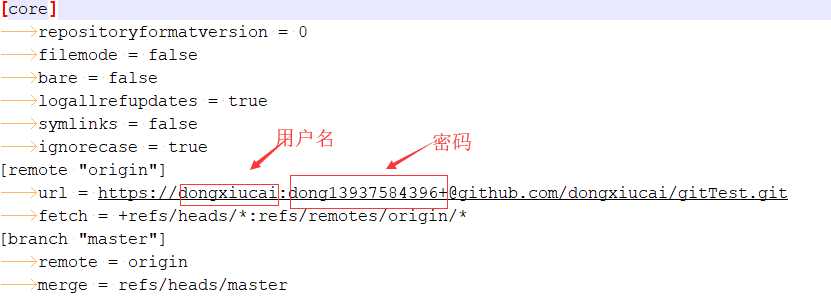
之后,问题解决。
以上是关于could not read Username for 'https://github.com': No error的主要内容,如果未能解决你的问题,请参考以下文章