生成SSHkey并绑定到GitHub
Posted libaoshan
tags:
篇首语:本文由小常识网(cha138.com)小编为大家整理,主要介绍了生成SSHkey并绑定到GitHub相关的知识,希望对你有一定的参考价值。
Open Git Bash.
生成SSH key文件
$ ssh-keygen -t rsa -b 4096 -C "[email protected]"
#.ssh文件保存在默认路径下,注意从上述命令的输出中,查看。
[本人路径保存在C:Userswwwli.ssh]
查看存在的SSH Keys
$ ls -al ~/.ssh
# Lists the files in your .ssh directory, if they exist
添加SSH key添加到ssh-agent
#确认ssh-agent正在运行
$ eval $(ssh-agent -s)
Agent pid 28148
#添加SSH key私钥到ssh-agent
$ ssh-add ~/.ssh/id_rsa
Identity added: /c/Users/wwwli/.ssh/id_rsa (/c/Users/wwwli/.ssh/id_rsa)
添加SSH key到git账户
#将公钥复制到剪切板上
$ clip < ~/.ssh/id_rsa.pub
#这是你的剪切板上已经有公钥了
GitHub账号绑定公钥
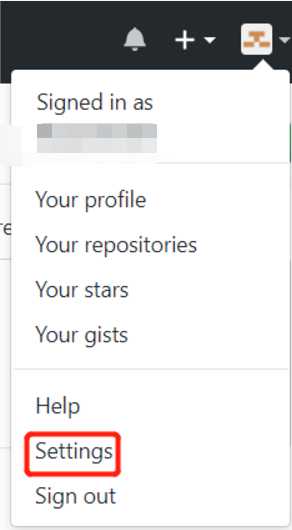
再依次单击|”SSH and GPG keys”|,|“New SSH key” |,
输入|“Title”|,在key处粘贴上述剪切板的内容。
单击“添加SSH key”
以上是关于生成SSHkey并绑定到GitHub的主要内容,如果未能解决你的问题,请参考以下文章