centos7.5 没有安装ifconfig命令的解决方法
Posted zzming
tags:
篇首语:本文由小常识网(cha138.com)小编为大家整理,主要介绍了centos7.5 没有安装ifconfig命令的解决方法相关的知识,希望对你有一定的参考价值。
刚装完Centos7.5后,查看版本号,再查看IP时,输入ifconfig命令提示:
ifconfig: command not found
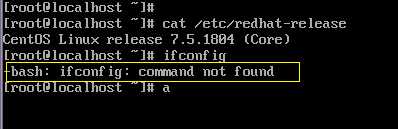
执行下面命令 即可.
yum install net-tools
如果 yum 时出现问题:
[Errno 14] curl#6 - "Could not resolve host*************************
首先 ping 一下你的宿主机或外网,如果不行查看网络问题,
1、使用 nmcli 命令查看基本信息:
nmcli connection show
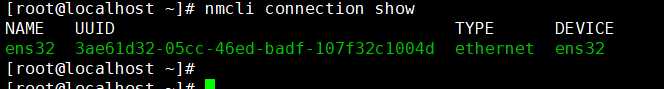
参数说明如下:
NAME 网卡代号
UUID 标识ID
TYPE 网卡类型
DEVICE 网卡名称
查看该网卡配置信息:
nmcli connection show ens32
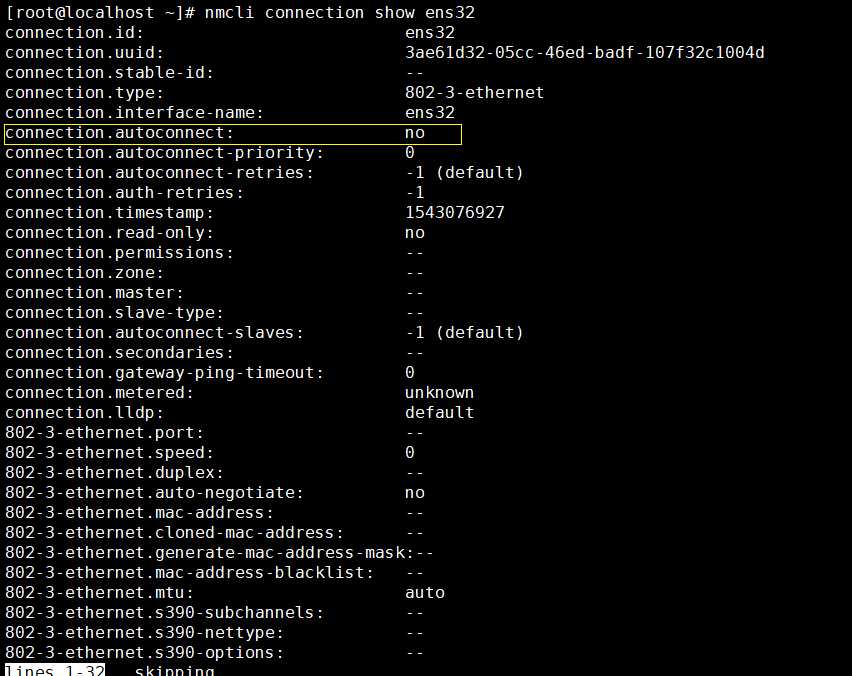
...
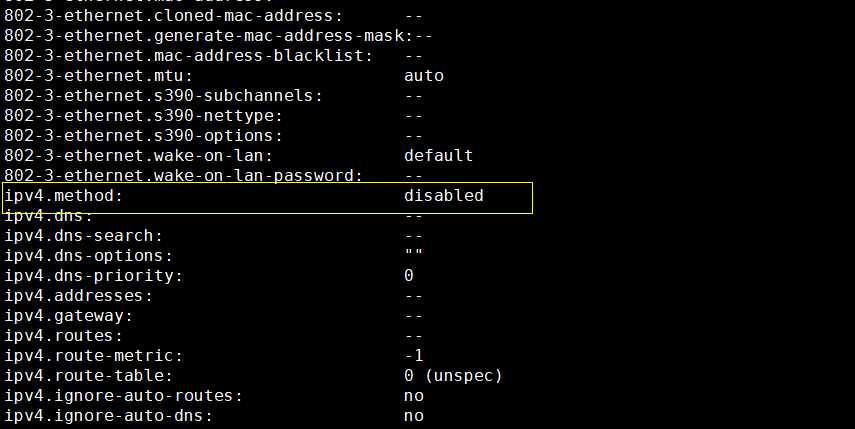
原因在如图中两个位置。
2、解决问题,将网络修改为自动获取的方式。
nmcli connection modify ens32 connection.autoconnect yes ipv4.method auto
nmcli conection up ens32
修改完后将启动马上生效。
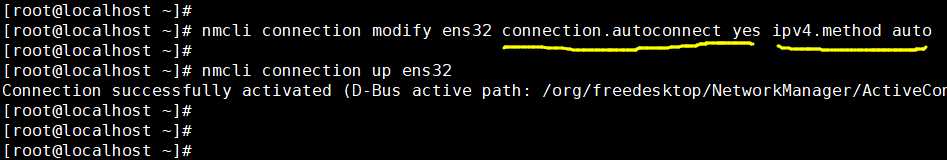
failure: repodata/repomd.xml from base: [Errno 256] No more mirrors to try.
如果使用 yum 时提示这种报错,可能host 解析有问题,请检查网络 DNS 设置。
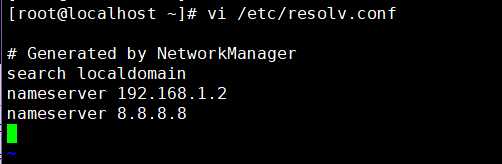
以上是关于centos7.5 没有安装ifconfig命令的解决方法的主要内容,如果未能解决你的问题,请参考以下文章