HDFS源码文件过大,IDEA打开失败解决方法
Posted hopkinscybn
tags:
篇首语:本文由小常识网(cha138.com)小编为大家整理,主要介绍了HDFS源码文件过大,IDEA打开失败解决方法相关的知识,希望对你有一定的参考价值。
问题现象:hadoop 3.1.0源码文件ClientNamenodeProtocolProtos大小4M+,IDEA打开时加载失败,ClientNamenodeProtocolPB报错找不到类。
--------------------------------------------------------------------------------------------------------------------------------------
问题原因:IDEA默认加载文件大小不超过2500KB,配置项为idea.max.intellisense.filesize(IDEA安装目录bin/idea.properties文件)
--------------------------------------------------------------------------------------------------------------------------------------
解决方法:
方法1:
编辑bin/idea.properties, 将其中的idea.max.intellisense.filesize设置为更大的值,比如10M+.
重启生效。
方法2:
打开“Help”菜单栏,点击“Edit Custom Properties”,在新生成的idea.properties文件(Windows一般在C盘用户目录下),增加选项
idea.max.intellisense.filesize=25000(自行设置该value值),重启生效。
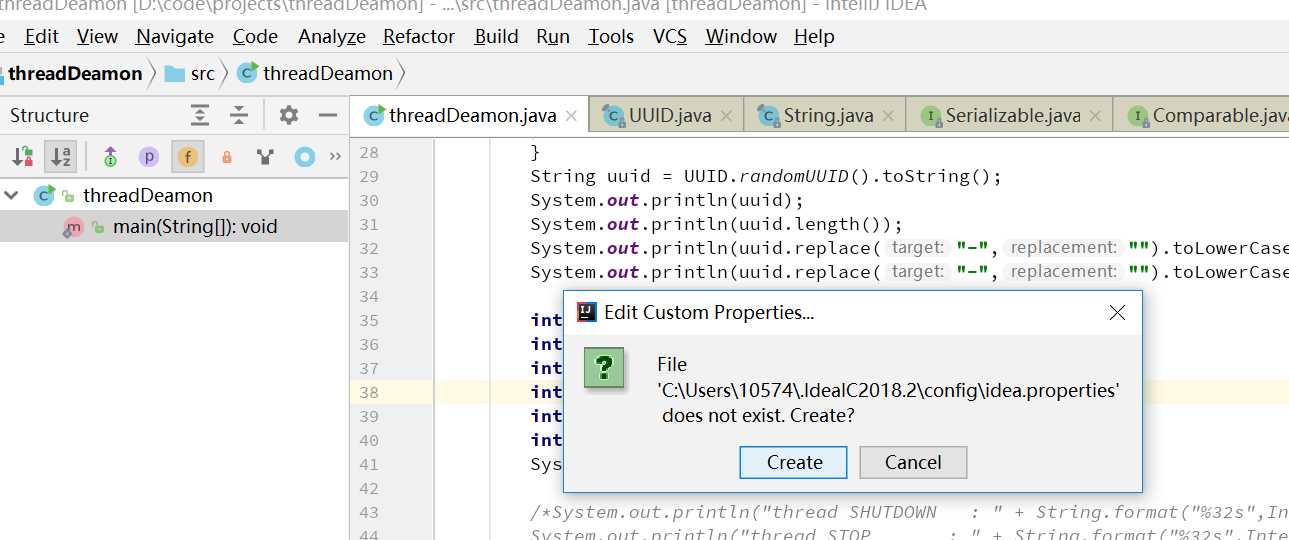
相关配置项参考:
/*------------------------------------------bin/idea.properties--------------------------------------------*/
#---------------------------------------------------------------------
# Maximum file size (kilobytes) IDE should provide code assistance for.
# The larger file is the slower its editor works and higher overall system memory requirements are
# if code assistance is enabled. Remove this property or set to very large number if you need
# code assistance for any files available regardless their size.
#---------------------------------------------------------------------
idea.max.intellisense.filesize=99999
# Maximum file size (kilobytes) IDE should provide code assistance for.
# The larger file is the slower its editor works and higher overall system memory requirements are
# if code assistance is enabled. Remove this property or set to very large number if you need
# code assistance for any files available regardless their size.
#---------------------------------------------------------------------
idea.max.intellisense.filesize=99999
#---------------------------------------------------------------------
# Maximum file size (kilobytes) IDE is able to open.
#---------------------------------------------------------------------
idea.max.content.load.filesize=20000
# Maximum file size (kilobytes) IDE is able to open.
#---------------------------------------------------------------------
idea.max.content.load.filesize=20000
以上是关于HDFS源码文件过大,IDEA打开失败解决方法的主要内容,如果未能解决你的问题,请参考以下文章