pandas数据结构之series
Posted vvlj
tags:
篇首语:本文由小常识网(cha138.com)小编为大家整理,主要介绍了pandas数据结构之series相关的知识,希望对你有一定的参考价值。
阅读之前假定你已经有了python内置的list和dict的基础.这里内容几乎是官方文档的翻译版本.
概览:
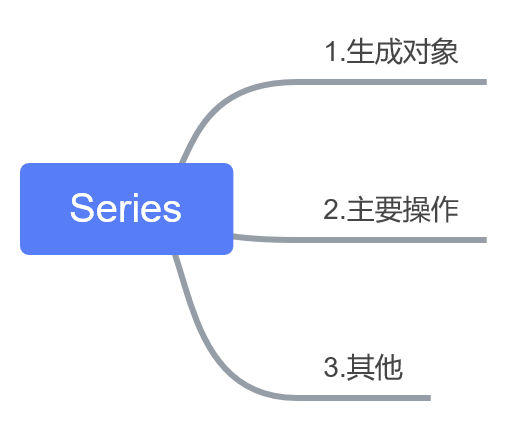
?
一个要铭记在新的基本特点是 数据对齐
要点:索引,轴标签,生成实例时传入的数据类型
?
#*生成:pd.Series(data,index) data是传入的数据,index是第一列的名称(即标签) (其他不常用的参数忽略)
#ndarray (data的类型)
>>> pd.Series(np.random.randn(5))
0 1.617186
1 0.326732
2 -0.230443
3 -0.137932
4 0.474872
dtype: float64
>>> pd.Series(np.random.randn(5),index=[‘a‘, ‘b‘, ‘c‘, ‘d‘, ‘e‘])
a 0.048464
b 1.413755
c 0.036489
d 0.533946
e 0.286384
dtype: float64
如果不指定index,标签默认从0开始
#dict
>>> d = {‘b‘ : 1, ‘a‘ : 0, ‘c‘ : 2}
>>> pd.Series(d)
b 1
a 0
c 2
dtype: int64
index的顺序跟字典key的顺序一样.
>>> pd.Series(d,index=[‘b‘, ‘c‘, ‘d‘, ‘a‘])
b 1.0
c 2.0
d NaN
a 0.0
dtype: float64
在这里,index顺序跟传入的数据一致.虽然‘d’在字典中不存在,但为了保证数据不丢失,便创建起来,其值为空.这可以理解为数据对齐
#scalar (标量)
>>> pd.Series(5,index=[‘a‘, ‘b‘, ‘c‘, ‘d‘, ‘e‘])
a 5
b 5
c 5
d 5
e 5
dtype: int64
>>> pd.Series(‘a‘,index=[‘b‘, ‘c‘, ‘d‘, ‘a‘])
b a
c a
d a
a a
dtype: object
一整列的数据都一样
#*操作
#ndarray-like
切片,过滤,通过索引取值
>>> se =pd.Series(np.random.randn(5),index=[‘a‘, ‘b‘, ‘c‘, ‘d‘, ‘e‘])
>>> se[:3] #slice
a 1.169659
b -1.557760
c 1.199475
dtype: float64
>>> se[se >se.median()] #filter
a 1.169659
c 1.199475
dtype: float64
>>> se[[4,3,1]] #indexing
e -1.113787
d 0.571881
b -1.557760
dtype: float64
#dic-like
索引,in 判断
>>> se[‘a‘]=12 #indexing
>>> ‘e‘ in se
True
#*计算:矢量加法,数乘,函数
>>> se+se
a 24.000000
b -3.115519
c 2.398949
d 1.143761
e -2.227573
dtype: float64
>>> se*4
a 48.000000
b -6.231039
c 4.797899
d 2.287523
e -4.455147
dtype: float64
>>> np.exp(se)
a 162754.791419
b 0.210607
c 3.318373
d 1.771596
e 0.328313
dtype: float64
#*其他:序列的命名和重命名
>>> s=pd.Series(np.random.randn(5),name=‘something‘)
>>> s
0 -0.010572
1 -0.519850
2 0.649738
3 -0.443780
4 0.402685
Name: something, dtype: float64
>>> s2=s.rename(‘different‘)
>>> s2
0 -0.010572
1 -0.519850
2 0.649738
3 -0.443780
4 0.402685
Name: different, dtype: float64
变成两个不同的序列
源码:
import pandas as pdu
import numpy as npa
n
#basic tentet:data aligment/基本的原则:数据对齐m
#point:data types;indexing;axis labeling/alignment]/要点:数据类型,索引,轴标签和对齐
def series():
#*generate
#ndarray
se=pd.Series(np.random.randn(5))
se =pd.Series(np.random.randn(5),index=[‘a‘, ‘b‘, ‘c‘, ‘d‘, ‘e‘])
#dict
d = {‘b‘ : 1, ‘a‘ : 0, ‘c‘ : 2}
se=pd.Series(d)
se=pd.Series(d,index=[‘b‘, ‘c‘, ‘d‘, ‘a‘])
#scalar
se=pd.Series(5,index=[‘a‘, ‘b‘, ‘c‘, ‘d‘, ‘e‘])
#*operate
#ndarrat-like
se[:3] #slice
se[se >se.median()] #filter
se[[4,3,1]] #indexing
#dict-like
se[‘a‘]=12 #indexing
‘e‘ in se
#compute
se+se
se*2
np.exp(se)以上是关于pandas数据结构之series的主要内容,如果未能解决你的问题,请参考以下文章