1 搭建Spring-Boot项目
在这里我使用intellij新建spring boot工程;
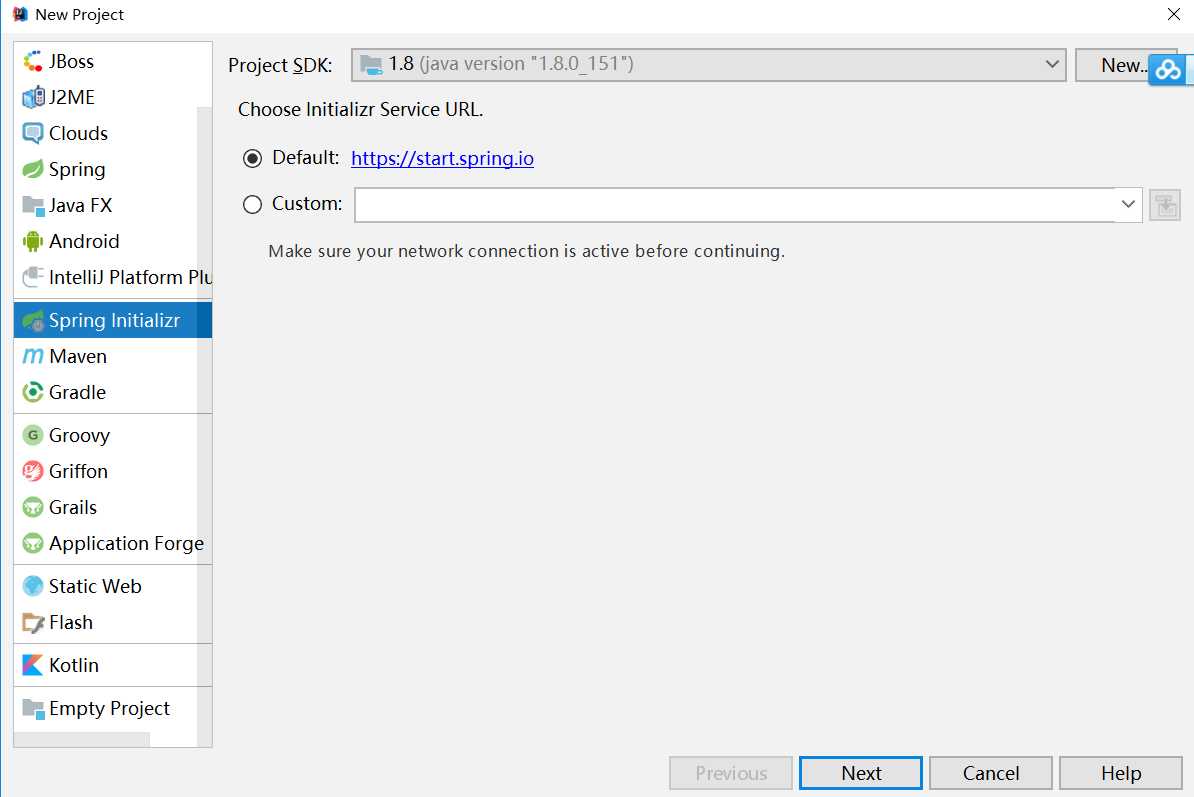
点击next;
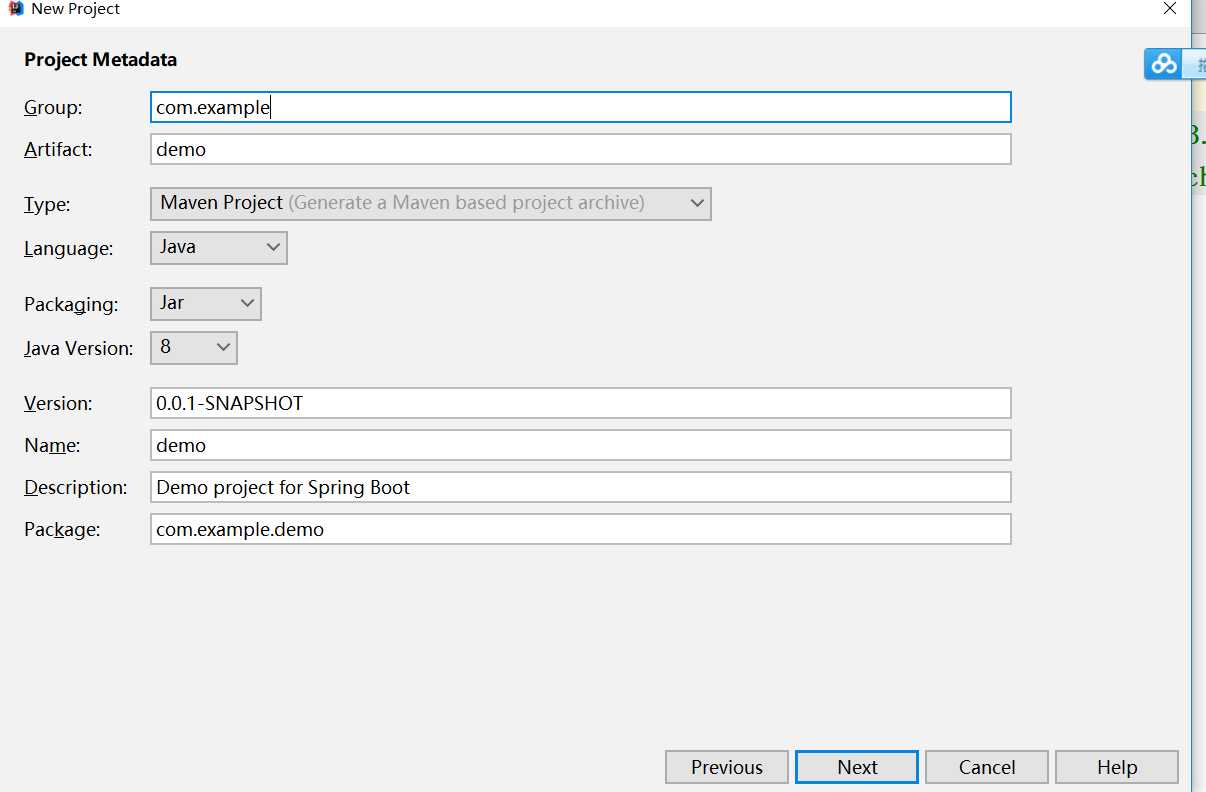
输入Group以及artifact之后。点击next.之后点击web.接着finish就ok了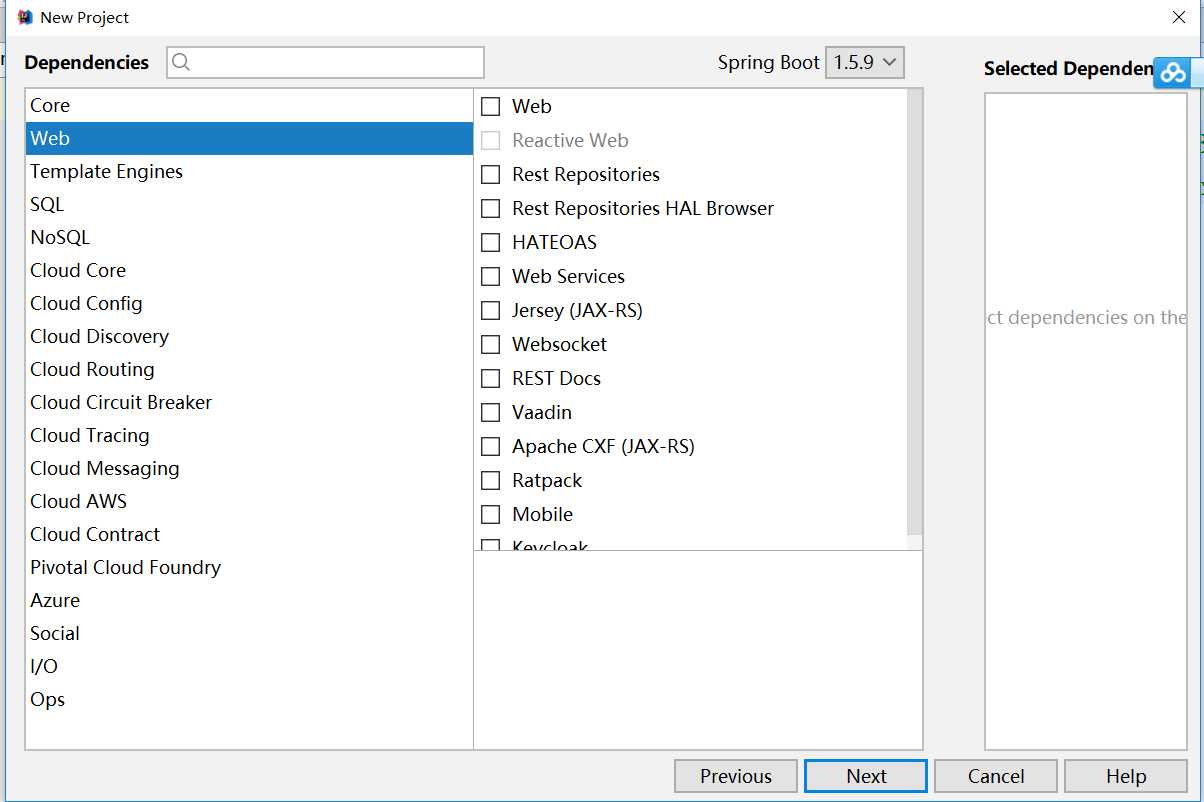
测试案列,证明spring boot工程搭建完毕;
·1)依赖的pom.xml
<?xml version="1.0" encoding="UTF-8"?> <project xmlns="http://maven.apache.org/POM/4.0.0" xmlns:xsi="http://www.w3.org/2001/XMLSchema-instance" xsi:schemaLocation="http://maven.apache.org/POM/4.0.0 http://maven.apache.org/xsd/maven-4.0.0.xsd"> <modelVersion>4.0.0</modelVersion> <groupId>com.gosaint.spring.boot.blog</groupId> <artifactId>initiallizr-start</artifactId> <version>0.0.1-SNAPSHOT</version> <packaging>jar</packaging> <name>initiallizr-start</name> <description>Demo project for Spring Boot</description> <parent> <groupId>org.springframework.boot</groupId> <artifactId>spring-boot-starter-parent</artifactId> <version>1.5.9.RELEASE</version> <relativePath/> <!-- lookup parent from repository --> </parent> <properties> <project.build.sourceEncoding>UTF-8</project.build.sourceEncoding> <project.reporting.outputEncoding>UTF-8</project.reporting.outputEncoding> <java.version>1.8</java.version> </properties> <dependencies> <dependency> <groupId>org.springframework.boot</groupId> <artifactId>spring-boot-starter</artifactId> </dependency> <dependency> <groupId>org.springframework.boot</groupId> <artifactId>spring-boot-starter-test</artifactId> <scope>test</scope> </dependency> <dependency> <groupId>org.springframework.boot</groupId> <artifactId>spring-boot-starter-web</artifactId> <version>RELEASE</version> </dependency> </dependencies> <build> <plugins> <plugin> <groupId>org.springframework.boot</groupId> <artifactId>spring-boot-maven-plugin</artifactId> </plugin> </plugins> </build> </project>
测试demo(该类是程序自动生成的)
package com.gosaint.spring.boot.blog.initiallizrstart; import org.springframework.boot.SpringApplication; import org.springframework.boot.autoconfigure.EnableAutoConfiguration; import org.springframework.boot.autoconfigure.SpringBootApplication; import org.springframework.stereotype.Controller; import org.springframework.web.bind.annotation.RequestMapping; import org.springframework.web.bind.annotation.ResponseBody; @Controller @EnableAutoConfiguration @SpringBootApplication public class InitiallizrStartApplication { @RequestMapping("/hello") @ResponseBody String home() { return "Hello World!"; } public static void main(String[] args) { SpringApplication.run(InitiallizrStartApplication.class, args); } }
启动main()方法;如下所示
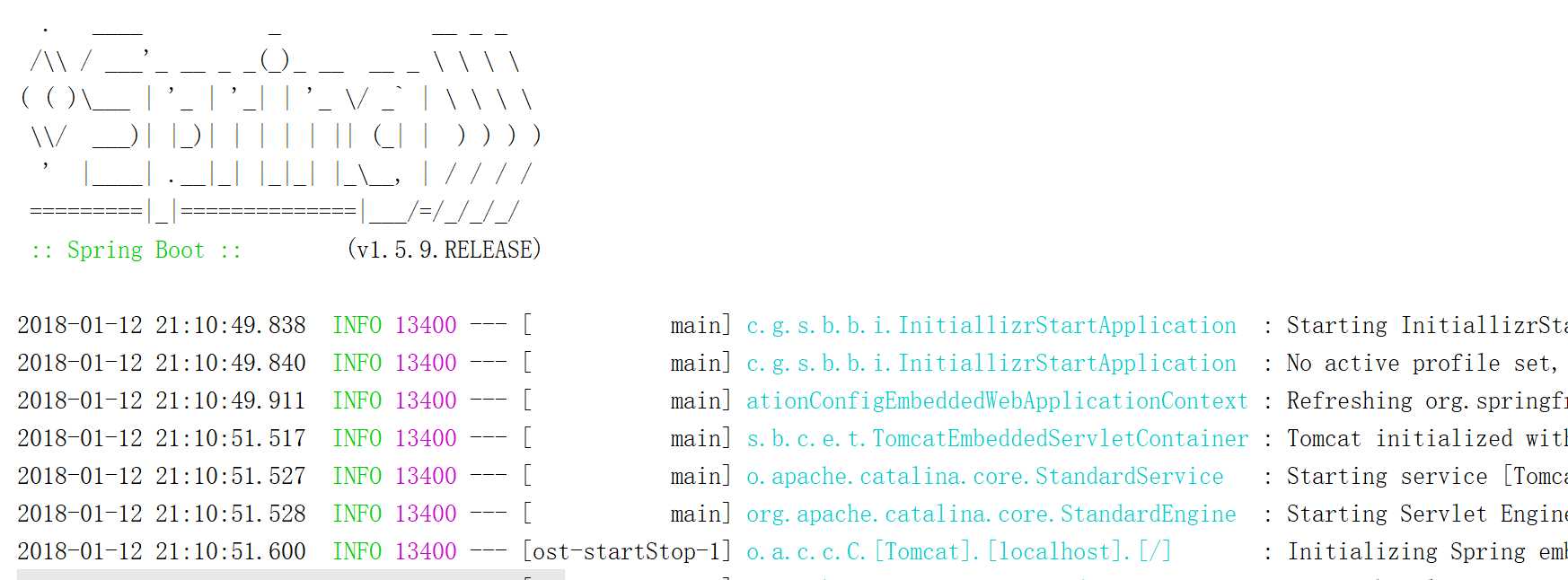
访问localhost:8080/hello:
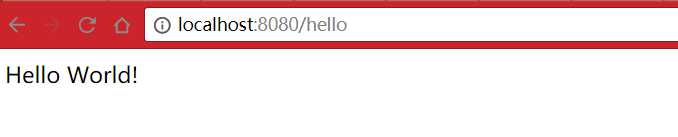
好了,就此一个Spring-Boot的web工程已经启动了!