GFS 安装使用
Posted presley-lpc
tags:
篇首语:本文由小常识网(cha138.com)小编为大家整理,主要介绍了GFS 安装使用相关的知识,希望对你有一定的参考价值。
准备环境:
1、OS:
Centos:7.2x86_64
2、主机
server1: 192.168.30.41 wohaoshuai1
server2: 192.168.30.42 wohaoshuai2
server3: 192.168.30.43 wohaoshuai3
client1: 192.168.30.43 wohaoshuai3
一、修改每台主机的host文件,在/etc/hosts下添加内容:
192.168.30.41 wohaoshuai1
192.168.30.42 wohaoshuai2
192.168.30.43 wohaoshuai3
二、在wohaoshuai1、wohaoshuai2、wohaoshuai3分别安装gfs server端(用yum安装即可)
1、安装
yum install centos-release-gluster -y
yum install -y glusterfs glusterfs-server glusterfs-fuse glusterfs-rdma
2、启动gfsserver端并设置开机启动
systemctl start glusterd.service
systemctl enable glusterd.service
3、添加wohaoshuai1,2,3到gfs集群(若为测试环境要关闭防火墙,否则会添加失败,若需要开启防火墙的情况下开放端口即可,默认端口为24007,在wohaoshuai1本机上不用添加)
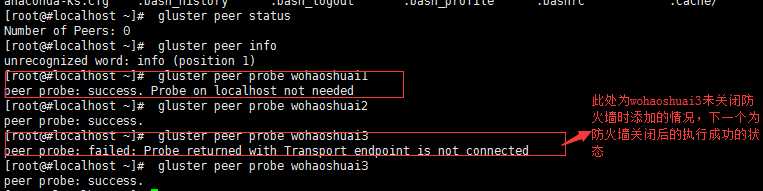
添加后查看集群状态:
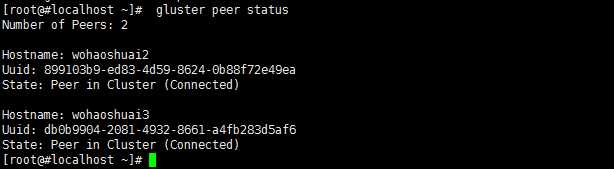
三、创建数据目录
1、在wohaoshuai1,2,3上都要创建 目录为 /application/gluster/data
mkdir -p /application/gluster/data
2、创建卷(因为用的root用户,所以后面需要加上force参数,Replica 3 表示的是3个备份,后面的是指定的存储的目录)
gluster volume create wohaoshuai-gluster replica 3 transport tcp wohaoshuai1:/application/gluster/data wohaoshuai2:/application/gluster/data wohaoshuai3:/application/gluster/data force

3、查看卷信息
gluster volume info
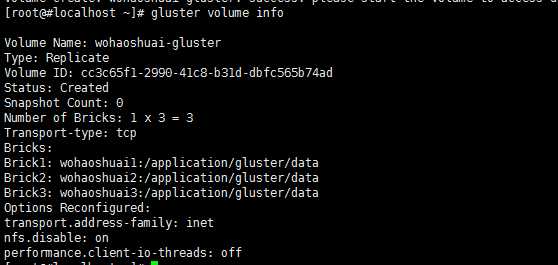
4、启动创建的卷wohaoshuai-gluster
gluster volume start wohaoshuai-gluster
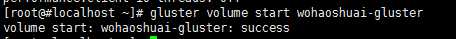
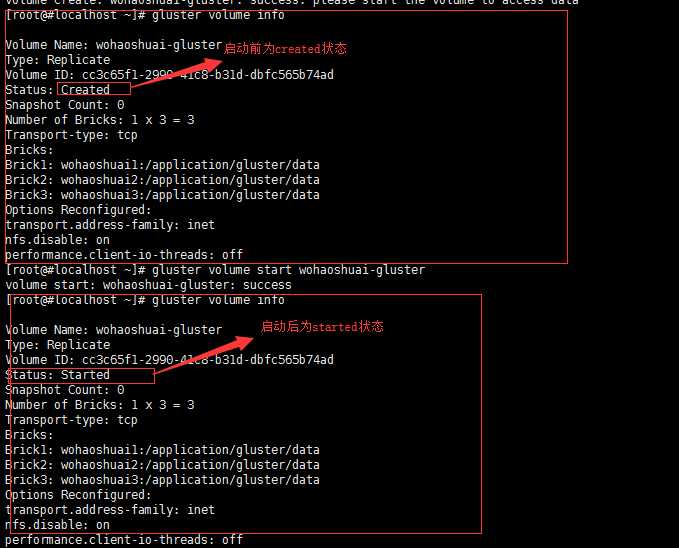
四、客户端挂载使用
1、wohaoshuai3安装client端
yum install -y glusterfs glusterfs-fuse
2、创建挂载路径
mkdir -p /application/gfsmount/
mount -t glusterfs wohaoshuai1:wohaoshuai-gluster /application/gfsmount/
查看挂载情况:
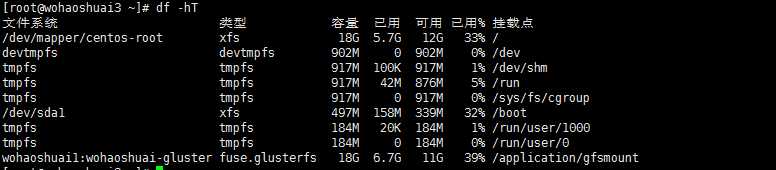
3、此时就可对挂载的gfs盘进行读写。
五、关于gfs命令总结:
Gluster peer status 查看所有的节点信息
Gluster peer probe name添加节点
Gluster peer detachname 删除节点
/etc/init.d/glusterstart 启动gluster
/etc/init.d/glusterstop 停止gluster
/etc/init.d/glusterrestart 重启gluster
创建卷
Gluster volume createxxx
Gluster volume info 查看卷信息
Gluster volume status 查看卷状态
以上是关于GFS 安装使用的主要内容,如果未能解决你的问题,请参考以下文章