matplotlib-曲线和折线案例
Posted andy9468
tags:
篇首语:本文由小常识网(cha138.com)小编为大家整理,主要介绍了matplotlib-曲线和折线案例相关的知识,希望对你有一定的参考价值。
matplotlib-曲线和折线案例
import matplotlib.pyplot as plt import numpy as np x = np.linspace(-5, 5, 100) print(x) y1 = 0.8 * x+10 y2 = x * x plt.figure() plt.xlabel(‘X axis...‘) plt.ylabel(‘Y axis...‘) #设置坐标轴的文字标签 ax = plt.gca() # get current axis 获得坐标轴对象 ax.spines[‘right‘].set_color(‘blue‘) ax.spines[‘top‘].set_color(‘red‘) # 将右边 上边的两条边颜色设置为空 其实就相当于抹掉这两条边 ax.xaxis.set_ticks_position(‘bottom‘) ax.yaxis.set_ticks_position(‘left‘) # 指定下边的边作为 x 轴 指定左边的边为 y 轴 ax.spines[‘bottom‘].set_color(‘yellow‘) ax.spines[‘left‘].set_color(‘orange‘) ax.spines[‘bottom‘].set_position((‘data‘, 0)) #指定 data 设置的bottom(也就是指定的x轴)绑定到y轴的0这个点上 ax.spines[‘left‘].set_position((‘data‘, 0)) plt.plot(x, y1, linestyle=‘--‘) plt.plot(x, y2) plt.show()
输出:
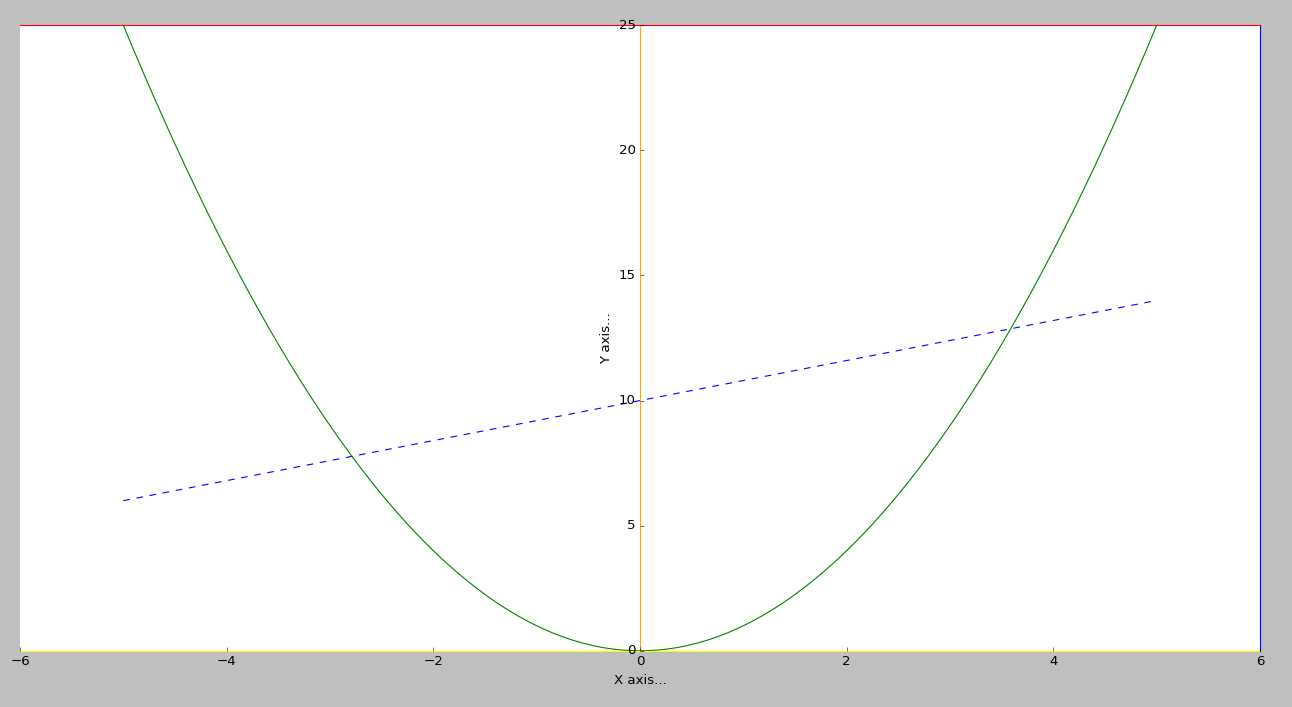
以上是关于matplotlib-曲线和折线案例的主要内容,如果未能解决你的问题,请参考以下文章