一台机LNMP应用环境
Posted cfy930721
tags:
篇首语:本文由小常识网(cha138.com)小编为大家整理,主要介绍了一台机LNMP应用环境相关的知识,希望对你有一定的参考价值。
1.安装nginx和mysql服务进行编译,开启服务,查看是否开启
2.php程序在开发及运行时会调用一些诸如zlib,gd等函数库,因此需要确认lib库是否已经安装
如果没有:本地yum安装
yum -y install zlib-devel libxml2-devel libjpeg-devel libjpeg-turbo-devel libiconv-devel
yum -y install freetype-devel libpng-devel gd libcurl-devel libxslt-devel
安装完后会发现 libiconv-devel这个包没有安装,因为默认的yum源没有此包,然后进行在线yum安装
3.在线云yum安装mcrypt(加密扩展库) mhash(加密扩展库) libmcrypt-devel(libmcrypt库)
4.在家目录下载PHP软件包:wget http://cn2.php.net/get/php-5.3.28.tar.gz/from/this/mirror(如果宿主机上有PHP包可直接上传使用)
5.进行解压tar xf php-5.3.28.tar.gz -C /usr/src/
6.进入PHP软件包目录进行编译:如下图
[[email protected] ~]# cd /usr/src/php-5.3.28/ [[email protected] php-5.3.28]# ./configure > --prefix=/usr/local/php5.3.28 > --with-mysql=/usr/local/mysql > --with-iconv-dir=/usr/local/libiconv > --with-freetype-dir > --with-jpeg-dir > --with-png-dir > --with-zlib > --with-libxml-dir=/usr > --enable-xml > --disable-rpath > --enable-safe-mode > --enable-bcmath > --enable-shmop > --enable-sysvsem > --enable-inline-optimization > --with-curl > --with-curlwrappers > --enable-mbregex > --enable-fpm > --enable-mbstring > --with-mcrypt > --with-gd > --enable-gd-native-ttf > --with-openssl > --with-mhash > --enable-pcntl > --enable-sockets > --with-xmlrpc > --enable-zip > --enable-soap > --enable-short-tags > --enable-zend-multibyte > --enable-static > --with-xsl > --with-fpm-user=www > --with-fpm-group=www > --enable-ftp 上述每行结尾的换行符反斜线()之后不能再有任何字符包括空格
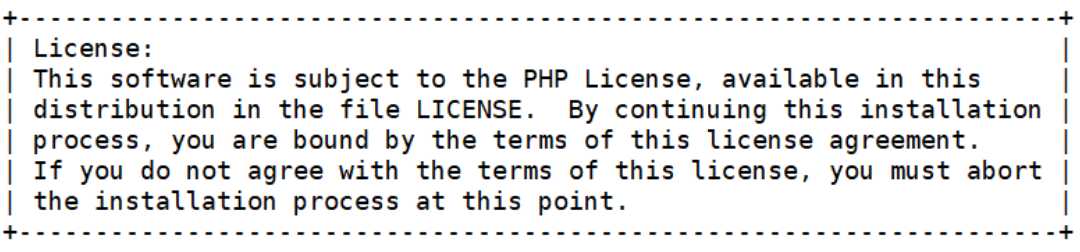
以上是关于一台机LNMP应用环境的主要内容,如果未能解决你的问题,请参考以下文章
CentOS 7创建自定义KVM模板(现有KVM迁移到另外一台机)