windows process count
Posted jizhiqiliao
tags:
篇首语:本文由小常识网(cha138.com)小编为大家整理,主要介绍了windows process count相关的知识,希望对你有一定的参考价值。
In order to get the count of "Word" process, you can refer to the steps as follow.
First, you need to use "System.Runtime.InteropServices", then add .dll "Microsoft.Office.Interop.Word" from "NuGet". The specific operation is as follows:
Click "Manage NuGet Packages..." and type "Microsoft.Office.Interop.Word" in the search bar and download it.
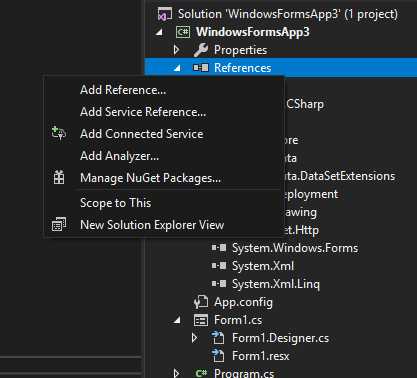
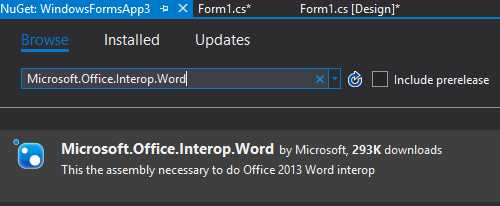
Then, You can use the following code to implement it.
int count = 0;
try
{
Microsoft.Office.Interop.Word.Application winObj = (Microsoft.Office.Interop.Word.Application)Marshal.GetActiveObject("Word.Application");
foreach (var item in winObj.Documents) // or winObj.Documents.Count
{
count++;
}
}
catch (System.Runtime.InteropServices.COMException)
{
count = 0;
}
textBox1.Text = count.ToString();
You can implement how to get count of all processes by using the following code.
Process[] pros = Process.GetProcesses();
int count = 0;
foreach (Process pro in pros)
{
count++;
}
textBox1.Text = count.ToString();
以上是关于windows process count的主要内容,如果未能解决你的问题,请参考以下文章