SSM框架整合
Posted naixin007
tags:
篇首语:本文由小常识网(cha138.com)小编为大家整理,主要介绍了SSM框架整合相关的知识,希望对你有一定的参考价值。
一. 创建数据库和表
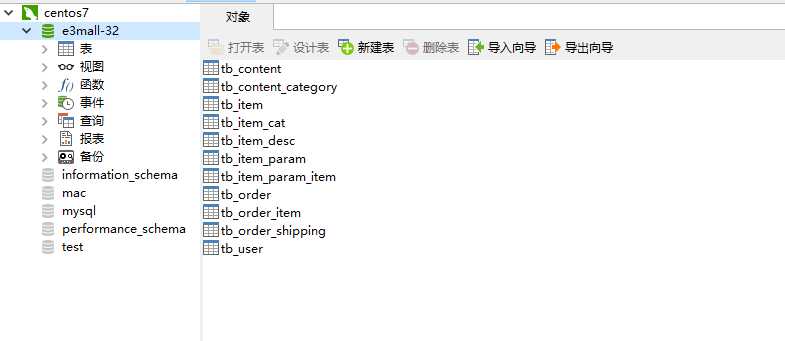
二. 逆向生成接口类和映射文件
1、在工作空间导入generatorSqlmapCustom逆向工程
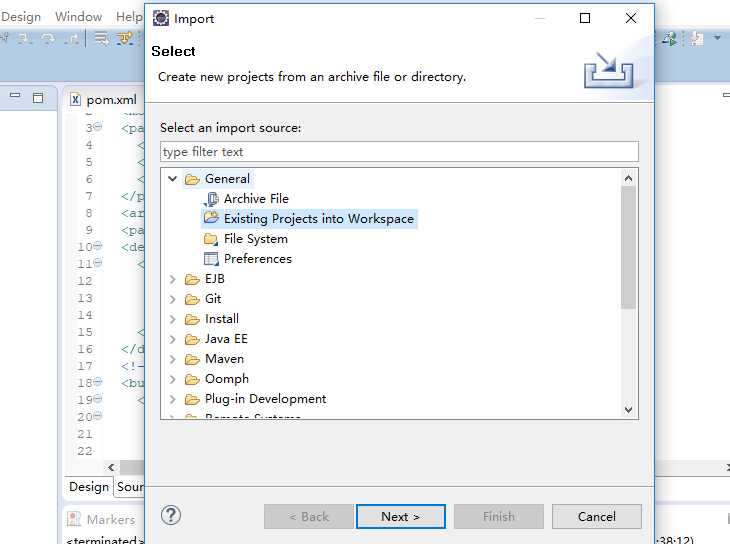
2、修改generatorConfig.xml配置:
<?xml version="1.0" encoding="UTF-8"?>
<!DOCTYPE generatorConfiguration
PUBLIC "-//mybatis.org//DTD MyBatis Generator Configuration 1.0//EN"
"http://mybatis.org/dtd/mybatis-generator-config_1_0.dtd">
<generatorConfiguration>
<context id="testTables" targetRuntime="MyBatis3">
<commentGenerator>
<!-- 是否去除自动生成的注释 true:是 : false:否 -->
<property name="suppressAllComments" value="true" />
</commentGenerator>
<!--数据库连接的信息:驱动类、连接地址、用户名、密码 -->
<jdbcConnection driverClass="com.mysql.jdbc.Driver"
connectionURL="jdbc:mysql://192.168.159.130:3306/e3mall-32" userId="root"
password="root1">
</jdbcConnection>
<!-- 默认false,把JDBC DECIMAL 和 NUMERIC 类型解析为 Integer,为 true时把JDBC DECIMAL 和
NUMERIC 类型解析为java.math.BigDecimal -->
<javaTypeResolver>
<property name="forceBigDecimals" value="false" />
</javaTypeResolver>
<!-- targetProject:生成PO类的位置 -->
<javaModelGenerator targetPackage="cn.e3mall.pojo"
targetProject=".src">
<!-- enableSubPackages:是否让schema作为包的后缀 -->
<property name="enableSubPackages" value="false" />
<!-- 从数据库返回的值被清理前后的空格 -->
<property name="trimStrings" value="true" />
</javaModelGenerator>
<!-- targetProject:mapper映射文件生成的位置 -->
<sqlMapGenerator targetPackage="cn.e3mall.mapper"
targetProject=".src">
<!-- enableSubPackages:是否让schema作为包的后缀 -->
<property name="enableSubPackages" value="false" />
</sqlMapGenerator>
<!-- targetPackage:mapper接口生成的位置 -->
<javaClientGenerator type="XMLMAPPER"
targetPackage="cn.e3mall.mapper"
targetProject=".src">
<!-- enableSubPackages:是否让schema作为包的后缀 -->
<property name="enableSubPackages" value="false" />
</javaClientGenerator>
<!-- 指定数据库表 -->
<table schema="" tableName="tb_content"></table>
<table schema="" tableName="tb_content_category"></table>
<table schema="" tableName="tb_item"></table>
<table schema="" tableName="tb_item_cat"></table>
<table schema="" tableName="tb_item_desc"></table>
<table schema="" tableName="tb_item_param"></table>
<table schema="" tableName="tb_item_param_item"></table>
<table schema="" tableName="tb_order"></table>
<table schema="" tableName="tb_order_item"></table>
<table schema="" tableName="tb_order_shipping"></table>
<table schema="" tableName="tb_user"></table>
</context>
</generatorConfiguration>
3、运行逆向工程main方法并刷新工程下src目录,将生成的mapper和pojo分别粘贴至e3-manage-dao和e3-manage-pojo里
以上是关于SSM框架整合的主要内容,如果未能解决你的问题,请参考以下文章