我觉得造轮子这件事情,是谁都可以做的。只不过做得好或者不好而已,用心了做得就要优雅一点。
之前用过java的代码生成器,什么pojodobodbo都能生成,于是我也来自己造一个轮子。
造轮子的事情是没必要做得,费神费心,还没人家做得好,那么我还是要做,就当是体验一把了,看看细节是怎么实现的。
前期准备:
- 一台装有python、mysql的机器和若干待生成的表。
- python版本:3.6.4
- python安装mysql模块:pip install pymysql。(python2安装:pip install mysql-python
- 目标语言:java
待生成表格:为了实现各种数据类型,我们定义一个包含多种数据类型的实体表t_model,数据结构如下。
drop table if exists t_model; create table t_model( f_id varchar(64) primary key not null, --varchar 主键 f_number int null, f_datetime datetime, f_double double )
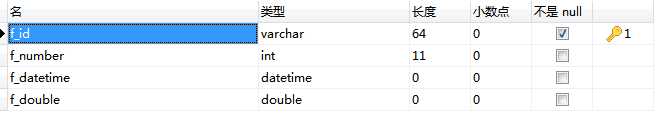
目标格式:
package com.dyi.po;
import java.util.Date;
/**
* 表t_model模型
* @author WYB
*
*/
public class Model {
private String id;
private int number;
private Date date;
private double dble;
public Model() {
super();
}
public Model(String id, int number, Date date, double dble) {
super();
this.id = id;
this.number = number;
this.date = date;
this.dble = dble;
}
/**
*
* @return
*/
public String getId() {
return id;
}
public void setId(String id) {
this.id = id;
}
/**
*
* @return
*/
public int getNumber() {
return number;
}
public void setNumber(int number) {
this.number = number;
}
/**
*
* @return
*/
public Date getDate() {
return date;
}
public void setDate(Date date) {
this.date = date;
}
/**
*
* @return
*/
public double getDble() {
return dble;
}
public void setDble(double dble) {
this.dble = dble;
}
}
开始编写脚本
第一步:查询表结构
sql = """
select
column_name,data_type,character_maximum_length,column_key,column_comment
from information_schema.`COLUMNS`
where TABLE_NAME = "%s"
"""%tableName
cursor.execute(sql)
tableColumnList = cursor.fetchall()
第二步:分析列的类型
cursor.execute(sql)
tableColumnList = cursor.fetchall()
modelName = tableName
modelName = modelName[modelName.find("_") + 1:]
modelName = modelName[0].upper()+modelName[1:]
fieldInfoList = []
for col in tableColumnList:
colName = col[0]
colType = col[1].lower()
colLen = col[2]
priKey = col[3]
comment = col[4]
第三步:拆分字段名,处理细节,生成代码
import pymysql
##连接数据库
db = pymysql.connect("localhost","root","root","stagebo")
cursor = db.cursor()
def log(str):
print(str)
def getTableList():
log("开始查询所有数据表...")
cursor.execute("show tables")
tableList = cursor.fetchall()
tList = []
for t in tableList:
tList.append(t[0])
return tList
def getTableInfo(tableName):
log("开始获取表结构")
sql = """
select
column_name,data_type,character_maximum_length,column_key,column_comment
from information_schema.`COLUMNS`
where TABLE_NAME = "%s"
"""%tableName
cursor.execute(sql)
tableColumnList = cursor.fetchall()
modelName = tableName
modelName = modelName[modelName.find("_") + 1:]
modelName = modelName[0].upper()+modelName[1:]
fieldInfoList = []
for col in tableColumnList:
colName = col[0]
colType = col[1].lower()
colLen = col[2]
priKey = col[3]
comment = col[4]
#字段去掉“f_”
colName = colName[colName.find("_")+1:]
#colName = colName[0].upper()+colName[1:]
#判断类型
type = ""
if colType in ["varchar","nvarchar"]:
type = "String"
elif colType == "int":
type = "int"
elif colType in ["double","float"]:
type = "double"
pk = False
if priKey == "PRI":
pk = True
fieldInfoList.append([colName,type,pk])
file = open("%s.java"%modelName, "w")
code = """
package com.dyi.po;
import java.util.*;
/**
* 表%s模型
*
*/
""" %tableName
code += "public class %s {"%modelName
for item in fieldInfoList:
code += """
private %s %s; """%(item[1],item[0])
code +="""
/*
* 空构造函数
*/
public %s(){
super();
}
"""%modelName
code += """
/**
*全参数构造函数
*/
public %s("""%modelName
for item in fieldInfoList:
code += "%s %s, "%(item[1],item[0])
code = code[:-1]
code += """) {
super();"""
for item in fieldInfoList:
code += """
this.%s = %s;"""%(item[0],item[0])
code += """
}"""
for item in fieldInfoList:
t = item[1]
n = item[0]
nu = n[0].upper()+n[1:]
code += """
/**
*
* @return
*/
public %s get%s(){
return this.%s;
}
public void set%s(%s %s){
this.%s = %s;
}
"""%(t,nu,n,nu,t,n,n,n)
code += "}"
file.write(code)
file.flush()
file.close()
if __name__ == "__main__":
#查询表
tableList = getTableList()
#定义要导出的表
tableToScript = ["t_model"]
#开始遍历
for tableName in tableToScript:
if tableName not in tableList:
continue
print(tableName)
getTableInfo(tableName)
结果展示
package com.dyi.po;
import java.util.*;
/**
* 表t_model模型
*
*/
public class Model {
private String id;
private int number;
private date;
private double dble;
/*
* 空构造函数
*/
public Model(){
super();
}
/**
*全参数构造函数
*/
public Model(String id, int number, date, double dble,) {
super();
this.id = id;
this.number = number;
this.date = date;
this.dble = dble;
}
/**
*
* @return
*/
public String getId(){
return this.id;
}
public void setId(String id){
this.id = id;
}
/**
*
* @return
*/
public int getNumber(){
return this.number;
}
public void setNumber(int number){
this.number = number;
}
/**
*
* @return
*/
public getDate(){
return this.date;
}
public void setDate( date){
this.date = date;
}
/**
*
* @return
*/
public double getDble(){
return this.dble;
}
public void setDble(double dble){
this.dble = dble;
}
}
然后流程就通了,一通百通,别的就可以照旧了~~~