yum 安装zabbix
Posted fengzi7314
tags:
篇首语:本文由小常识网(cha138.com)小编为大家整理,主要介绍了yum 安装zabbix相关的知识,希望对你有一定的参考价值。
本机IP:192.168.170.70
1:首先在安装zabbix之前一定要先清理环境,首先要安装epel源和zabbix源
# cd /etc/yum.repo.d/
# vim epel.repo下添加如下内容
[epel]
name=Extra Packages for Enterprise Linux 7 - $basearch
baseurl=http://mirrors.ucloud.cn/epel/7/$basearch
failovermethod=priority
enabled=1
gpgcheck=1
gpgkey=http://mirrors.ucloud.cn/epel/RPM-GPG-KEY-EPEL-7
[epel-debuginfo]
name=Extra Packages for Enterprise Linux 7 - $basearch - Debug
baseurl=http://mirrors.ucloud.cn/epel/7/$basearch/debug
failovermethod=priority
enabled=0
gpgkey=http://mirrors.ucloud.cn/epel/RPM-GPG-KEY-EPEL-7
gpgcheck=1
[epel-source]
name=Extra Packages for Enterprise Linux 7 - $basearch - Source
baseurl=http://mirrors.ucloud.cn/epel/7/SRPMS
failovermethod=priority
enabled=0
gpgkey=http://mirrors.ucloud.cn/epel/RPM-GPG-KEY-EPEL-7
gpgcheck=1
最后wq保存退出;
或者直接下载epel源: wget -O /etc/yum.repos.d/epel.repo http://mirrors.aliyun.com/repo/epel-7.repo
# vim zabbix.repo下添加如下内容
[zabbix]
name=Zabbix Official Repository - $basearch
baseurl=http://repo.zabbix.com/zabbix/3.4/rhel/7/$basearch/
enabled=1
gpgcheck=1
gpgkey=file:///etc/pki/rpm-gpg/RPM-GPG-KEY-ZABBIX-A14FE591
[zabbix-non-supported]
name=Zabbix Official Repository non-supported - $basearch
baseurl=http://repo.zabbix.com/non-supported/rhel/7/$basearch/
enabled=1
gpgkey=file:///etc/pki/rpm-gpg/RPM-GPG-KEY-ZABBIX
gpgcheck=1
最后wq保存退出。
或者直接下载zabbix源: rpm -ivh http://repo.zabbix.com/zabbix/3.4/rhel/7/x86_64/zabbix-release-3.4-2.el7.noarch.rpm
# yum install -y zabbix-server-mysql zabbix-get ——服务端安装的包
# yum install -y zabbix-web zabbix-web-mysql ——web-GUI端安装的包
# yum install -y zabbix-agent zabbix-sender ——agent端安装的包
安装php5.6:
rpm -Uvh http://ftp.iij.ad.jp/pub/linux/fedora/epel/6/x86_64/epel-release-6-8.noarch.rpm rpm -Uvh http://rpms.famillecollet.com/enterprise/remi-release-6.rpm
安装mysql5.7
wget http://repo.mysql.com//mysql57-community-release-el6-8.noarch.rpm
yum install mysql
3:安装zabbix MaraiDB
先配置mysql文件
# /etc/my.cnf 在 [mysqld]下添加
skip_name_resolve=on
innodb_file_per_table=on
然后下载madiradb-server
# yum install -y mariadb-server
# systemct start mariadb.serrvice
4:zabbix server数据库初始化和导入数据;
# mysql_secure_installation
# zcat /usr/share/doc/zabbix-server-mysql-3.4.6/create.sql.gz |mysql -uzabbix -p123456 zabbix
登录到MySQL,可以查看zabbix数据中的初始化生成的表
5:启动zabbix-server进程
8:zabbix-server登入名是:admain,密码为:zabbix
9:登陆后就可以监控你所需要监控的服务器把。
补充:
一、解决web页面乱码问题
1、上传字体到/usr/share/zabbix/fonts目录下
2、编辑/usr/share/zabbix/include/defines.inc.php配置文件,修改
define(‘ZBX_GRAPH_FONT_NAME‘, ‘simhei‘); ---在54行
define(‘ZBX_FONT_NAME‘, ‘simhei‘); ---在93行
二、修改zabbix登陆名和密码
编辑/etc/zabbix/web/zabbix.conf.php里的配置
直接修改密码和登陆名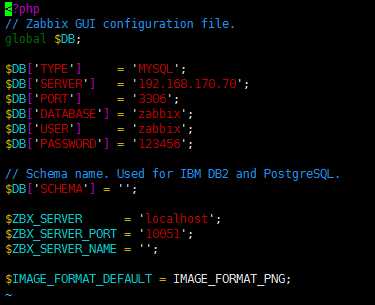
以上是关于yum 安装zabbix的主要内容,如果未能解决你的问题,请参考以下文章