git记住用户名和密码适用于git bash 和码云
Posted ylz-blog
tags:
篇首语:本文由小常识网(cha138.com)小编为大家整理,主要介绍了git记住用户名和密码适用于git bash 和码云相关的知识,希望对你有一定的参考价值。
在HOME目录中,一般为C:usersAdministrator,也可以是你自己创建的系统用户名目录,反正都在C:users***中。
创建.git-credentials文件。
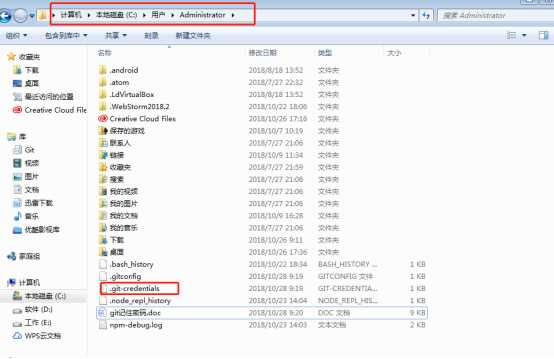
使用git bash 输入下面命令行即可创建
touch .git-credentials
创建完成后,
如果是github在该文件中输入:
https://username:[email protected]
如果是码云的为:
https://username:[email protected]
注:username对应你的用户名,password对应你的密码
然后再进入git bash中输入下面命令行
git config --global credential.helper store
store为永久存储,当然也可以设置临时的
git config –global credential.helper cache
默认为15分钟,如果想设置保存时间的话,可以输入:
git config credential.helper ‘cache –timeout=3600’
以上是关于git记住用户名和密码适用于git bash 和码云的主要内容,如果未能解决你的问题,请参考以下文章
从适用于 Windows 10 的 Git Bash 隐藏用户名和计算机名称
适用于 Windows 的 Git:Git\bin\bash.exe 和 Git\usr\bin\bash.exe 之间的区别