Win 10 下Pipenv源码安装 odoo12
Posted
tags:
篇首语:本文由小常识网(cha138.com)小编为大家整理,主要介绍了Win 10 下Pipenv源码安装 odoo12相关的知识,希望对你有一定的参考价值。
**Win 10 下Pipenv源码安装 odoo12**
因为,本身电脑已经安装odoo8,9,10等odoo的版本,当时,没有考虑是直接是统一的环境很配置。现在,在odoo11的环境下,需要Python 3的语言环境可以很好地支持odoo11的功能,所以在网上查到了现在比较火的创建虚拟环境的安装工具 pipenv,用它可以很好地隔离各个项目环境,为每一个项目都提供单独的运行环境。
安装步骤:
一、 安装 Python 3.6.4,配置环境变量:
地址:https://www.python.org/downloads/
二、下载odoo12的源码包:
https://github.com/odoo/odoo
三、安装pipenv:
1、 首先使用pip安装Pipenv及其依赖项:
pip install pipenv
2、 将目录更改为包含你的Python项目的文件夹:
C:UsersAdministrator>f:F:>cd odoo2018_11
3、 在Python项目的文件夹下,指定pipenv 要安装odoo12的Python虚拟环境,并启动Pipenv
F:odoo2018_11>pipenv --python "D:Python 3.6.4Python 3.6.4python.exe"
F:odoo2018_11>pipenv install
4、 在Python编译器中加载虚拟环境并安装依赖包:
四、odoo12启动过程中遇到的问题,及解决办法:
1、ImportError: No module named ‘win32service’
pipenv install pypiwin32
2、ImportError: No module named ‘PIL’
pipenv install Pillow
3、 No module named ‘ForkingMixIn‘
将Werkzeug升级到0.11.15
pipenv install Werkzeug==0.11.15
4、 ModuleNotFoundError: No module named ‘reportlab‘
pipenv install reportlab
5、 psycopg2.OperationalError: fe_sendauth: no password supplied
在setup目录下 新建odoo.conf 文件
6、 window 安装 odoo12 报错 ValueError: embedded null byte
在D:Python 3.6.4Python 3.6.4Lib\_strptime.py下,添加代码:
locale.setlocale(locale.LC_ALL, ‘en‘)
7、更新试用ODOO12最新版本的,网页打开不正常寻求帮助。
Could not execute command ‘sassc‘This error occured while compiling the bundle ‘web.assets_common‘ containing:
问题日志报错:
Style error
The style compilation failed, see the error below. Your recent actions may be the cause, please try reverting the changes you made.
Could not execute command ‘sassc‘This error occured while compiling the bundle ‘web.assets_common‘ containing:
- /web/static/lib/bootstrap/scss/bootstrap/_mixins.scss
- /web/static/src/scss/utils.scss
- /web/static/src/scss/primary_variables.scss
- /web_editor/static/src/scss/web_editor.variables.scss
- /web/static/src/scss/secondary_variables.scss
- /web/static/lib/bootstrap/scss/bootstrap/_variables.scss
- /web/static/lib/bootstrap-datetimepicker/src/scss/_bootstrap-datetimepicker.scss
- /web/static/src/scss/fonts.scss
- /web/static/src/scss/ui.scss
- /web/static/src/scss/ui_extra.scss
- /web/static/src/scss/navbar.scss
- /web/static/src/scss/mimetypes.scss
- /web/static/src/scss/modal.scss
- /web/static/src/scss/animation.scss
- /web/static/src/scss/rainbow.scss
- /web/static/src/scss/datepicker.scss
- /web_tour/static/src/scss/tip.scss
- /web_tour/static/src/scss/keyframes.scss解决方法:
给odoo应用安装sassc的依赖库,命令:pip install libsass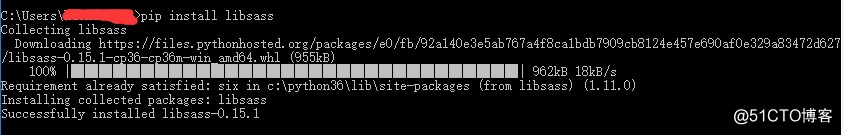
结果: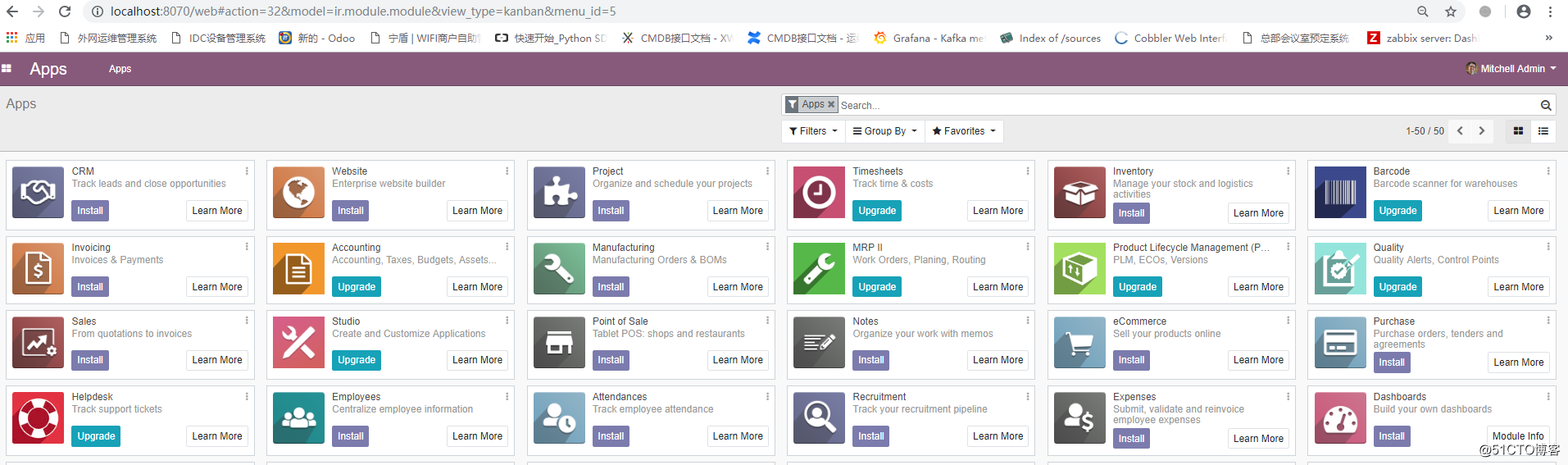
以上是关于Win 10 下Pipenv源码安装 odoo12的主要内容,如果未能解决你的问题,请参考以下文章