P4 类对象类成员简介
Posted yishen
tags:
篇首语:本文由小常识网(cha138.com)小编为大家整理,主要介绍了P4 类对象类成员简介相关的知识,希望对你有一定的参考价值。
本节内容
类(class)是显示世界事物的模型。
现实中的一架飞机========================>>>抽象为程序世界中的类
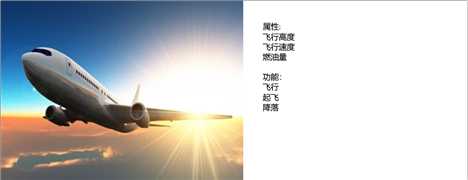
类与对象的关系
- 对象也叫做实例,是类经过实例化得到的内存中的事宜
- 有些类不能被实例化,如数学,我们不能说一个数学
- 依照类,我们可以创建对象>>>这就是实例化
- 现实世界中常称对象,程序世界中常称实例,二者并无太大区别,常常混用,不用太纠结。
- 使用new操作符创建对象
△14:15开始编写程序>>>接下来我们自己动手来编写程序,创建一个实例。
using System; using System.Collections.Generic; using System.Linq; using System.Text; using System.Threading.Tasks; using System.Windows.Forms; namespace demo2 { class Program { static void Main(string[] args) { Form myForm = new Form(); myForm.ShowDialog(); } } }
4.引用变量与实例的关系
Form myForm(引用变量) = new Form()(实例);
引用变量相当于一个小孩,而实例是一个气球。形象比喻成:一个小孩牵着一个气球。
*如果气球没有牵着就会飞掉,实例会被垃圾回收给释放掉。
下面我们来看另外一个例子:
using System; using System.Collections.Generic; using System.Linq; using System.Text; using System.Threading.Tasks; using System.Windows.Forms; namespace demo2 { class Program { static void Main(string[] args) { Form myForm1; Form myForm2; myForm1 = new Form(); myForm2 = myForm1; myForm2.ShowDialog(); } } }
这种情况相当于是两个孩子同时牵着一个气球
常见的有下面三种情况
1.一个小孩牵着一个气球。
2.一个小孩没有牵气球。
3.多个小孩同时牵着一个气球。
类的三个成员
1.属性(property)
*存储数据,组合起来表示类或对象当前的状态。
2.方法(method)
*由C语言的(function)进化而来,表示类能做什么。
*工作中90%的时间是在与方法打交道,因为他是类真正做事,构成逻辑的成员。
3.事件(event)!!!善用
*类或对象通知其他类或对象的机制,为C#特有。
*善用事件机制非常重要。
**F1键可以打开MSDN文档
某些特殊类或对象在成员方面侧重点不用
1.模型类或对象重在属性:Entity,Framework。
2.工具类重点在方法:math,console。
3.通知类或对象重在事件:Time。
△42分钟编写数据库
△50:36编写WPF的time
接下来我们自己动手来编写一个Time的例子吧。
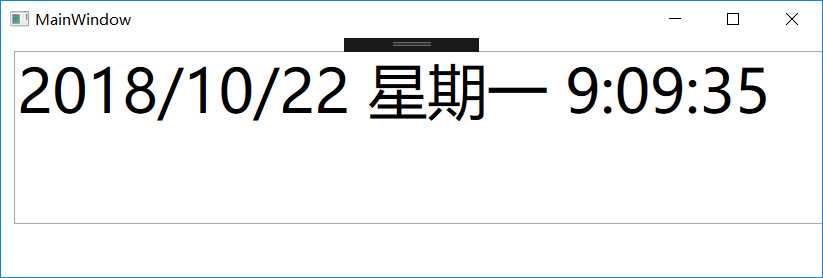
代码如下:
using System; using System.Collections.Generic; using System.Linq; using System.Text; using System.Threading.Tasks; using System.Windows; using System.Windows.Controls; using System.Windows.Data; using System.Windows.Documents; using System.Windows.Input; using System.Windows.Media; using System.Windows.Media.Imaging; using System.Windows.Navigation; using System.Windows.Shapes; using System.Windows.Threading; namespace WPFTime { /// <summary> /// MainWindow.xaml 的交互逻辑 /// </summary> public partial class MainWindow : Window { public MainWindow() { InitializeComponent(); DispatcherTimer time = new DispatcherTimer(); time.Interval = TimeSpan.FromSeconds(1); time.Tick += Time_Tick; time.Start(); } private void Time_Tick(object sender, EventArgs e) { this.timeTextBox.Text = DateTime.Now.ToString(); //throw new NotImplementedException(); } } }
界面代码如下:
<Window x:Class="WPFTime.MainWindow" xmlns="http://schemas.microsoft.com/winfx/2006/xaml/presentation" xmlns:x="http://schemas.microsoft.com/winfx/2006/xaml" xmlns:d="http://schemas.microsoft.com/expression/blend/2008" xmlns:mc="http://schemas.openxmlformats.org/markup-compatibility/2006" xmlns:local="clr-namespace:WPFTime" mc:Ignorable="d" Title="MainWindow" Height="450" Width="800"> <Grid> <TextBox HorizontalAlignment="Left" Height="139" Margin="10,10,0,0" TextWrapping="Wrap" Name="timeTextBox" VerticalAlignment="Top" Width="774" FontSize="48"/> </Grid> </Window>
静态成员与实例成员
*静态(static)成员在语义上表示它是类的成员>>>与生俱来的,不需要实例化
*实例(非静态)陈冠在语义上表示它是“对象成员”。
*绑定(binding)指的是编译器如何把一个成员与类或对象关联起来。
**不可小觑的 . (小数点)操作符
△59:02开始写例子
静态方法示例:
using System; using System.Collections.Generic; using System.Linq; using System.Text; using System.Threading.Tasks; using System.Windows.Forms; namespace demo2 { class Program { static void Main(string[] args) { Console.WriteLine("hello world!"); } } }
本节课结束。
以上是关于P4 类对象类成员简介的主要内容,如果未能解决你的问题,请参考以下文章