Linux系统history命令小技巧
Posted
tags:
篇首语:本文由小常识网(cha138.com)小编为大家整理,主要介绍了Linux系统history命令小技巧相关的知识,希望对你有一定的参考价值。
背景
Linux系统中的history命令可以查看在系统中执行过哪些命令,在系统被***后,可以查看系统中执行过哪命令,有助于分析相关问题。
知识点
在Linux系统执行history
#history命令
711 alias
712 history
713 ls ~/.bash_history
714 history系统中使用过的命令保存在/root/.bash_history目录下
[[email protected] ~]# ls /root/.bash_history
/root/.bash_history
[[email protected] ~]# cat /root/.bash_history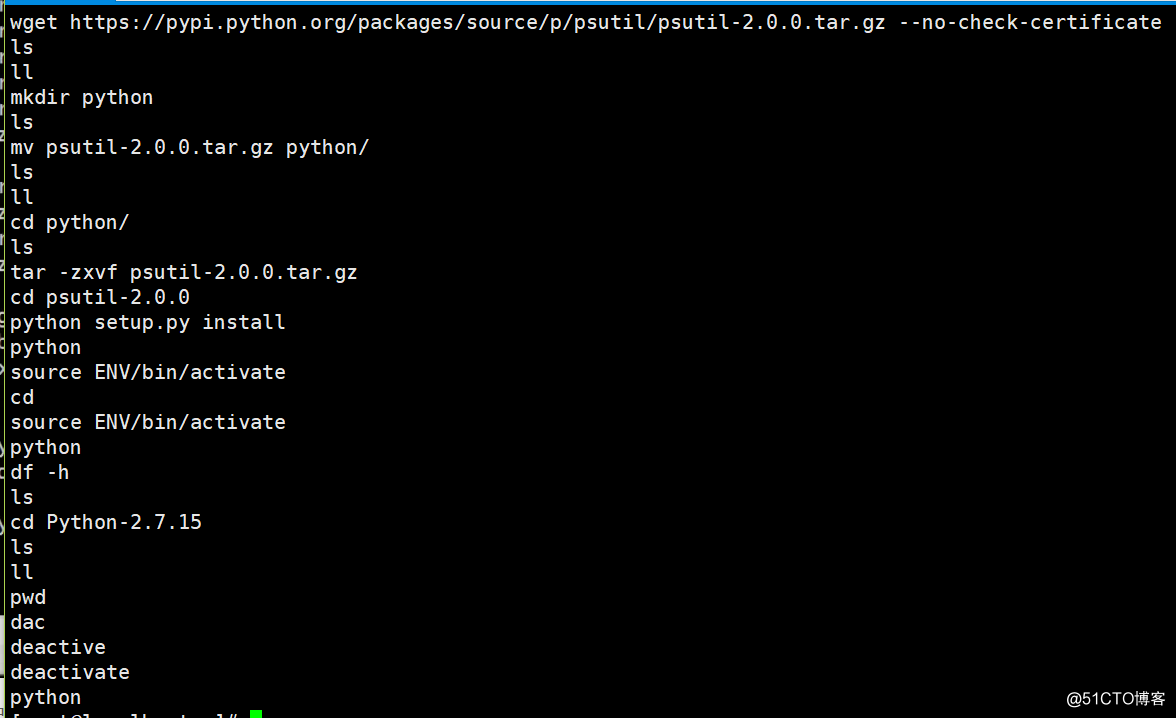
系统默认保存1000条使用过的命令,由系统的环境变量HISTSIZE来就决定的
[[email protected] ~]# echo $HISTSIZE
1000而HISTSIZE环境变量值的大小可通过修改/etc/profile配置文件
[[email protected] ~]# vim /etc/profile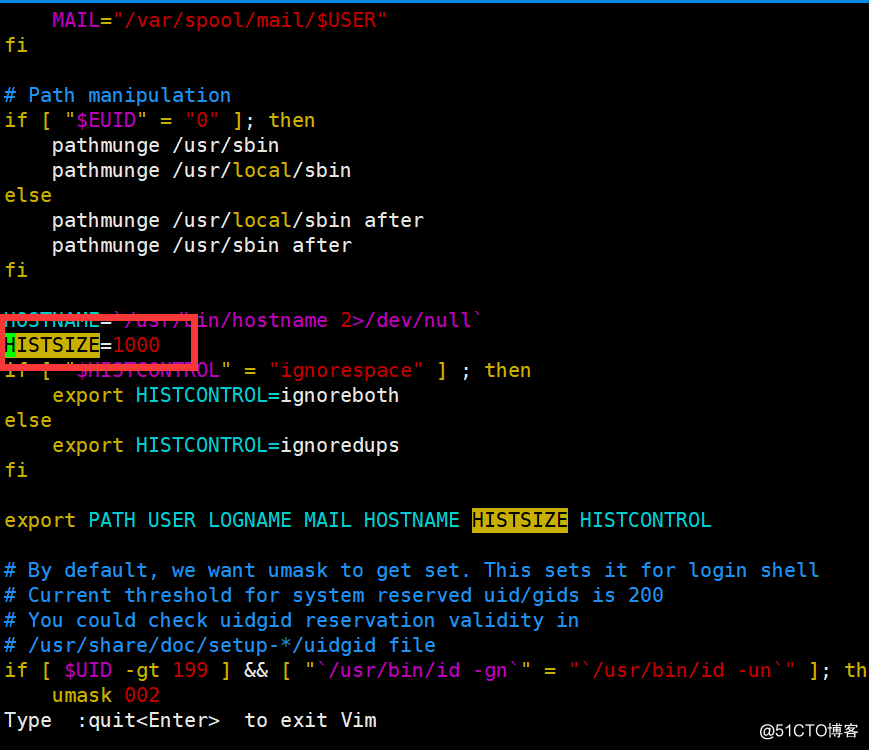
history -c 空保存在内存中的系统历史命令
[[email protected] ~]# history -c
[[email protected] ~]# history
1 history但不能清空配置文件.bash_history中的记录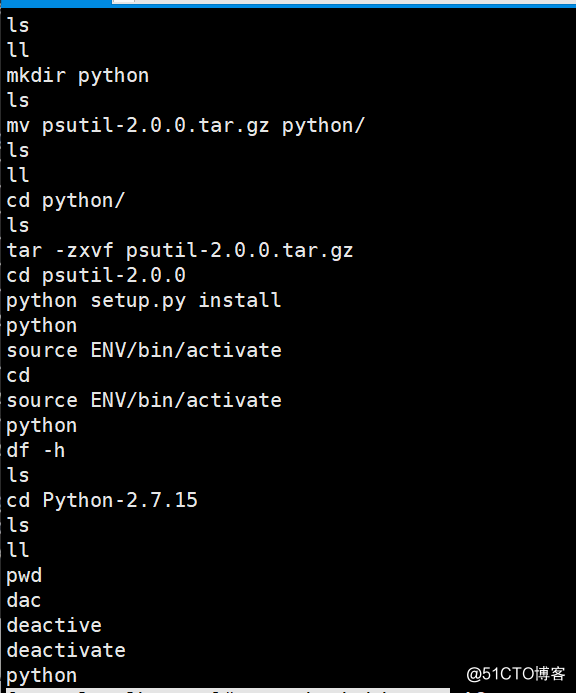
设置环境变量HISTTIMEFORMAT,查看系统历史命令执行时间,注意此环境变量只在当前窗口有效
[[email protected] ~]# HISTTIMEFORMAT="%Y%m%d %H:%M:%S " ##注意S后面有一个空格
[[email protected] ~]# echo $HISTTIMEFORMAT
%Y%m%d %H:%M:%S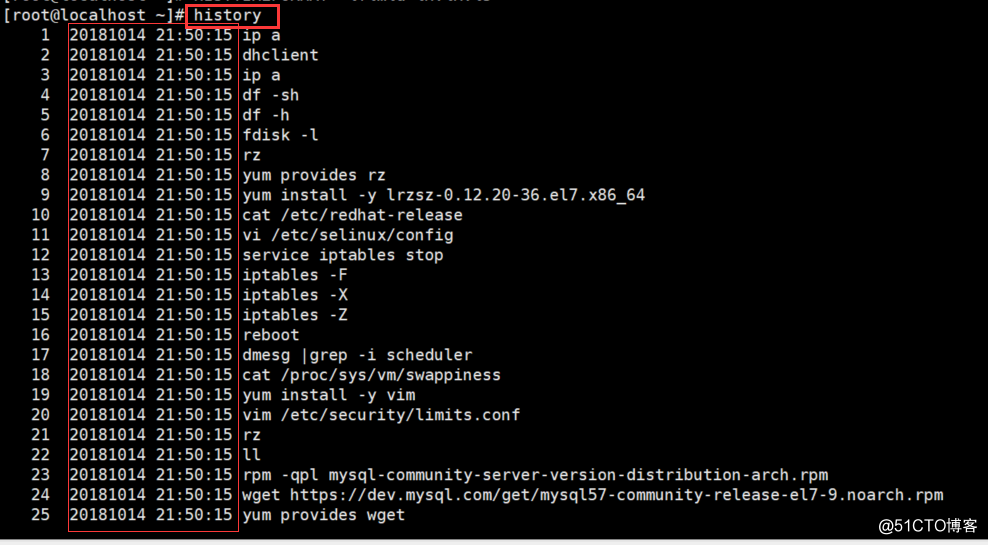
执行histroy查看历史命令返回执行时间的效果,可以把环境变量HISTTIMEFORMAT="%Y%m%d %H:%M:%S "写到/etc/profile中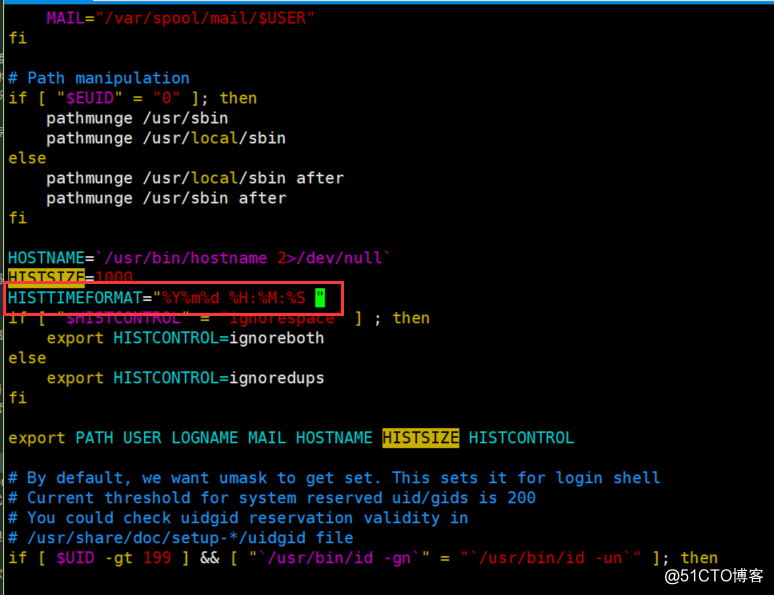
以上是关于Linux系统history命令小技巧的主要内容,如果未能解决你的问题,请参考以下文章
Linux学习总结(75)—— Linux history 命令实用技巧