Lucene_Hello(示例)
Posted zhzcode
tags:
篇首语:本文由小常识网(cha138.com)小编为大家整理,主要介绍了Lucene_Hello(示例)相关的知识,希望对你有一定的参考价值。
(1)创建project
(2)导入Lucene的核心包
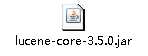
(3)编写代码建立索引
/lucene01/src/cn/hk/lucene/TestIndex.java:
1 package cn.hk.lucene; 2 3 import java.io.File; 4 import java.io.FileReader; 5 import java.io.IOException; 6 import org.apache.lucene.analysis.standard.StandardAnalyzer; 7 import org.apache.lucene.document.Document; 8 import org.apache.lucene.document.Field; 9 import org.apache.lucene.index.CorruptIndexException; 10 import org.apache.lucene.index.IndexWriter; 11 import org.apache.lucene.index.IndexWriterConfig; 12 import org.apache.lucene.store.Directory; 13 import org.apache.lucene.store.FSDirectory; 14 import org.apache.lucene.util.Version; 15 16 /** 17 * 生成索引 18 * 19 */ 20 public class TestIndex { 21 public static void main(String[] args) { 22 IndexWriter writer = null; 23 24 try { 25 //1、创建Directory 26 //在内存中创建 27 //Directory directory = new RAMDirectory(); 28 //在磁盘中创建 29 Directory directory = FSDirectory.open(new File("e:\\lucene")); 30 31 //2、创建IndexWriter 32 IndexWriterConfig config = new IndexWriterConfig( 33 Version.LUCENE_35, 34 new StandardAnalyzer(Version.LUCENE_35)); 35 36 writer = new IndexWriter(directory,config); 37 38 //3、创建Document 39 Document doc = null; 40 41 //获取files下的所有文件 42 File list = new File("e:\\lucene\\files"); 43 44 //4、添加Field属性 45 //遍历获取到的文件的集合 46 for(File file : list.listFiles()){ 47 //实例化文档对象 48 doc = new Document(); 49 //存储文件的名称信息(对名称进行存储但不分析) 50 doc.add(new Field("filename",file.getName(),Field.Store.YES, Field.Index.NOT_ANALYZED)); 51 doc.add(new Field("path",file.getAbsolutePath(),Field.Store.YES,Field.Index.NOT_ANALYZED)); 52 53 doc.add(new Field("content",new FileReader(file))); 54 55 //将document添加到writer中 56 writer.addDocument(doc); 57 } 58 59 } catch (IOException e) { 60 e.printStackTrace(); 61 } 62 finally{ 63 if(writer != null){ 64 try { 65 writer.close(); 66 } catch (CorruptIndexException e) { 67 // TODO Auto-generated catch block 68 e.printStackTrace(); 69 } catch (IOException e) { 70 // TODO Auto-generated catch block 71 e.printStackTrace(); 72 } 73 } 74 } 75 } 76 }
/lucene01/src/cn/hk/lucene/TestSearch.java:
1 package cn.hk.lucene; 2 3 import java.io.File; 4 import java.io.IOException; 5 import org.apache.lucene.analysis.standard.StandardAnalyzer; 6 import org.apache.lucene.document.Document; 7 import org.apache.lucene.index.IndexReader; 8 import org.apache.lucene.queryParser.ParseException; 9 import org.apache.lucene.queryParser.QueryParser; 10 import org.apache.lucene.search.IndexSearcher; 11 import org.apache.lucene.search.Query; 12 import org.apache.lucene.search.ScoreDoc; 13 import org.apache.lucene.search.TopDocs; 14 import org.apache.lucene.store.Directory; 15 import org.apache.lucene.store.FSDirectory; 16 import org.apache.lucene.util.Version; 17 18 /** 19 * 检索 20 * 21 */ 22 public class TestSearch { 23 public static void main(String[] args) { 24 IndexReader reader =null; 25 try { 26 //1、创建Dierctory 27 Directory directory = FSDirectory.open(new File("e:\\lucene")); 28 29 //2、创建IndexReader 30 reader = IndexReader.open(directory); 31 32 //3、创建Searcher 33 IndexSearcher searcher = new IndexSearcher(reader); 34 35 //4、创建Query 36 //参数:匹配器的版本、查询的属性、分析器 37 QueryParser parser = new QueryParser(Version.LUCENE_35, 38 "content", 39 new StandardAnalyzer(Version.LUCENE_35)); 40 41 //查询的条件(相当于数据库中的where部分) 42 Query query = parser.parse("users"); 43 44 //5、创建TopDocs 45 //使用查询器进行查询(条件,查询次数) 46 TopDocs docs = searcher.search(query, 20); 47 48 //6、根据TopDocs获取ScoreDoc 49 ScoreDoc[] sds = docs.scoreDocs; 50 51 //7、根据searcher和ScoreDoc获取具体的document(分词所出现的文档)对象 52 for(ScoreDoc sd : sds){ 53 //表示分词所在的文档对象 54 Document doc = searcher.doc(sd.doc); 55 56 //输出文档的信息 57 System.out.println(doc.get("filename") + " | " + doc.get("path")); 58 } 59 60 } catch (IOException | ParseException e) { 61 // TODO Auto-generated catch block 62 e.printStackTrace(); 63 } 64 finally{ 65 if(reader != null){ 66 try { 67 reader.close(); 68 } catch (IOException e) { 69 // TODO Auto-generated catch block 70 e.printStackTrace(); 71 } 72 } 73 } 74 75 } 76 }
以上是关于Lucene_Hello(示例)的主要内容,如果未能解决你的问题,请参考以下文章