python 实现 短信登录 b站 并打印cookie内容
Posted Love丶伊卡洛斯
tags:
篇首语:本文由小常识网(cha138.com)小编为大家整理,主要介绍了python 实现 短信登录 b站 并打印cookie内容相关的知识,希望对你有一定的参考价值。
前言
本程序是get_bili_medal_list项目
的一个子程序,用于大批量获取用户数据时的cookie替换。
使用
项目根目录运行python login_get_cookie.py,根据提示完成短信验证登录。
期间需要访问http://geetest.colter.top/,传入gt和challenge完成手动的极验校验,获取validate和seccode。
最后需要填入手机验证码完成登录即可。
ps:python login_get_cookie.py 1,优化了validate和seccode的输入,请自行选择执行。

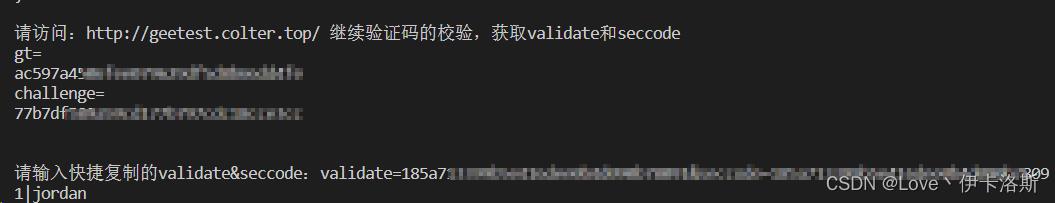
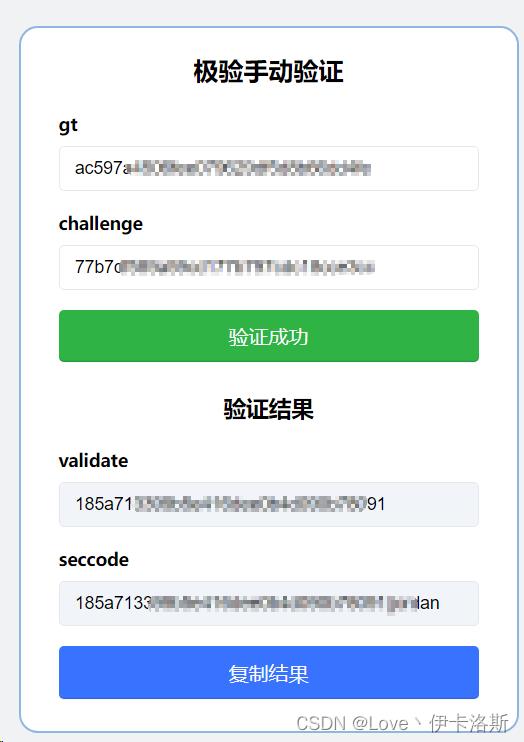
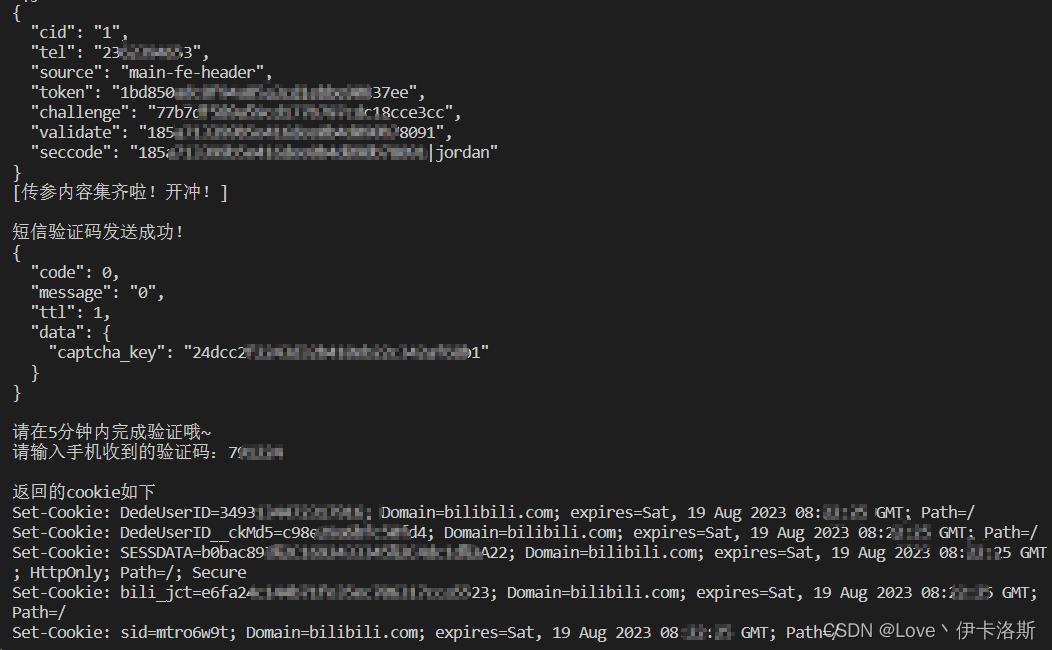
源码
login_get_cookie.py
依赖的第三方库,自行补装一下
import json
import asyncio
import aiohttp
import sys, re
from itertools import islice
header1 =
'content-type': 'application/x-www-form-urlencoded',
"referer": "https://space.bilibili.com",
"Origin": "https://space.bilibili.com",
'user-agent': 'Mozilla/5.0 (Windows NT 10.0; WOW64) AppleWebKit/537.36 (Khtml, like Gecko) Chrome/94.0.4606.71 Safari/537.36 Core/1.94.186.400 '
proxys = None
# 国家id转对应的cid
async def get_cid(country_id):
with open("data/country.json", "r", encoding="utf8") as f:
country_data = json.load(f)
for common in country_data["data"]["common"]:
if common["country_id"] == country_id:
return common["id"]
return 1
# 获取验证码相关信息
async def get_check():
API_URL = 'https://passport.bilibili.com/x/passport-login/captcha?source=main_web'
async with aiohttp.ClientSession(headers=header1) as session:
try:
async with session.get(url=API_URL, headers=header1, proxy=proxys) as response:
if response.status != 200:
response.raise_for_status()
ret = await response.json()
except aiohttp.ClientError as e:
print(e)
return "code": -1
return ret
# 获取captcha_key喵
async def get_captcha_key(post_data):
API_URL = 'https://passport.bilibili.com/x/passport-login/web/sms/send'
async with aiohttp.ClientSession(headers=header1) as session:
try:
async with session.post(url=API_URL, headers=header1, proxy=proxys, data=post_data) as response:
if response.status != 200:
response.raise_for_status()
ret = await response.json()
except aiohttp.ClientError as e:
print(e)
return "code": -400
return ret
# 登录
async def login(post_data):
API_URL = 'https://passport.bilibili.com/x/passport-login/web/login/sms'
async with aiohttp.ClientSession(headers=header1) as session:
try:
async with session.post(url=API_URL, headers=header1, proxy=proxys, data=post_data) as response:
if response.status != 200:
response.raise_for_status()
print("\\n返回的cookie如下")
print(response.cookies)
ret = await response.json()
except aiohttp.ClientError as e:
print(e)
return "code": -400
return ret
async def main():
banner = r"""
\\\\ //
\\\\ //
##################### ________ ___ ___ ___ ________ ___ ___ ___
## ## |\\ __ \\ |\\ \\ |\\ \\ |\\ \\ |\\ __ \\ |\\ \\ |\\ \\ |\\ \\
## // \\\\ ## \\ \\ \\|\\ /_\\ \\ \\\\ \\ \\ \\ \\ \\\\ \\ \\|\\ /_\\ \\ \\\\ \\ \\ \\ \\ \\
## // \\\\ ## \\ \\ __ \\\\ \\ \\\\ \\ \\ \\ \\ \\\\ \\ __ \\\\ \\ \\\\ \\ \\ \\ \\ \\
## ## \\ \\ \\|\\ \\\\ \\ \\\\ \\ \\____ \\ \\ \\\\ \\ \\|\\ \\\\ \\ \\\\ \\ \\____ \\ \\ \\
## www ## \\ \\_______\\\\ \\__\\\\ \\_______\\\\ \\__\\\\ \\_______\\\\ \\__\\\\ \\_______\\\\ \\__\\
## ## \\|_______| \\|__| \\|_______| \\|__| \\|_______| \\|__| \\|_______| \\|__|
#####################
\\/ \\/ 哔哩哔哩 (゜-゜)つロ 干杯~
"""
# 获取captcha_key的传参
post_data1 =
"cid": "86",
"tel" : "0",
"source" : "main-fe-header",
"token" : "",
"challenge" : "",
"validate" : "",
"seccode" : ""
# 登录传参
post_data2 =
"cid": "86",
"tel" : "0",
"code" : 0,
"source" : "main-fe-header",
"captcha_key" : ""
print(banner + "\\n")
# 获取命令行传入的参数
args = sys.argv
# 输出命令行传入的参数
# print(args)
country_id = input("请输入手机的国家代码(不填默认 86):")
tel = input("请输入手机号码:")
if country_id == "":
# post_data1["cid"] = 1
country_id = "86"
# 获取下cid
# post_data1["cid"] = await get_cid(country_id)
post_data1["cid"] = country_id
if tel == "":
print("输入手机号啊!kora!")
return
else:
post_data1["tel"] = tel
print("[开始获取验证信息]")
token_json = await get_check()
print(json.dumps(token_json, indent=2, ensure_ascii=False))
if token_json["code"] != 0:
print("获取校验信息失败,取名为寄喵~")
return
try:
post_data1["token"] = token_json["data"]["token"]
gt = post_data1["challenge"] = token_json["data"]["geetest"]["gt"]
post_data1["challenge"] = token_json["data"]["geetest"]["challenge"]
print("\\n请访问:http://geetest.colter.top/ 继续验证码的校验,获取validate和seccode")
print("gt=\\n" + gt)
print("challenge=\\n" + post_data1["challenge"])
print("\\n")
# 传参 不传参则是普通模式;传入1个参数 任何内容,则定制优化模式
if len(args) >= 2:
validate_seccode = input("请输入快捷复制的validate&seccode:")
match = re.search('validate=(.*)&seccode=(.*)', validate_seccode)
validate = match.group(1)
seccode = match.group(2)
else:
validate = input("请输入验证后的validate:")
seccode = input("请输入验证后的seccode:")
if validate == "" or seccode == "":
print("空值是达咩的啦~如果验证失败,可以重新运行重试~")
return
post_data1["validate"] = validate
post_data1["seccode"] = seccode
print(json.dumps(post_data1, indent=2, ensure_ascii=False))
print("[传参内容集齐啦!开冲!]\\n")
captcha_key_json = await get_captcha_key(post_data1)
try:
if captcha_key_json["code"] != 0:
print("失败了喵~,请求返回如下")
print(json.dumps(captcha_key_json, indent=2, ensure_ascii=False))
return
print("短信验证码发送成功!")
print(json.dumps(captcha_key_json, indent=2, ensure_ascii=False))
print("\\n请在5分钟内完成验证哦~")
code = input("请输入手机收到的验证码:")
if code == "":
print("空验证码???")
return
else:
post_data2["code"] = code
post_data2["cid"] = post_data1["cid"]
post_data2["tel"] = post_data1["tel"]
post_data2["captcha_key"] = captcha_key_json["data"]["captcha_key"]
login_json = await login(post_data2)
try:
if login_json["code"] != 0:
print("\\n登录失败喵~请求返回如下")
print(json.dumps(login_json, indent=2, ensure_ascii=False))
return
# print(json.dumps(login_json, indent=2, ensure_ascii=False))
print("\\n登录成功!!!")
if login_json["data"]["is_new"] == True:
print("新注册用户")
except Exception as e:
print(e)
return
except Exception as e:
print(e)
return
except Exception as e:
print(e)
return
if __name__ == "__main__":
loop = asyncio.get_event_loop()
loop.run_until_complete(main())
data/country.json
"code":0,"data":"common":["id":1,"cname":"中国大陆","country_id":"86","id":5,"cname":"中国香港特别行政区","country_id":"852","id":2,"cname":"中国澳门特别行政区","country_id":"853","id":3,"cname":"中国台湾","country_id":"886","id":4,"cname":"美国","country_id":"1","id":6,"cname":"比利时","country_id":"32","id":7,"cname":"澳大利亚","country_id":"61","id":8,"cname":"法国","country_id":"33","id":9,"cname":"加拿大","country_id":"1","id":10,"cname":"日本","country_id":"81","id":11,"cname":"新加坡","country_id":"65","id":12,"cname":"韩国","country_id":"82","id":13,"cname":"马来西亚","country_id":"60","id":14,"cname":"英国","country_id":"44","id":15,"cname":"意大利","country_id":"39","id":16,"cname":"德国","country_id":"49","id":18,"cname":"俄罗斯","country_id":"7","id":19,"cname":"新西兰","country_id":"64"],"others":["id":22,"cname":"阿富汗","country_id":"93","id":20,"cname":"阿尔巴尼亚","country_id":"355","id":21,"cname":"阿尔及利亚","country_id":"213","id":31,"cname":"安道尔","country_id":"376","id":32,"cname":"安哥拉","country_id":"244","id":33,"cname":"安提瓜岛和巴布达","country_id":"1268","id":23,"cname":"阿根廷","country_id":"54","id":204,"cname":"亚美尼亚","country_id":"374","id":183,"cname":"阿森松岛","country_id":"247","id":34,"cname":"奥地利","country_id":"43","id":26,"cname":"阿塞拜疆","country_id":"994","id":37,"cname":"巴哈马群岛","country_id":"1242","id":40,"cname":"巴林","country_id":"973","id":131,"cname":"孟加拉国","country_id":"880","id":35,"cname":"巴巴多斯","country_id":"1246","id":43,"cname":"白俄罗斯","country_id":"375","id":52,"cname":"伯利兹","country_id":"501","id":46,"cname":"贝宁","country_id":"229","id":44,"cname":"百慕大群岛","country_id":"1441","id":54,"cname":"不丹","country_id":"975","id":51,"cname":"玻利维亚","country_id":"591","id":49,"cname":"波黑","country_id":"387","id":53,"cname":"博茨瓦纳","country_id":"267","id":42,"cname":"巴西","country_id":"55","id":193,"cname":"文莱","country_id":"673","id":45,"cname":"保加利亚","country_id":"359","id":55,"cname":"布基纳法索","country_id":以上是关于python 实现 短信登录 b站 并打印cookie内容的主要内容,如果未能解决你的问题,请参考以下文章