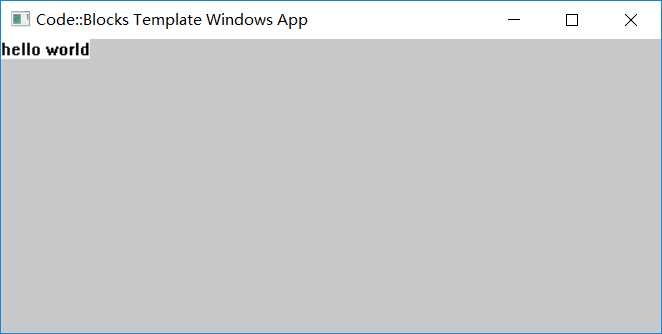《windows程序设计》文本输出(02)
Posted yishen
tags:
篇首语:本文由小常识网(cha138.com)小编为大家整理,主要介绍了《windows程序设计》文本输出(02)相关的知识,希望对你有一定的参考价值。
获取设备环境句柄:
方法一: hdc = BeginPaint(hwnd, &ps); //使用GDI函数 EndPaint(hwnd, &ps); 方法二: hdc = GetDc(hwnd); //使用GDI函数 ReleaseDc(hwnd, hdc)
消息循环代码如下:
LRESULT CALLBACK WindowProcedure (HWND hwnd, UINT message, WPARAM wParam, LPARAM lParam) { HDC hdc; PAINTSTRUCT ps; switch (message) /* handle the messages */ { case WM_DESTROY: PostQuitMessage (0); /* send a WM_QUIT to the message queue */ break; case WM_PAINT: hdc = BeginPaint(hwnd, &ps); TextOut(hdc,0,0,"hello world",11); EndPaint(hwnd, &ps); break; default: /* for messages that we don‘t deal with */ return DefWindowProc (hwnd, message, wParam, lParam); } return 0; }
以上是关于《windows程序设计》文本输出(02)的主要内容,如果未能解决你的问题,请参考以下文章