医院结算系统——注册登录
Posted lgy316
tags:
篇首语:本文由小常识网(cha138.com)小编为大家整理,主要介绍了医院结算系统——注册登录相关的知识,希望对你有一定的参考价值。
医院结算系统——注册
1 using System; 2 3 4 using System.Collections.Generic; 5 using System.ComponentModel; 6 using System.Data; 7 using System.Drawing; 8 using System.Linq; 9 using System.Text; 10 using System.Windows.Forms; 11 using System.Data.SqlClient; 12 namespace 医院结算系统 13 { 14 public partial class Form1 : Form 15 { 16 public Form1() 17 { 18 InitializeComponent(); 19 } 20 21 private void button1_Click(object sender, EventArgs e) 22 { 23 24 if (this.txt_user.Text.Trim() == "") 25 26 { 27 28 MessageBox.Show("操作员工号不为空!"); 29 30 this.txt_user.Focus(); 31 32 return; 33 34 } 35 36 if (this.txt_pwd.Text.Trim() == "") 37 38 { 39 40 MessageBox.Show("密码不能为空!"); 41 42 this.txt_pwd.Focus(); 43 44 return; 45 46 } 47 48 SqlConnection sqlConnection = new SqlConnection(); 49 50 sqlConnection.ConnectionString = 51 "Server=(local);Database=MZJJSFXT;Integrated Security=sspi"; 52 SqlCommand sqlCommand = sqlConnection.CreateCommand(); sqlCommand.CommandText = "INSERT dbo.操作员信息表 (工号,操作员,密码,窗口号) VALUES(@工号,@操作员,HASHBYTES(‘MD5‘,@密码),@窗口号);"; 53 54 sqlCommand.Parameters.AddWithValue("@工号", this.txt_user.Text.Trim()); sqlCommand.Parameters.AddWithValue("@密码", this.txt_pwd.Text.Trim()); sqlCommand.Parameters.AddWithValue("@操作员", this.txt_name.Text.Trim()); sqlCommand.Parameters.AddWithValue("@窗口号", this.txt_kou.Text.Trim()); 55 56 57 sqlCommand.Parameters["@密码"].SqlDbType = SqlDbType.VarChar; 58 59 sqlConnection.Open(); 60 61 int rowAffected = sqlCommand.ExecuteNonQuery(); 62 63 sqlConnection.Close(); 64 65 if (rowAffected == 1) 66 67 { 68 69 MessageBox.Show("注册成功。"); 70 登录 fa = new 登录(); 71 fa.Show(); 72 } 73 74 else 75 76 { 77 78 MessageBox.Show("注册失败!"); 79 80 } 81 82 } 83 84 85 86 private void button2_Click(object sender, EventArgs e) 87 { 88 txt_kou.Text = ""; 89 txt_name.Text = ""; 90 txt_pwd.Text = ""; 91 txt_user.Text = ""; 92 }
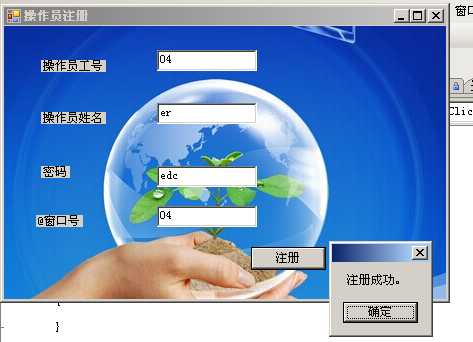
医院结算系统——登录
1 using System; 2 using System.Collections.Generic; 3 using System.ComponentModel; 4 using System.Data; 5 using System.Drawing; 6 using System.Linq; 7 using System.Text; 8 using System.Windows.Forms; 9 using System.Data.SqlClient; 10 namespace 医院结算系统 11 { 12 public partial class 登录 : Form 13 { 14 public 登录() 15 { 16 InitializeComponent(); 17 } 18 19 private void 登录_Load(object sender, EventArgs e) 20 { 21 22 } 23 24 private void button1_Click(object sender, EventArgs e) 25 { 26 if (this.txt_user.Text.Trim() == "") 27 { 28 29 MessageBox.Show("操作员姓名不为空!"); 30 31 this.txt_user.Focus(); 32 33 return; 34 35 } 36 37 if (this.txt_pwd.Text.Trim() == "") 38 { 39 40 MessageBox.Show("密码不能为空!"); 41 42 this.txt_pwd.Focus(); 43 44 return; 45 46 } 47 48 SqlConnection sqlConnection = new SqlConnection(); 49 sqlConnection.ConnectionString = 50 "Server=(local);Database=MZJJSFXT;Integrated Security=sspi"; 51 SqlCommand sqlCommand = new SqlCommand(); 52 sqlCommand.Connection = sqlConnection; 53 sqlCommand.CommandText = 54 "SELECT COUNT(1) FROM dbo.操作员信息表" 55 + " WHERE 操作员=‘" + this.txt_user.Text.Trim() + "‘" 56 + " AND 密码=HASHBYTES(‘MD5‘,‘" + this.txt_pwd.Text.Trim() + "‘);"; 57 58 59 sqlConnection.Open(); 60 61 int rowCount = (int)sqlCommand.ExecuteScalar(); 62 sqlConnection.Close(); 63 64 if (rowCount == 1) 65 { 66 67 MessageBox.Show("登录成功。"); 68 69 } 70 71 else 72 { 73 74 MessageBox.Show("登录失败!"); 75 76 } 77 78 } 79 80 private void Form1_Load(object sender, EventArgs e) 81 { 82 83 } 84 85 private void button2_Click(object sender, EventArgs e) 86 { 87 88 txt_pwd.Text = ""; 89 txt_user.Text = ""; 90 } 91 92 } 93 94 }

以上是关于医院结算系统——注册登录的主要内容,如果未能解决你的问题,请参考以下文章