Proxy lab
Posted joker D888
tags:
篇首语:本文由小常识网(cha138.com)小编为大家整理,主要介绍了Proxy lab相关的知识,希望对你有一定的参考价值。
CSAPP Proxy Lab
本实验需要实现一个web代理服务器,实现逐步从迭代到并发,到最终的具有缓存功能的并发代理服务器。
Web 代理是充当 Web 浏览器和终端服务器之间的中间人的程序。浏览器不是直接联系终端服务器获取网页,而是联系代理,代理将请求转发到终端服务器。当终端服务器回复代理时,代理将回复发送给浏览器。
本实验共三个部分,具体要求如下:
- 在本实验的第一部分,您将设置代理以接受传入连接、读取和解析请求、将请求转发到 Web 服务器、读取服务器的响应并将这些响应转发到相应的客户端。第一部分将涉及学习基本的 HTTP 操作以及如何使用套接字编写通过网络连接进行通信的程序。
- 在第二部分中,您将升级代理以处理多个并发连接。这将向您介绍如何处理并发,这是一个重要的系统概念。
- 在第三部分也是最后一部分,您将使用最近访问的 Web 内容的简单主内存缓存将缓存添加到您的代理。
Part I
实现迭代Web代理,首先是实现一个处理HTTP/1.0 GET请求的基本迭代代理。开始时,我们的代理应侦听端⼝上的传⼊连接,端⼝号将在命令行中指定。建⽴连接后,您的代理应从客⼾端读取整个请求并解析请求。它应该判断客户端是否发送了⼀个有效的 HTTP 请求;如果是这样,它就可以建⽴自⼰与适当的 Web 服务器的连接,然后请求客⼾端指定的对象。最后,您的代理应读取服务器的响应并将其转发给客⼾端。
我们先将tiny.c中的基本框架复制过来,移除不需要的函数,保留doit,parse_uri,clienterror即可,其他还用不到,接下来我们需要修改的是doit和parse_uri,doit应该做的事如下:
- 读取客户端的请求行,判断其是否是GET请求,若不是,调用
clienterror向客户端打印错误信息。 parse_uri调用解析uri,提取出主机名,端口,路径信息。- 代理作为客户端,连接目标服务器。
- 调用
build_request函数构造新的请求报文new_request。 - 将请求报文
build_request发送给目标服务器。 - 接受目标服务器的数据,并将其直接发送给源客户端。
代码如下:
#include <stdio.h>
#include "csapp.h"
/* Recommended max cache and object sizes */
#define MAX_CACHE_SIZE 1049000
#define MAX_OBJECT_SIZE 102400
/* You won't lose style points for including this long line in your code */
static const char *user_agent_hdr =
"User-Agent: Mozilla/5.0 (X11; Linux x86_64; rv:10.0.3) Gecko/20120305 Firefox/10.0.3\\r\\n";
static const char *conn_hdr = "Connection: close\\r\\n";
static const char *proxy_hdr = "Proxy-Connection: close\\r\\n";
void doit(int fd);
void parse_uri(char *uri, char *hostname, char *path, int *port);
void build_request(rio_t *real_client, char *new_request, char *hostname, char *port);
void clienterror(int fd, char *cause, char *errnum, char *shortmsg, char *longmsg);
int main(int argc, char **argv)
int listenfd, connfd;
char hostname[MAXLINE], port[MAXLINE];
socklen_t clientlen;
struct sockaddr_storage clientaddr;
/* Check command line args */
if (argc != 2)
fprintf(stderr, "usage: %s <port>\\n", argv[0]);
exit(1);
listenfd = Open_listenfd(argv[1]);
while (1)
clientlen = sizeof(clientaddr);
connfd = Accept(listenfd, (SA *)&clientaddr, &clientlen);
Getnameinfo((SA *)&clientaddr, clientlen, hostname, MAXLINE, port, MAXLINE, 0);
printf("Accepted connection from (%s, %s)\\n", hostname, port);
doit(connfd);
Close(connfd);
void doit(int fd)
int real_server_fd;
char buf[MAXLINE], method[MAXLINE], uri[MAXLINE], version[MAXLINE];
char hostname[MAXLINE], path[MAXLINE];
rio_t rio_client, rio_server;
int port;
/* Read request line and headers */
Rio_readinitb(&rio_client, fd); // 初始化rio内部缓冲区
if (!Rio_readlineb(&rio_client, buf, MAXLINE)) return; // 读到0个字符,return
// 请求行: GET http://www.cmu.edu/hub/index.html HTTP/1.1
sscanf(buf, "%s %s %s", method, uri, version);
if (strcasecmp(method, "GET"))
clienterror(fd, method, "501", "Not Implemented", "Tiny does not implement this method");
return;
// 解析uri
parse_uri(uri, hostname, path, &port);
char port_str[10];
sprintf(port_str, "%d", port);
// 代理作为客户端,连接目标服务器
real_server_fd = Open_clientfd(hostname, port_str);
Rio_readinitb(&rio_server, real_server_fd); // 初始化rio
char new_request[MAXLINE];
sprintf(new_request, "GET %s HTTP/1.0\\r\\n", path);
build_request(&rio_client, new_request, hostname, port_str);
// 向目标服务器发送http报文
Rio_writen(real_server_fd, new_request, strlen(new_request));
int char_nums;
// 从目标服务器读到的数据直接发送给客户端
while ((char_nums = Rio_readlineb(&rio_server, buf, MAXLINE))) Rio_writen(fd, buf, char_nums);
void parse_uri(char *uri, char *hostname, char *path, int *port)
*port = 80; // 默认端口
char *ptr_hostname = strstr(uri, "//");
// http://hostname:port/path
if (ptr_hostname)
ptr_hostname += 2; // 绝对uri
else
ptr_hostname = uri; // 相对uri,相对url不包含"http://"或"https://"等协议标识符
char *ptr_port = strstr(ptr_hostname, ":");
if (ptr_port)
// 字符串ptr_hostname需要以'\\0'为结尾标记
*ptr_port = '\\0';
strncpy(hostname, ptr_hostname, MAXLINE);
sscanf(ptr_port + 1, "%d%s", port, path);
else // uri中没有端口号
char *ptr_path = strstr(ptr_hostname, "/");
if (ptr_path)
strncpy(path, ptr_path, MAXLINE);
*ptr_path = '\\0';
strncpy(hostname, ptr_hostname, MAXLINE);
else
strncpy(hostname, ptr_hostname, MAXLINE);
strcpy(path, "");
void build_request(rio_t *real_client, char *new_request, char *hostname, char *port)
char temp_buf[MAXLINE];
// 获取client的请求报文
while (Rio_readlineb(real_client, temp_buf, MAXLINE) > 0)
if (strstr(temp_buf, "\\r\\n")) break; // end
// 忽略以下几个字段的信息
if (strstr(temp_buf, "Host:")) continue;
if (strstr(temp_buf, "User-Agent:")) continue;
if (strstr(temp_buf, "Connection:")) continue;
if (strstr(temp_buf, "Proxy Connection:")) continue;
sprintf(new_request, "%s%s", new_request, temp_buf);
printf("%s\\n", new_request);
fflush(stdout);
sprintf(new_request, "%sHost: %s:%s\\r\\n", new_request, hostname, port);
sprintf(new_request, "%s%s%s%s", new_request, user_agent_hdr, conn_hdr, proxy_hdr);
sprintf(new_request, "%s\\r\\n", new_request);
void clienterror(int fd, char *cause, char *errnum, char *shortmsg, char *longmsg)
char buf[MAXLINE];
/* Print the HTTP response headers */
sprintf(buf, "HTTP/1.0 %s %s\\r\\n", errnum, shortmsg);
Rio_writen(fd, buf, strlen(buf));
sprintf(buf, "Content-type: text/html\\r\\n\\r\\n");
Rio_writen(fd, buf, strlen(buf));
/* Print the HTTP response body */
sprintf(buf, "<html><title>Tiny Error</title>");
Rio_writen(fd, buf, strlen(buf));
sprintf(buf,
"<body bgcolor="
"ffffff"
">\\r\\n");
Rio_writen(fd, buf, strlen(buf));
sprintf(buf, "%s: %s\\r\\n", errnum, shortmsg);
Rio_writen(fd, buf, strlen(buf));
sprintf(buf, "<p>%s: %s\\r\\n", longmsg, cause);
Rio_writen(fd, buf, strlen(buf));
sprintf(buf, "<hr><em>The Tiny Web server</em>\\r\\n");
Rio_writen(fd, buf, strlen(buf));
若程序出现错误,printf大法依然是定位错误的好方法。此外可以通过使用curl来模拟操作。需要注意的是需要先运行proxy和tiny再运行curl,tiny就相当于一个目标服务器,curl则相当于一个客户端。
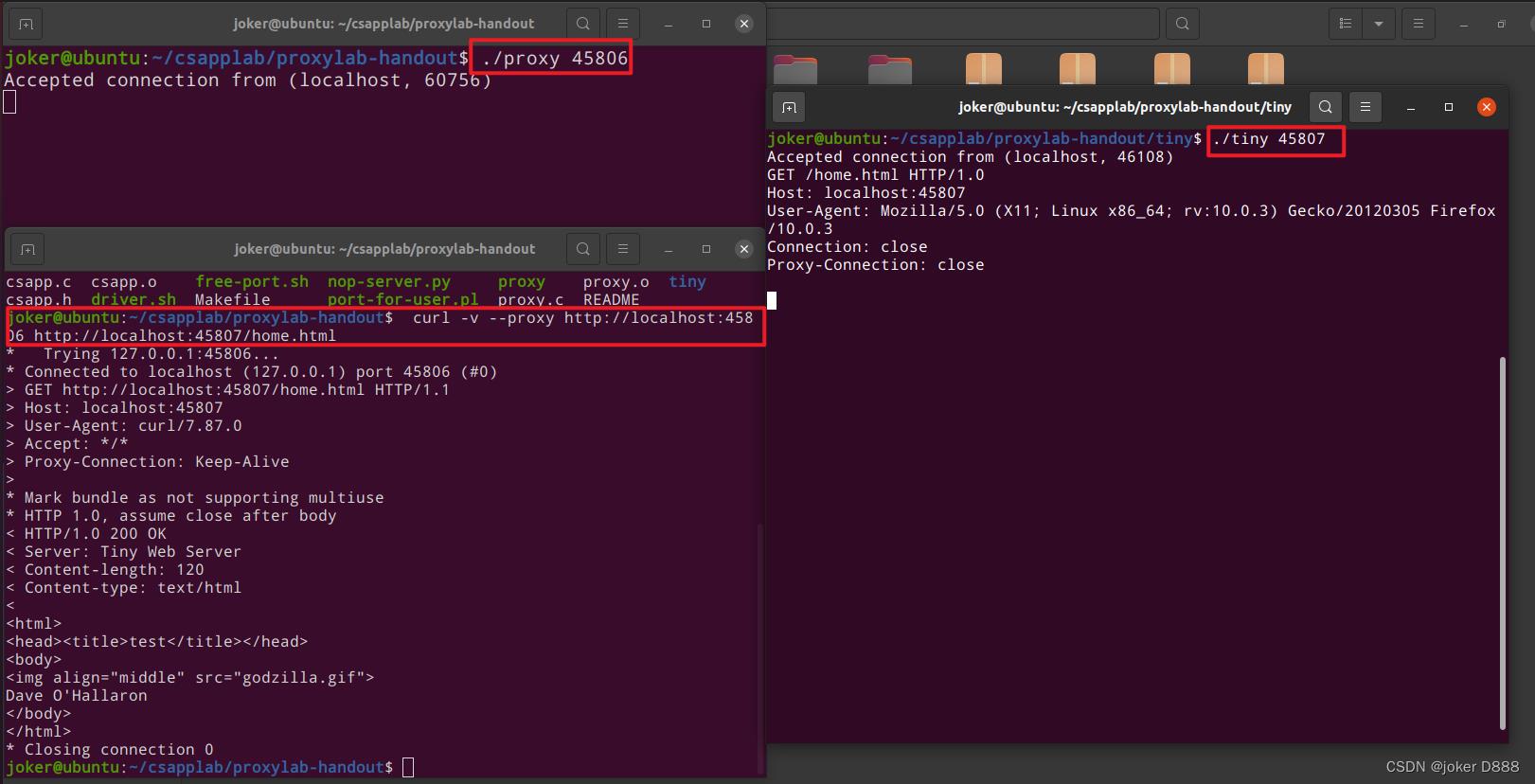
Part II
接下来我们需要改变上面的程序,使其可以处理多个并发请求,这里使用多线程来实现并发服务器。具体如下:
Accept之后通过创建新的线程来完成doit函数。- 注意:由于并发导致的竞争,所以需要注意connfd传入的形式,这里选择将每个已连接描述符分配到它自己的动态分配的内存块。
代码如下,只需要在Part I 基础上略作修改即可。
#include <stdio.h>
#include "csapp.h"
/* Recommended max cache and object sizes */
#define MAX_CACHE_SIZE 1049000
#define MAX_OBJECT_SIZE 102400
/* You won't lose style points for including this long line in your code */
static const char *user_agent_hdr =
"User-Agent: Mozilla/5.0 (X11; Linux x86_64; rv:10.0.3) Gecko/20120305 Firefox/10.0.3\\r\\n";
static const char *conn_hdr = "Connection: close\\r\\n";
static const char *proxy_hdr = "Proxy-Connection: close\\r\\n";
void *doit(void *vargp);
void parse_uri(char *uri, char *hostname, char *path, int *port);
void build_request(rio_t *real_client, char *new_request, char *hostname, char *port);
void clienterror(int fd, char *cause, char *errnum, char *shortmsg, char *longmsg);
int main(int argc, char **argv)
int listenfd, *connfd;
char hostname[MAXLINE], port[MAXLINE];
socklen_t clientlen;
struct sockaddr_storage clientaddr;
/* Check command line args */
if (argc != 2)
fprintf(stderr, "usage: %s <port>\\n", argv[0]);
exit(1);
listenfd = Open_listenfd(argv[1]);
pthread_t tid;
while (1)
clientlen = sizeof(clientaddr);
connfd = Malloc(sizeof(int)); // 给已连接的描述符分配其自己的内存块,消除竞争
*connfd = Accept(listenfd, (SA *)&clientaddr, &clientlen);
Getnameinfo((SA *)&clientaddr, clientlen, hostname, MAXLINE, port, MAXLINE, 0);
printf("Accepted connection from (%s, %s)\\n", hostname, port);
Pthread_create(&tid, NULL, doit, connfd);
void *doit(void *vargp)
int fd = *((int *)vargp);
Free(vargp);
Pthread_detach(Pthread_self());
int real_server_fd;
char buf[MAXLINE], method[MAXLINE], uri[MAXLINE], version[MAXLINE];
char hostname[MAXLINE], path[MAXLINE];
rio_t rio_client, rio_server;
int port;
/* Read request line and headers */
Rio_readinitb(&rio_client, fd); // 初始化rio内部缓冲区
if (!Rio_readlineb(&rio_client, buf, MAXLINE)) return; // 读到0个字符,return
// 请求行: GET http://www.cmu.edu/hub/index.html HTTP/1.1
sscanf(buf, "%s %s %s", method, uri, version);
if (strcasecmp(method, "GET"))
clienterror(fd, method, "501", "Not Implemented", "Tiny does not implement this method");
return;
// 解析uri
parse_uri(uri, hostname, path, &port);
char port_str[10];
sprintf(port_str, "%d", port);
// 代理作为客户端,连接目标服务器
real_server_fd = Open_clientfd(hostname, port_str);
Rio_readinitb(&rio_server, real_server_fd); // 初始化rio
char new_request[MAXLINE];
sprintf(new_request, "GET %s HTTP/1.0\\r\\n", path);
build_request(&rio_client, new_request, hostname, port_str);
// 向目标服务器发送http报文
Rio_writen(real_server_fd, new_request, strlen(new_request));
int char_nums;
// 从目标服务器读到的数据直接发送给客户端
while ((char_nums = Rio_readlineb(&rio_server, buf, MAXLINE))) Rio_writen(fd, buf, char_nums);
Close(fd);
void parse_uri(char *uri, char *hostname, char *path, int *port)
*port = 80; // 默认端口
char *ptr_hostname = strstr(uri, "//");
// http://hostname:port/path
if (ptr_hostname)
ptr_hostname += 2; // 绝对uri
else
ptr_hostname = uri; // 相对uri,相对url不包含"http://"或"https://"等协议标识符
char *ptr_port = strstr(ptr_hostname, ":");
if (ptr_port)
// 字符串ptr_hostname需要以'\\0'为结尾标记
*ptr_port = '\\0';
strncpy(hostname, ptr_hostname, MAXLINE);
sscanf(ptr_port + 1, "%d%s", port, path);
else // uri中没有端口号
char *ptr_path = strstr(ptr_hostname, "/");
if (ptr_path)
strncpy(path, ptr_path, MAXLINE);
*ptr_path = '\\0';
strncpy(hostname, ptr_hostname, MAXLINE);
else
strncpy(hostname, ptr_hostname, MAXLINE);
strcpy(path, "");
void build_request(rio_t *real_client, char *new_request, char *hostname, char *port)
char temp_buf以上是关于Proxy lab的主要内容,如果未能解决你的问题,请参考以下文章