configparse模块
Posted whylinux
tags:
篇首语:本文由小常识网(cha138.com)小编为大家整理,主要介绍了configparse模块相关的知识,希望对你有一定的参考价值。
# configparse 模块 # 一种处理配置文件的一种机制 # 配置文件的格式要与ini文件格式类似。。。。就是ini,必须要有组。 import configparser config = configparser.ConfigParser() config[‘DEFAULT‘] = {‘equimenttype‘ : 1, ‘ppp‘ : ‘yes‘} # 键为组名 config[‘UserInfo‘] = {‘username‘: ‘why‘, ‘pas‘:123} with open(‘test.ini‘, mode=‘w‘, encoding=‘utf-8‘) as f: config.write(f) # 生成一个confiparse的文件 # test.ini文件样子 # [DEFAULT] # ppp = yes # equimenttype = 1 # # [UserInfo] # pas = 123 # username = why # 查看test.ini文件内容 import configparser config = configparser.ConfigParser() config.read(‘test.ini‘) # 加载ini文件 print(config.sections()) # [‘UserInfo‘] 列出组名 DEFAULT组名是关键字,默认不会显示DEFAULT组名 print(config[‘UserInfo‘][‘username‘]) # why print(config.get(‘UserInfo‘, ‘username‘)) # why for key in config[‘UserInfo‘]: # 如果设置了DEFAULT节点组,则从其他组找键值时,都会找到DEFAULT的节点下的键值 print(key) # 修改test.ini文件内容 import configparser config = configparser.ConfigParser() config.read(‘test.ini‘) # 加载配置文件 config.add_section(‘yuan‘) #增加组名yuan config.remove_section(‘UserInfo‘) # 删除一个组 config.remove_option(‘DEFAULT‘, ‘equimenttype‘) # 从一个组中删除已个配置项 config.set(‘UserInfo‘, ‘k1‘, ‘1111‘) # 在UseInfo组中增加一个配置项为k1值为1111 with open(‘new2.ini‘, mode=‘w‘, encoding=‘utf-8‘) as f: config.write(f) # 改完后必须写入到文件中 import os os.remove(‘test.ini‘) os.rename(‘new2.ini‘, ‘test.ini‘)
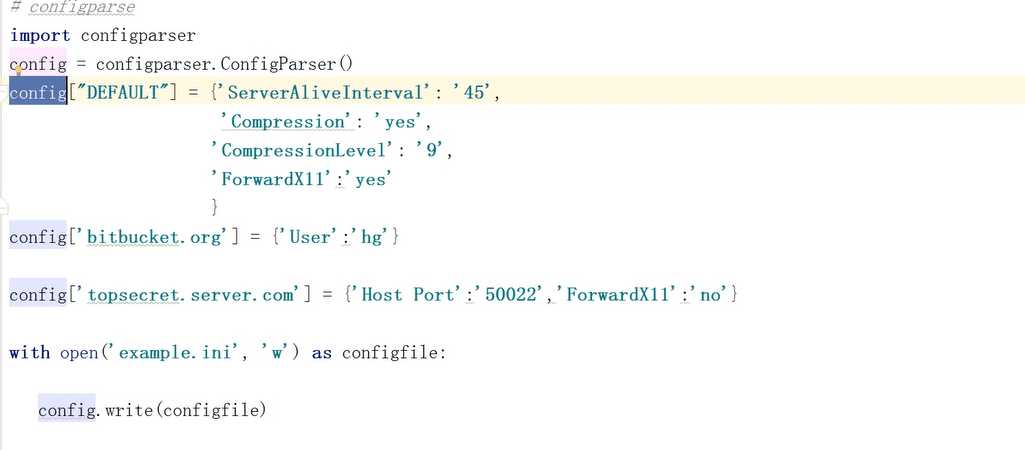
以上是关于configparse模块的主要内容,如果未能解决你的问题,请参考以下文章