Hive 安装配置
Posted share23
tags:
篇首语:本文由小常识网(cha138.com)小编为大家整理,主要介绍了Hive 安装配置相关的知识,希望对你有一定的参考价值。
0. 说明
在安装好 Hadoop 集群和 ZooKeeper 分布式的基础上装好 mysql,再进行 Hive 安装配置
1. 安装
1.1 将 Hive 安装包通过 Xftp 发送到 /home/centos 目录
略
1.2 解压
tar -xzvf apache-hive-2.1.1-bin.tar.gz -C /soft/
1.3 创建符号链接
cd /soft/
ln -s apache-hive-2.1.1-bin/ hive
1.4 配置环境变量
# hive环境变量 export HIVE_HOME=/soft/hive export PATH=$PATH:$HIVE_HOME/bin
1.5 生效环境变量
source /etc/profile
2. 修改 Hive 配置文件
2.1 重命名 /soft/hive/conf 目录所有的 template 文件后缀去掉
rename ‘.template‘ ‘‘ *.template
2.2 修改 hive-env.sh 文件,添加
HADOOP_HOME=/soft/hadoop
2.3 重命名 hive-default.xml 文件为 hive-site.xml
mv hive-default.xml hive-site.xml
2.4 修改 hive-site.xml
<configuration> ... <property> <name>javax.jdo.option.ConnectionDriverName</name> <value>com.mysql.jdbc.Driver</value> <description>Driver class name for a JDBC metastore</description> </property> <property> <name>javax.jdo.option.ConnectionURL</name> <value>jdbc:mysql://s101:3306/hive</value> <description> JDBC connect string for a JDBC metastore. To use SSL to encrypt/authenticate the connection, provide database-specific SSL flag in the connection URL. For example, jdbc:postgresql://myhost/db?ssl=true for postgres database. </description> </property> <property> <name>javax.jdo.option.ConnectionUserName</name> <value>root</value> <description>Username to use against metastore database</description> </property> <property> <name>javax.jdo.option.ConnectionPassword</name> <value>root</value> <description>password to use against metastore database</description> </property> <property> <name>hive.server2.enable.doAs</name> <value>false</value> <description> Setting this property to true will have HiveServer2 execute Hive operations as the user making the calls to it. </description> </property> <property> <name>hive.metastore.schema.verification</name> <value>false</value> <description> Enforce metastore schema version consistency. True: Verify that version information stored in metastore matches with one from Hive jars. Also disable automatic schema migration attempt. Users are required to manually migrate schema after Hive upgrade which ensures proper metastore schema migration. (Default) False: Warn if the version information stored in metastore doesn‘t match with one from in Hive jars. </description> </property> ... </configuration>
2.5 修改 hive-site.xml 中的 ${system:user.name} 和 ${system:java.io.tmpdir} //可选
sed -i ‘[email protected]${system:user.name}@[email protected]‘ hive-site.xml
sed -i ‘[email protected]${system:java.io.tmpdir}@/home/centos/[email protected]‘ hive-site.xml
2.6 拷贝 MySQL 驱动到 Hive 下
cp ~/mysql-connector-java-5.1.44.jar /soft/hive/lib/
2.7 在 MySQL 中创建数据库 Hive
create database hive;
2.8 初始化元数据库
schematool -initSchema -dbType mysql
3. 启动 Hive 的顺序
3.1 启动 ZooKeeper
xzk.sh start
3.2 启动 Hadoop(HDFS+MR)
start-all.sh
3.3 启动 Hive
hive
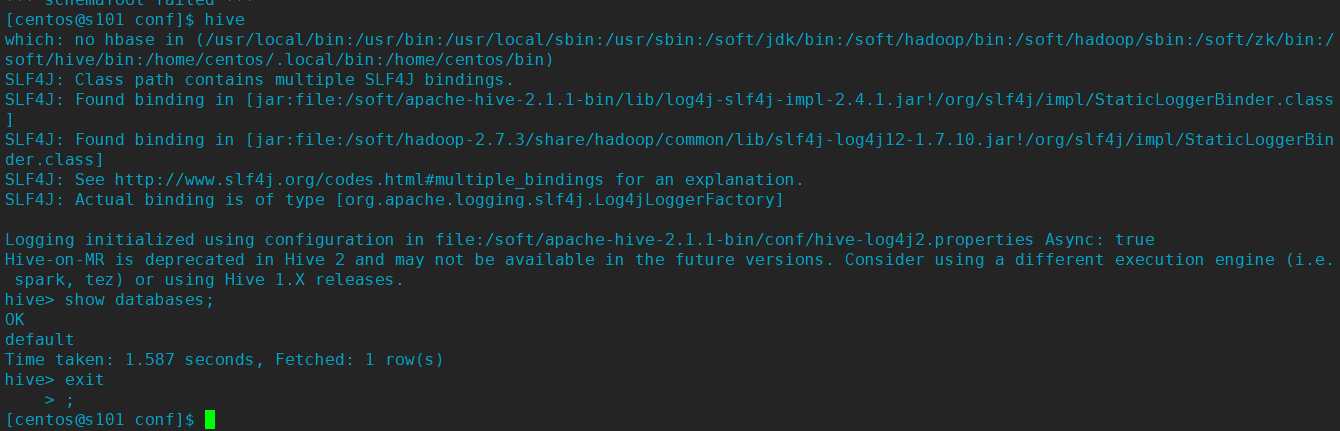
3.4 启动 Hive 2代服务
hiveserver2 为 Hive 的 JDBC 接口,用户可以连接此端口来连接 Hive 服务器
# 先启动 hiveserver2 # 使用新一代客户端 beeline 连接 hiveserer2 beeline -u jdbc:hive2://s101:10000
以上是关于Hive 安装配置的主要内容,如果未能解决你的问题,请参考以下文章