git fatal: http request failed解决办法
Posted
tags:
篇首语:本文由小常识网(cha138.com)小编为大家整理,主要介绍了git fatal: http request failed解决办法相关的知识,希望对你有一定的参考价值。
这个报错是因为git的问题,我们只要把老的git卸载了,再装个新的git就没问题了
yum install -y curl-devel expat-devel gettext-devel openssl-devel zlib-devel asciidoc gcc perl-ExtUtils-MakeMaker xmlto
卸载Centos自带的git1.7.1
系统带的版本git –version
Cento6.6应该自带的是git版本是1.7.1yum remove git
下载git2.2.1并将git添加到环境变量中
wget https://github.com/git/git/archive/v2.2.1.tar.gz
tar zxvf v2.2.1.tar.gz
cd git-2.2.1
make configure
./configure --prefix=/usr/local/git --with-iconv=/usr/local/libiconv
make all doc
make install install-doc install-html
echo "export PATH=$PATH:/usr/local/git/bin" >> /etc/bashrc
source /etc/bashrc查看版本号
git --version
git version 2.2.1
但是到这里还不够,我们在clone的时候还是会报错,还得继续安装包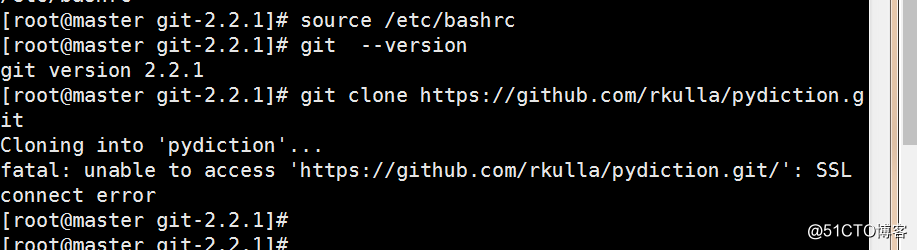
yum update -y nss curl libcurl openssh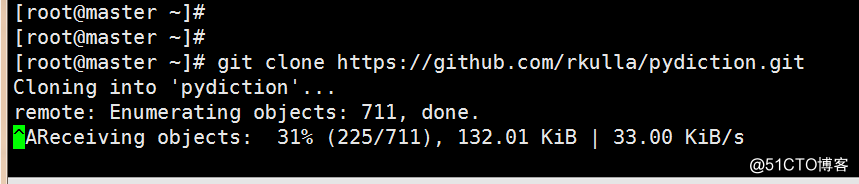
这样就没问题了
以上是关于git fatal: http request failed解决办法的主要内容,如果未能解决你的问题,请参考以下文章
关于centos git clone 报错 fatal: HTTP request faile
[Linux] 低版本centos升级git解决fatal: HTTP request failed
关于Git上传项目报错error: RPC failed; HTTP 413 curl 22 The requested URL returned error: 413
fatal: Authentication failed for 'http://git
gitlab fatal: Authentication failed for 'http://10.2.80.17:8090/yeyichao/201904041026PROj.git/&
git或gitlab修改密码之后,报错remote: HTTP Basic: Access denied,fatal: Authentication failed for ‘git或gitlab地址’