httpstat的简单使用
Posted jinanxiaolaohu
tags:
篇首语:本文由小常识网(cha138.com)小编为大家整理,主要介绍了httpstat的简单使用相关的知识,希望对你有一定的参考价值。
httpstat 应该是一个 python 封装后的 curl 工具能够展现 一些客户端连接网站的时间消耗,最近在看tls 感觉挺有用处的 简单学习一下
1. centos7 安装python 和 pip
yum intall python -y #安装python curl https://bootstrap.pypa.io/get-pip.py -o get-pip.py #下载pip安装文件 python get-pip.py #安装pip
2. 安装httpstat模块
pip install httpstat
3. 检测一下连接信息等
命令和结果分别为
httpstat www.ibm.com Connected to 221.230.145.189:80 from 10.24.101.161:60064 HTTP/1.1 301 Moved Permanently Server: GHost Content-Length: 0 Location: https://www.ibm.com/ Date: Fri, 22 Sep 2018 06:51:03 GMT Connection: keep-alive X-Content-Type-Options: nosniff X-XSS-Protection: 1; mode=block Content-Security-Policy: upgrade-insecure-requests Body stored in: /tmp/tmpUz7t3D DNS Lookup TCP Connection Server Processing Content Transfer [ 5515ms | 46ms | 51ms | 0ms ] | | | | namelookup:5515ms | | | connect:5561ms | | starttransfer:5612ms | total:5612ms
百度的结果为:
httpstat www.baidu.com Connected to 115.239.210.27:80 from 10.24.101.161:41492 HTTP/1.1 200 OK Accept-Ranges: bytes Cache-Control: private, no-cache, no-store, proxy-revalidate, no-transform Connection: Keep-Alive Content-Length: 2381 Content-Type: text/html Date: Fri, 22 Sep 2018 06:50:22 GMT Etag: "58860504-94d" Last-Modified: Mon, 23 Jan 2017 13:28:36 GMT Pragma: no-cache Server: bfe/1.0.8.18 Set-Cookie: BDORZ=27315; max-age=86400; domain=.baidu.com; path=/ Body stored in: /tmp/tmpcavbBI DNS Lookup TCP Connection Server Processing Content Transfer [ 28ms | 60ms | 60ms | 0ms ] | | | | namelookup:28ms | | | connect:88ms | | starttransfer:148ms | total:148ms
需要指定是 https 还是 http 不然 走的貌似不是一个 如下面。
格式坏了 将就着看吧
[[email protected] ~]# httpstat https://www.baidu.com
Connected to 115.239.210.27:443 from 10.24.101.161:50884
HTTP/1.1 200 OK
Accept-Ranges: bytes
Cache-Control: private, no-cache, no-store, proxy-revalidate, no-transform
Connection: Keep-Alive
Content-Length: 2443
Content-Type: text/html
Date: Fri, 21 Sep 2018 08:16:09 GMT
Etag: "58860429-98b"
Last-Modified: Mon, 23 Jan 2017 13:24:57 GMT
Pragma: no-cache
Server: bfe/1.0.8.18
Set-Cookie: BDORZ=27315; max-age=86400; domain=.baidu.com; path=/
Body stored in: /tmp/tmpkUm2PH
DNS Lookup TCP Connection TLS Handshake Server Processing Content Transfer
[ 4ms | 30ms | 125ms | 36ms | 0ms ]
| | | | |
namelookup:4ms | | | |
connect:34ms | | |
pretransfer:159ms | |
starttransfer:195ms |
total:195ms
[[email protected] ~]# httpstat http://www.baidu.com
Connected to 115.239.211.112:80 from 10.24.101.161:44078
HTTP/1.1 200 OK
Accept-Ranges: bytes
Cache-Control: private, no-cache, no-store, proxy-revalidate, no-transform
Connection: Keep-Alive
Content-Length: 2381
Content-Type: text/html
Date: Fri, 21 Sep 2018 08:16:16 GMT
Etag: "588604fc-94d"
Last-Modified: Mon, 23 Jan 2017 13:28:28 GMT
Pragma: no-cache
Server: bfe/1.0.8.18
Set-Cookie: BDORZ=27315; max-age=86400; domain=.baidu.com; path=/
Body stored in: /tmp/tmpMV8IXt
DNS Lookup TCP Connection Server Processing Content Transfer
[ 4ms | 31ms | 39ms | 1ms ]
| | | |
namelookup:4ms | | |
connect:35ms | |
starttransfer:74ms |
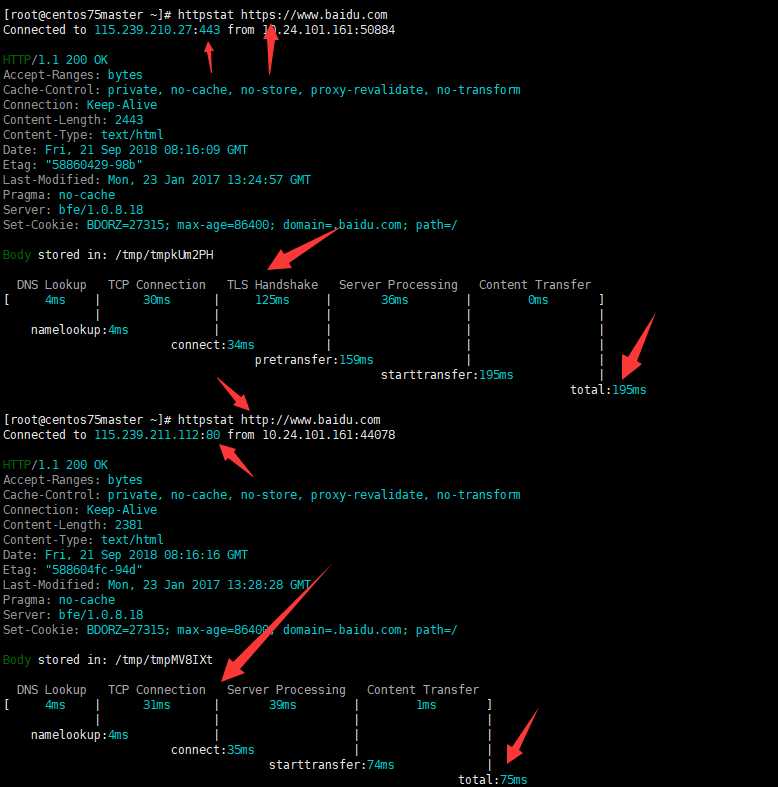
以上是关于httpstat的简单使用的主要内容,如果未能解决你的问题,请参考以下文章