FusionInsight HD 客户端安装与使用
Posted
tags:
篇首语:本文由小常识网(cha138.com)小编为大家整理,主要介绍了FusionInsight HD 客户端安装与使用相关的知识,希望对你有一定的参考价值。
FusionInsight HD针对不同服务提供了Shell脚本,供开发维护人员在不同场景下登录其对应的服务维护客户端完成对应的维护任务。
1、前提条件
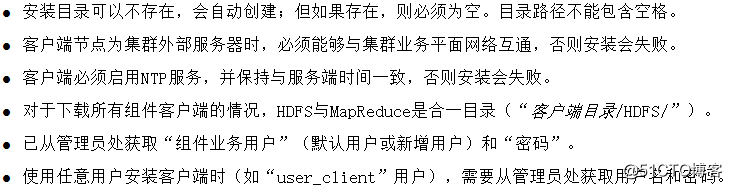
2、获取客户端软件包
登录FusionInsight Manager系统,单击“服务管理”,在菜单栏中单击“下载客户端”,弹出“客户端类型”信息提示框。“客户端类型”勾选“完整客户端”。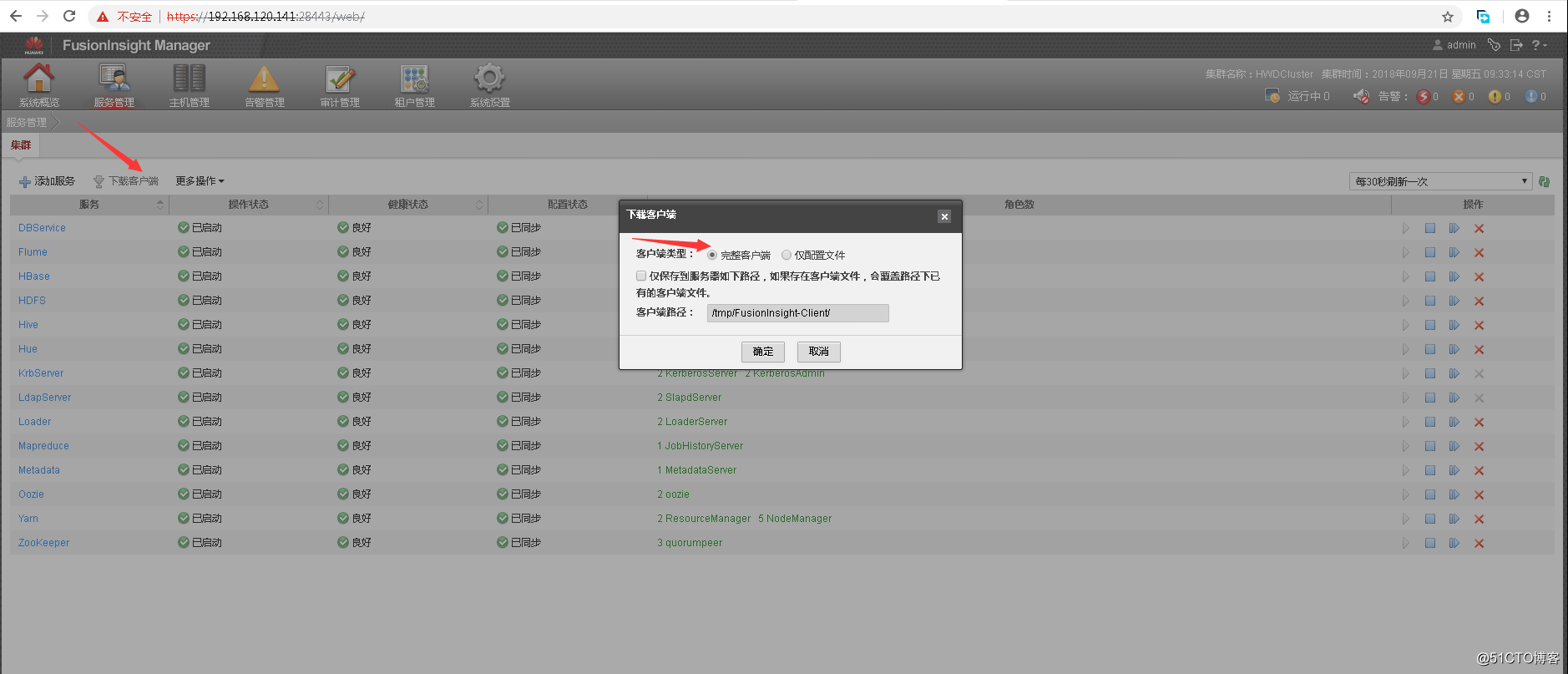
3、安装客户端软件
将客户端软件包上传至客户端服务器,解压软件包:
[[email protected] ~]# mkdir /opt/client
[[email protected] ~]# cd /opt/client
[[email protected] client]# tar -xf FusionInsight_Services_Client.tar
[[email protected] client]# sha256sum -c FusionInsight_Services_ClientConfig.tar.sha256
FusionInsight_Services_ClientConfig.tar: OK
[[email protected] client]# tar -xf FusionInsight_Services_ClientConfig.tar进入客户端目录,进行安装。这里将客户端安装至/opt/huawei/client目录:
[[email protected] client]# cd FusionInsight_Services_ClientConfig
[[email protected] client]# mkdir -p /opt/huawei/client
[[email protected] FusionInsight_Services_ClientConfig]# ./install.sh /opt/huawei/client/
[18-09-20 10:20:58]: Pre-install check begin...
[18-09-20 10:20:58]: Checking necessary files and directory.
[18-09-20 10:20:58]: Checking NTP service status.
[18-09-20 10:20:58]: Error: Network time protocol(NTP) not running. Please start NTP first.
[[email protected] FusionInsight_Services_ClientConfig]# ./install.sh /opt/huawei/client/
[18-09-20 10:31:50]: Pre-install check begin...
[18-09-20 10:31:50]: Error: "/opt/huawei/client/" is not empty.
[[email protected] FusionInsight_Services_ClientConfig]# ./install.sh /opt/huawei/client/
[18-09-20 10:32:11]: Pre-install check begin...
[18-09-20 10:32:11]: Checking necessary files and directory.
[18-09-20 10:32:11]: Checking NTP service status.
[18-09-20 10:32:11]: Checking "/etc/hosts" config.
[18-09-20 10:32:11]: Pre-install check is complete.
[18-09-20 10:32:11]: Precheck on components begin...
[18-09-20 10:32:11]: Precheck Loader begin ...
[18-09-20 10:32:11]: Checking java environment.
[18-09-20 10:32:11]: Precheck on components is complete.
[18-09-20 10:32:11]: Deploy "dest_hosts" begin ...
[18-09-20 10:32:11]: Warning: "hwd02" already exists in "/etc/hosts", it will be overwritten.
[18-09-20 10:32:11]: Warning: "hwd04" already exists in "/etc/hosts", it will be overwritten.
[18-09-20 10:32:11]: Warning: "hwd05" already exists in "/etc/hosts", it will be overwritten.
[18-09-20 10:32:11]: Warning: "hwd01" already exists in "/etc/hosts", it will be overwritten.
[18-09-20 10:32:11]: Warning: "hwd03" already exists in "/etc/hosts", it will be overwritten.
[18-09-20 10:32:11]: Deploy "dest_hosts" is complete.
[18-09-20 10:32:11]: Install public library begin ...
[18-09-20 10:32:11]: Install Fiber begin ...
[18-09-20 10:32:11]: Deploy Fiber client to /opt/huawei/client//Fiber
[18-09-20 10:32:11]: Create Fiber env file "/opt/huawei/client//Fiber/component_env".
[18-09-20 10:32:11]: Create Fiber conf file "/opt/huawei/client//Fiber/conf/fiber.xml"
[18-09-20 10:32:11]: Fiber installation is complete.
[18-09-20 10:32:11]: Public library installation is complete.
[18-09-20 10:32:11]: Install components client begin ...
[18-09-20 10:32:11]: Install HBase begin ...
[18-09-20 10:32:11]: Copy /opt/client/FusionInsight_Services_ClientConfig/HBase/FusionInsight-HBase-1.3.1.tar.gz to /opt/huawei/client//HBase.
/opt/client/FusionInsight_Services_ClientConfig/HBase
[18-09-20 10:32:11]: Copy HBase config files to "/opt/huawei/client//HBase/hbase/conf"
[18-09-20 10:32:11]: Create HBase env file "/opt/huawei/client//HBase/component_env".
[18-09-20 10:32:11]: Setup fiber conf started.
[18-09-20 10:32:12]: HBase installation is complete.
[18-09-20 10:32:12]: Install HDFS begin ...
[18-09-20 10:32:12]: Copy /opt/client/FusionInsight_Services_ClientConfig/HDFS/FusionInsight-Hadoop-2.7.2.tar.gz to /opt/huawei/client/HDFS.
/opt/client/FusionInsight_Services_ClientConfig/HDFS
[18-09-20 10:32:12]: Copy Hadoop config files to "/opt/huawei/client/HDFS/hadoop/etc/hadoop"
[18-09-20 10:32:12]: Create Hadoop env file "/opt/huawei/client/HDFS/component_env".
[18-09-20 10:32:12]: HDFS installation is complete.
[18-09-20 10:32:12]: Install Hive begin ...
[18-09-20 10:32:12]: Deploy Hive client directory to /opt/huawei/client//Hive.
/opt/client/FusionInsight_Services_ClientConfig/Hive
[18-09-20 10:32:12]: start to generate /opt/huawei/client//Hive/Beeline/conf/beeline_hive_jaas.conf for beeline...
[18-09-20 10:32:12]: generated /opt/huawei/client//Hive/Beeline/conf/beeline_hive_jaas.conf
[18-09-20 10:32:12]: Deploy HCatalog client to /opt/huawei/client//Hive
[18-09-20 10:32:13]: URI is ‘jdbc:hive2://192.168.110.157:24002,192.168.110.158:24002,192.168.110.159:24002/;serviceDiscoveryMode=zooKeeper;zooKeeperNamespace=hiveserver2;sasl.qop=auth-conf;auth=KERBEROS;principal=hive/[email protected]‘.
[18-09-20 10:32:13]: Create Hive env file "/opt/huawei/client//Hive/component_env".
/opt/huawei/client/Hive/Beeline
[18-09-20 10:32:13]: Setup fiber conf started.
[18-09-20 10:32:13]: Hive installation is complete.
[18-09-20 10:32:13]: Install JDK begin ...
[18-09-20 10:32:13]: Decompress jdk.tar.gz to /opt/huawei/client//JDK.
/opt/client/FusionInsight_Services_ClientConfig/JDK
[18-09-20 10:32:19]: Create JRE env file "/opt/huawei/client//JDK/component_env".
[18-09-20 10:32:19]: JDK installation is complete.
[18-09-20 10:32:19]: Warning: /opt/client/FusionInsight_Services_ClientConfig/JDK/VERSION not exist.
[18-09-20 10:32:19]: Install KrbClient begin ...
[18-09-20 10:32:19]: Copy /opt/client/FusionInsight_Services_ClientConfig/KrbClient/FusionInsight-kerberos-1.15.2.tar.gz to /opt/huawei/client//KrbClient.
/opt/client/FusionInsight_Services_ClientConfig/KrbClient
[18-09-20 10:32:19]: Copy KRB config files to "/opt/huawei/client//KrbClient/kerberos/conf"
[18-09-20 10:32:19]: Copy security script files to "/opt/huawei/client//KrbClient/kerberos/bin"
[18-09-20 10:32:19]: Create KRB env file "/opt/huawei/client//KrbClient/component_env".
[18-09-20 10:32:19]: KrbClient installation is complete.
[18-09-20 10:32:19]: Install Loader begin ...
Install loader client successfully.
[18-09-20 10:32:19]: Loader installation is complete.
[18-09-20 10:32:19]: Install Oozie begin ...
/opt/client/FusionInsight_Services_ClientConfig/Oozie/install.sh: line 48: local: can only be used in a function
[18-09-20 10:32:19]: Copy /opt/client/FusionInsight_Services_ClientConfig/Oozie/install_files to /opt/huawei/client//Oozie.
/opt/client/FusionInsight_Services_ClientConfig/Oozie/install.sh: line 69: [: -eq: unary operator expected
[18-09-20 10:32:20]: Copy Oozie config files to "/opt/huawei/client//Oozie/oozie-client-4.2.0/conf"
[18-09-20 10:32:20]: Create Oozie env file "/opt/huawei/client//Oozie/component_env".
/opt/client/FusionInsight_Services_ClientConfig/Oozie/install.sh: line 109: [: -eq: unary operator expected
[18-09-20 10:32:20]: Oozie installation is complete.
[18-09-20 10:32:20]: Install Yarn begin ...
[18-09-20 10:32:20]: Copy Yarn config files to "/opt/huawei/client/Yarn/config"
[18-09-20 10:32:20]: Yarn installation is complete.
[18-09-20 10:32:20]: Install ZooKeeper begin ...
[18-09-20 10:32:20]: Copy /opt/client/FusionInsight_Services_ClientConfig/ZooKeeper/FusionInsight-Zookeeper-3.5.1.tar.gz to /opt/huawei/client//ZooKeeper.
/opt/client/FusionInsight_Services_ClientConfig/ZooKeeper
[18-09-20 10:32:20]: Create Zookeeper env file "/opt/huawei/client//ZooKeeper/component_env".
[18-09-20 10:32:20]: Copy zookeeper config files to /opt/huawei/client//ZooKeeper/zookeeper/conf
[18-09-20 10:32:20]: ZooKeeper installation is complete.
[18-09-20 10:32:20]: Components client installation is complete.4、验证安装
配置客户端环境变量:
[[email protected] ~]# source /opt/huawei/client/bigdata_env 设置kinit认证:
[[email protected] client]# kinit admin
Password for [email protected]: #输入admin用户登录密码(与登录集群的用户密码一致)
[[email protected] client]# klist
Ticket cache: FILE:/tmp/krb5cc_0
Default principal: [email protected]
Valid starting Expires Service principal
09/21/2018 09:43:33 09/22/2018 09:43:31 krbtgt/[email protected]验证hdfs:
[[email protected] client]# hdfs dfs -ls /
Found 12 items
drwxrwxrwx - hdfs hadoop 0 2018-09-19 13:36 /app-logs
drwxrwx--- - hive hive 0 2018-09-19 13:40 /apps
drwxr-xr-x - hdfs hadoop 0 2018-09-19 13:36 /datasets
drwxr-xr-x - hdfs hadoop 0 2018-09-19 13:36 /datastore
drwxr-x--- - flume hadoop 0 2018-09-19 13:36 /flume
drwx------ - hbase hadoop 0 2018-09-21 10:01 /hbase
drwxrwxrwx - mapred hadoop 0 2018-09-19 13:36 /mr-history
drwxrwxrwt - spark2x hadoop 0 2018-09-19 13:36 /spark2xJobHistory2x
drwxrwxrwt - spark hadoop 0 2018-09-19 13:36 /sparkJobHistory
drwx--x--x - admin supergroup 0 2018-09-19 13:36 /tenant
drwxrwxrwx - hdfs hadoop 0 2018-09-19 13:36 /tmp
drwxrwxrwx - hdfs hadoop 0 2018-09-19 13:39 /user以上是关于FusionInsight HD 客户端安装与使用的主要内容,如果未能解决你的问题,请参考以下文章
案例:华为FusionInsight_HD 低配版(三台)安装实例 -- 手动安装
FusionInsight HD V100R002C80SPC200安装手册
FusionInsight LibrA与ODI 12c的完美结合