Centos中iptables和firewall防火墙开启关闭查看状态基本设置等(转)
Posted xihong2014
tags:
篇首语:本文由小常识网(cha138.com)小编为大家整理,主要介绍了Centos中iptables和firewall防火墙开启关闭查看状态基本设置等(转)相关的知识,希望对你有一定的参考价值。
iptables防火墙
1、基本操作
# 查看防火墙状态
service iptables status
# 停止防火墙
service iptables stop
# 启动防火墙
service iptables start
# 重启防火墙
service iptables restart
# 永久关闭防火墙
chkconfig iptables off
# 永久关闭后重启
chkconfig iptables on
2、查看防火墙状态,防火墙处于开启状态并且只开放了22端口
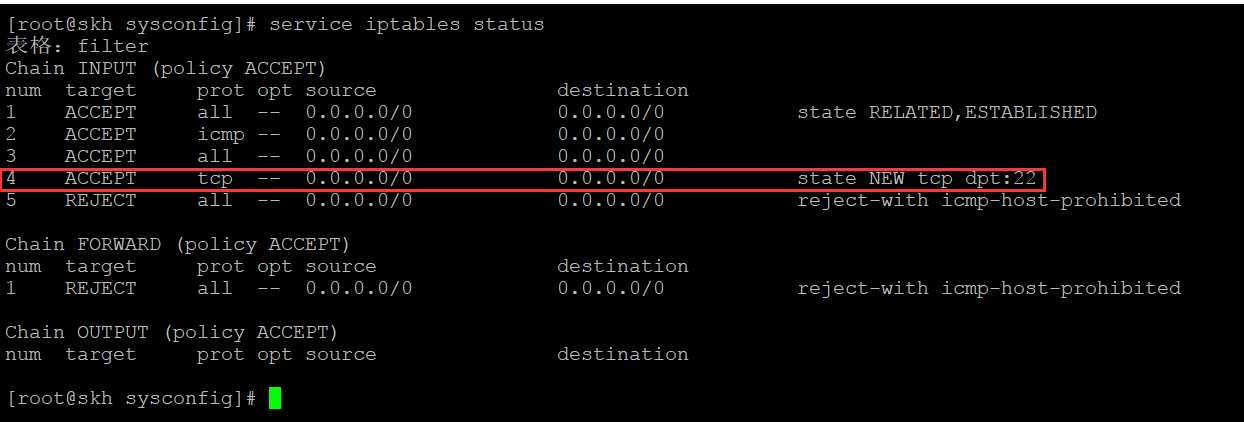
3、开启80端口
vim /etc/sysconfig/iptables # 加入如下代码,比着两葫芦画瓢 :) -A INPUT -m state --state NEW -m tcp -p tcp --dport 80 -j ACCEPT
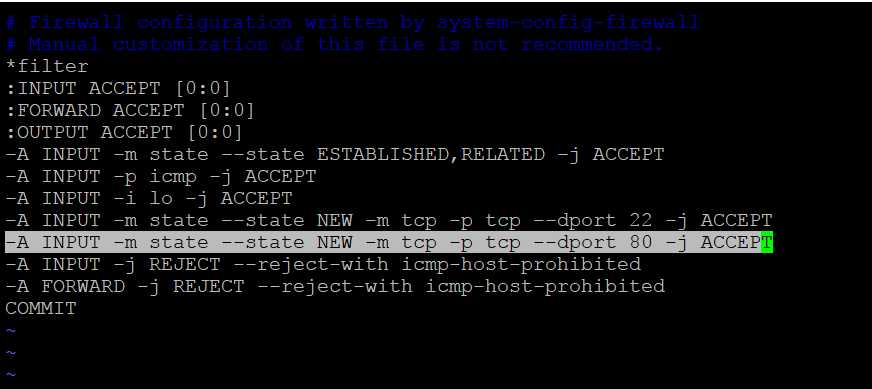
保存退出后重启防火墙
service iptables restart
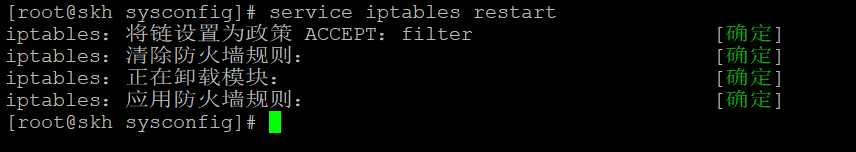
firewall防火墙
1、查看firewall服务状态
systemctl status firewalld
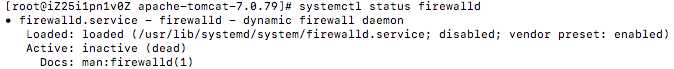
2、查看firewall的状态
firewall-cmd --state
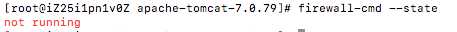
3、开启、重启、关闭、firewalld.service服务
# 开启 service firewalld start # 重启 service firewalld restart # 关闭 service firewalld stop
4、查看防火墙规则
firewall-cmd --list-all
5、查询、开放、关闭端口
# 查询端口是否开放 firewall-cmd --query-port=8080/tcp # 开放80端口 firewall-cmd --permanent --add-port=80/tcp # 移除端口 firewall-cmd --permanent --remove-port=8080/tcp
#重启防火墙(修改配置后要重启防火墙) firewall-cmd --reload # 参数解释 1、firwall-cmd:是Linux提供的操作firewall的一个工具; 2、--permanent:表示设置为持久; 3、--add-port:标识添加的端口;
以上是关于Centos中iptables和firewall防火墙开启关闭查看状态基本设置等(转)的主要内容,如果未能解决你的问题,请参考以下文章