NFS服务部署共享文件
Posted 1018x
tags:
篇首语:本文由小常识网(cha138.com)小编为大家整理,主要介绍了NFS服务部署共享文件相关的知识,希望对你有一定的参考价值。
NFS(Network File System)即网络文件系统,是FreeBSD支持的文件系统中的一种,它允许网络中的计算机之间通过TCP/IP网络共享资源。在NFS的应用中,本地NFS的客户端应用可以透明地读写位于远端NFS服务器上的文件,就像访问本地文件一样。
在Redhat7系统上面安装NFS服务共享文件
安装NFS服务,我们需要两台虚拟机,虚拟机分别为服务端与客户端步骤如下:
-
在服务端:因为Redhat7已经默认安装了NFS服务,所以现在是使用yum软件仓库检查自己的Redhat7系统是否安装了NFS安装包
[[email protected] ~]# yum install nfs-utils
Loaded plugins: langpacks, product-id, subscription-manager
This system is not registered to Red Hat Subscription Management. You can use subscription-manager to register.
rehl7 | 4.1 kB 00:00
rhel7 | 4.1 kB 00:00
Package 1:nfs-utils-1.3.0-0.el7.x86_64 already installed and latest version
Nothing to do -
关闭防火墙,清空NFS服务器上面IPtables防火墙的默认策略,以免默认的防火墙策略禁止正常的NFS共享服务
[[email protected] ~]# iptables -F
[[email protected] ~]# service iptables save
iptables: Saving firewall rules to /etc/sysconfig/iptables:[ OK ] -
.在NFS服务器上创建NFS文件共享目录,还要设置足够的权限确保其他人再有写入的权限,写入文件内容
[[email protected] ~]# mkdir /nfsfile
[[email protected] ~]# chmod -Rf 777 /nfsfile
[[email protected] ~]# echo "qyjqyjxxx" > /nfsfile/readme -
进入NFS服务程序的配置文件中,把共享目录的路径允许访问的NFS客户端(共享权限参数)的格式,定义要共享的目录与相应的权限。[[email protected] ~]# vim /etc/exports
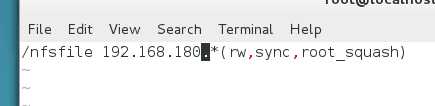
- 重启服务,把两个服务一并加入开机启动。
[[email protected] ~]# systemctl restart rpcbind
[[email protected] ~]# systemctl enable rpcbind
[[email protected] ~]# systemctl start nfs-server
[[email protected] ~]# systemctl enable nfs-server
ln -s ‘/usr/lib/systemd/system/nfs-server.service‘ ‘/etc/systemd/system/nfs.target.wants/nfs-server.service‘ -
在客户端:查询NFS服务器的远程共享信息(其输出格式为“共享的目录名称,允许使用客户端地址”)
[[email protected] ~]# showmount -e 192.168.180.128
Export list for 192.168.180.128:
/nfsfile 192.168.180.* -
.创建挂载目录,挂载镜像到客户端。-t:指定要挂载的文件系统的类型,并在命令后面写上服务器的IP地址,服务器上的共享目录以及要挂载到客户端的目录。
[[email protected] ~]# mkdir /nfsfile
[[email protected] ~]# mount -t nfs 192.168.180.128:/nfsfile /nfsfile
[[email protected] ~]# df
Filesystem 1K-blocks Used Available Use% Mounted on
/dev/mapper/rhel-root 10229760 3405568 6824192 34% /
devtmpfs 926112 0 926112 0% /dev
tmpfs 935392 84 935308 1% /dev/shm
tmpfs 935392 9076 926316 1% /run
tmpfs 935392 0 935392 0% /sys/fs/cgroup
/dev/sda1 508588 121216 387372 24% /boot
/dev/sr0 3654720 3654720 0 100% /run/media/root/RHEL-7.0 Server.x86_64
192.168.180.128:/nfsfile 10229760 3409152 6820608 34% /nfsfile - 查看共享内容[[email protected] ~]# cat /nfsfile/readme
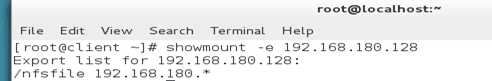
以上是关于NFS服务部署共享文件的主要内容,如果未能解决你的问题,请参考以下文章