Speech Service测试说明文档
Posted wangsongshare
tags:
篇首语:本文由小常识网(cha138.com)小编为大家整理,主要介绍了Speech Service测试说明文档相关的知识,希望对你有一定的参考价值。
Speech Service测试说明文档
一. 创建Speech Service
- 登录到azure.com portal,左上角点击创建,在搜索框输入“Speech”,选择Speech Service,未来必应语音API会集成到Speech Service,所以直接使用Speech Service测试即可。
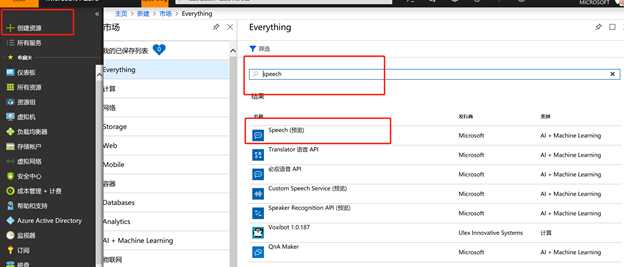
- 创建选择“东亚”,香港数据中心,选择S0的定价层,F0是免费使用,超过一定时间会有限制
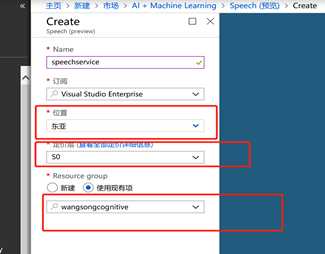

- 创建完成后进入到Speech Service,点击到key,这是我们使用过程中需要用到的
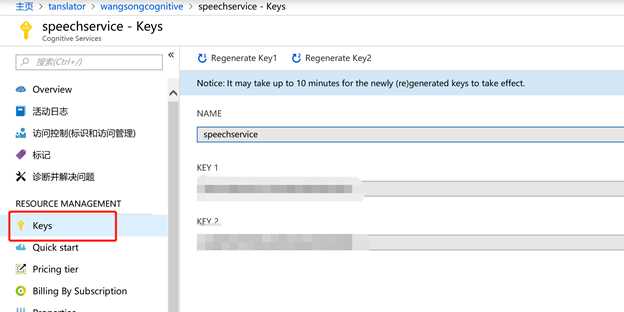
- 创建完成后就可以进行测试,以Java SDK为例,参考sample code,可以把如下图的key和region两个参数替换,key就是用创建服务的key,region为:eastasia,https://docs.microsoft.com/zh-cn/azure/cognitive-services/speech-service/how-to-recognize-speech-java
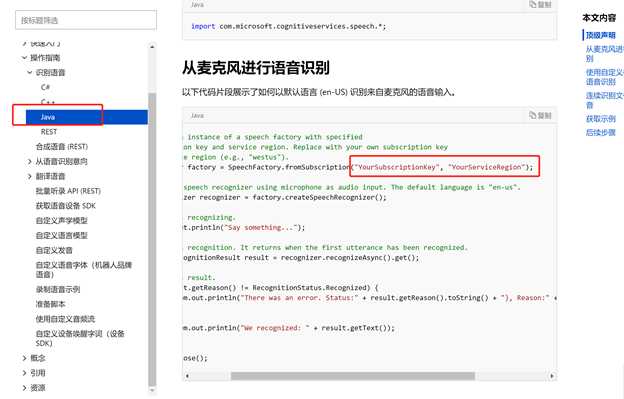
- SDK参考,https://docs.microsoft.com/zh-cn/azure/cognitive-services/speech-service/,左侧是文档的目录介绍,可以参考。

- 关于语音转文本的 介绍:可以参考:https://docs.microsoft.com/zh-cn/azure/cognitive-services/speech-service/speech-to-text,
https://azure.microsoft.com/zh-cn/services/cognitive-services/speech-to-text/


8. 关于其他文字转语音,翻译功能类似POC可以参考。
以上是关于Speech Service测试说明文档的主要内容,如果未能解决你的问题,请参考以下文章
com.alibaba.dubbo.rpc.RpcException: Forbid consumer 10.254.7.50 access service com.qingmu.core.servi
Android Speech Recognition as a service on Android 4.1 & 4.2
win7 de windows activatiion servie(was)服务 如何开启