Reshaper cannot resolve symbol
Posted liweis
tags:
篇首语:本文由小常识网(cha138.com)小编为大家整理,主要介绍了Reshaper cannot resolve symbol相关的知识,希望对你有一定的参考价值。
问题
不知道出了什么问题,在代码视图发现有些关键词显示为红色,并且Reshaper提示消息为Reshaper cannot resolve symbol XXX ,但编辑不会报错。
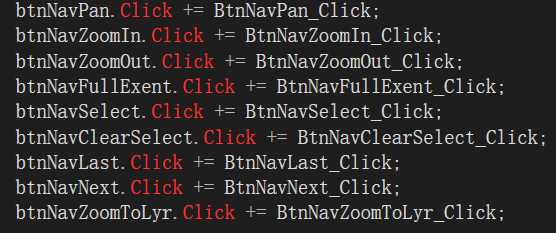
虽然不影响使用,但这种类似于"错误"红色标记看起来很不爽。新建一个工程,不存在此问题。
解决方法
打开菜单栏Resharper > Options > Environment > General, 点击Clear Caches, 然后重启VS即可。
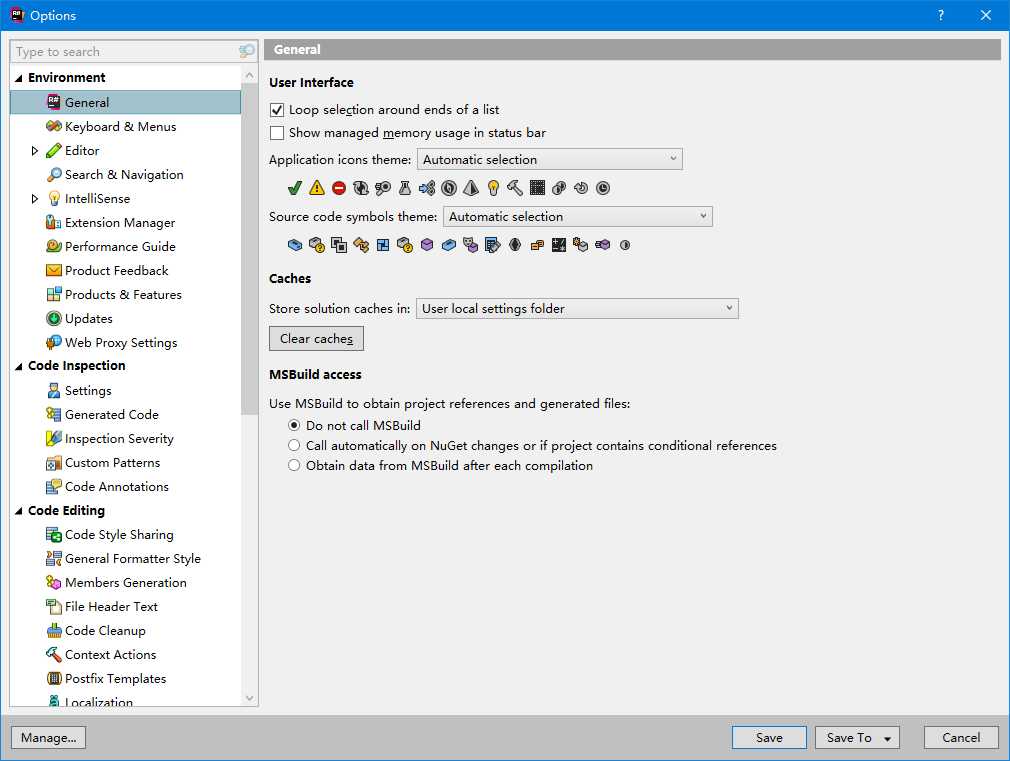
为什么
在知识密集、快速学习的环境下,我们往往是先发现问题、解决问题,最后再来分析原因,学习知识。
为了确保速度,ReSharper缓存项目的一些资源,缓存的数据按不同的解决方案分别存储,所以,当我们第一次打开一个新解决方案时,可能会花费一些时间分析和缓存。当我们在编写代码过程中(未完成,有语法错误时),此时的缓存被更新一次;这种标记就被存储了,当编写完了,语法正确了,但标记未取消。说白了,还是ReSharper的Bug吧,没管理好Caches。
以上是关于Reshaper cannot resolve symbol的主要内容,如果未能解决你的问题,请参考以下文章
Cannot resolve symbol ‘Component’ & Cannot resolve symbol ‘PropTypes’
针对idea引用文件 报错 cannot resolve directory 或者 cannot resolve file
idea中applicationContext-dao.xml文件中Cannot resolve file***** :spring xml model validation问题
The import java.util cannot be resolved The import javax.servlet cannot be resolved
IDEA显示Cannot resolve symbol XXX
关于jstl的问题:The absolute uri: http://java.sun.com/jsp/jstl/core cannot be resolved in either web.xml o