httpclient get post
Posted yaowen
tags:
篇首语:本文由小常识网(cha138.com)小编为大家整理,主要介绍了httpclient get post相关的知识,希望对你有一定的参考价值。
https://www.cnblogs.com/wutongin/p/7778996.html
post请求方法和get请求方法 package com.xkeshi.paymentweb.controllers.test; import com.alibaba.fastjson.JSONObject; import org.apache.http.HttpEntity; import org.apache.http.NameValuePair; import org.apache.http.client.entity.UrlEncodedFormEntity; import org.apache.http.client.methods.CloseableHttpResponse; import org.apache.http.client.methods.HttpGet; import org.apache.http.client.methods.HttpPost; import org.apache.http.entity.ContentType; import org.apache.http.entity.StringEntity; import org.apache.http.entity.mime.HttpMultipartMode; import org.apache.http.entity.mime.MultipartEntityBuilder; import org.apache.http.entity.mime.content.FileBody; import org.apache.http.entity.mime.content.StringBody; import org.apache.http.impl.client.CloseableHttpClient; import org.apache.http.impl.client.HttpClients; import org.apache.http.message.BasicNameValuePair; import org.apache.http.util.EntityUtils; import java.io.File; import java.io.IOException; import java.util.ArrayList; import java.util.List; /** * Created by jiangzw on 2017/11/3. */ public class MyTestHttpClient { /** * post方式提交表单(模拟用户登录请求) */ public static void doFormPost() { // 创建默认的httpClient实例. CloseableHttpClient httpclient = HttpClients.createDefault(); // 创建httppost String url = "http://localhost:8888/myTest/testHttpClientPost"; HttpPost httppost = new HttpPost(url); // 创建参数队列 List<NameValuePair> formparams = new ArrayList<NameValuePair>(); formparams.add(new BasicNameValuePair("username", "admin")); formparams.add(new BasicNameValuePair("password", "123456")); UrlEncodedFormEntity entity = null; try { entity = new UrlEncodedFormEntity(formparams, "UTF-8"); httppost.setEntity(entity); System.out.println("executing request " + httppost.getURI()); CloseableHttpResponse response = httpclient.execute(httppost); try { HttpEntity resEntity = response.getEntity(); if (resEntity != null) { System.out.println("Response content: " + EntityUtils.toString(resEntity, "UTF-8")); } } finally { response.close(); } } catch (Exception e) { e.printStackTrace(); } finally { // 关闭连接,释放资源 try { httpclient.close(); } catch (IOException e) { e.printStackTrace(); } } } /** * 发送 get请求 */ public static void doGet() { CloseableHttpClient httpclient = HttpClients.createDefault(); // 创建参数队列 List<NameValuePair> params = new ArrayList<NameValuePair>(); params.add(new BasicNameValuePair("username", "admin")); params.add(new BasicNameValuePair("password", "123456")); try { //参数转换为字符串 String paramsStr = EntityUtils.toString(new UrlEncodedFormEntity(params, "UTF-8")); String url = "http://localhost:8888/myTest/testHttpClientGet" + "?" + paramsStr; // 创建httpget. HttpGet httpget = new HttpGet(url); System.out.println("executing request " + httpget.getURI()); // 执行get请求. CloseableHttpResponse response = httpclient.execute(httpget); try { // 获取响应实体 HttpEntity entity = response.getEntity(); // 打印响应状态 System.out.println(response.getStatusLine()); if (entity != null) { // 打印响应内容长度 System.out.println("Response content length: " + entity.getContentLength()); // 打印响应内容 System.out.println("Response content: " + EntityUtils.toString(entity)); } } finally { response.close(); } } catch (Exception e) { e.printStackTrace(); } finally { // 关闭连接,释放资源 try { httpclient.close(); } catch (IOException e) { e.printStackTrace(); } } } /** * post方式提交表单(模拟用户登录请求) */ public static void doStringPost() { // 创建默认的httpClient实例. CloseableHttpClient httpclient = HttpClients.createDefault(); // 创建httppost String url = "http://localhost:8888/myTest/testHttpClientStringPost"; HttpPost httppost = new HttpPost(url); // 创建参数字符串 JSONObject jsonObject = new JSONObject(); jsonObject.put("username", "admin"); jsonObject.put("password", "123456"); try { //设置实体内容的格式。APPLICATION_JSON = "application/json", // 如果传送"application/xml"格式,选择ContentType.APPLICATION_XML StringEntity entity = new StringEntity(jsonObject.toString(), ContentType.APPLICATION_JSON); httppost.setEntity(entity); //发送字符串参数 System.out.println("executing request " + httppost.getURI()); CloseableHttpResponse response = httpclient.execute(httppost); try { HttpEntity resEntity = response.getEntity(); if (resEntity != null) { System.out.println("Response content: " + EntityUtils.toString(resEntity, "UTF-8")); } } finally { response.close(); } } catch (Exception e) { e.printStackTrace(); } finally { // 关闭连接,释放资源 try { httpclient.close(); } catch (IOException e) { e.printStackTrace(); } } } /** * 上传文件 */ public static void doUploadPost() { CloseableHttpClient httpclient = HttpClients.createDefault(); String url = "http://localhost:8888/myTest/testHttpClientUploadPost"; try { HttpPost httppost = new HttpPost(url); FileBody fileBody = new FileBody(new File("D:\\img8.jpg")); StringBody stringBody = new StringBody("一张测试图片", ContentType.TEXT_PLAIN.withCharset("UTF-8")); MultipartEntityBuilder builder = MultipartEntityBuilder.create(); builder.setMode(HttpMultipartMode.BROWSER_COMPATIBLE); builder.addPart("file", fileBody);//文件参数 builder.addPart("explain", stringBody);//字符串参数 HttpEntity entity = builder.build(); httppost.setEntity(entity); System.out.println("executing request " + httppost.getRequestLine()); CloseableHttpResponse response = httpclient.execute(httppost); try { System.out.println(response.getStatusLine()); HttpEntity resEntity = response.getEntity(); if (resEntity != null) { System.out.println("Response content: " + EntityUtils.toString(resEntity, "UTF-8")); } } finally { response.close(); } } catch (Exception e) { e.printStackTrace(); } finally { try { httpclient.close(); } catch (IOException e) { e.printStackTrace(); } } } public static void main(String[] args) { // doFormPost(); // doGet(); // doStringPost(); doUploadPost(); } } 处理请求的方法 package com.xkeshi.paymentweb.controllers.test; import com.alibaba.fastjson.JSON; import com.alibaba.fastjson.JSONObject; import org.springframework.stereotype.Controller; import org.springframework.web.bind.annotation.*; import org.springframework.web.multipart.commons.CommonsMultipartFile; import java.io.File; /** * Created by jiangzw on 2017/11/3. */ @Controller @RequestMapping(value = "/myTest") public class MyTestController { @ResponseBody @RequestMapping(value = "/testHttpClientPost", method = RequestMethod.POST) public String testHttpClientPost(@RequestParam("username") String username, @RequestParam("password") String password) { String result = null; if ("admin".equals(username) && "123456".equals(password)) { result = "用户名和密码验证成功!"; } else { result = "用户名和密码验证失败!"; } return result; } @ResponseBody @RequestMapping(value = "/testHttpClientGet", method = RequestMethod.GET) public String testHttpClientGet(@RequestParam("username") String username, @RequestParam("password") String password) { String result = null; if ("admin".equals(username) && "123456".equals(password)) { result = "用户名和密码验证成功!"; } else { result = "用户名和密码验证失败!"; } return result; } @ResponseBody @RequestMapping(value = "/testHttpClientStringPost", method = RequestMethod.POST) public String testHttpClientStringPost(@RequestBody String requestBody) { JSONObject jsonObject = JSON.parseObject(requestBody); String username = jsonObject.get("username").toString(); String password = jsonObject.get("password").toString(); String result = null; if ("admin".equals(username) && "123456".equals(password)) { result = "用户名和密码验证成功!"; } else { result = "用户名和密码验证失败!"; } return result; } @ResponseBody @RequestMapping(value = "/testHttpClientUploadPost", method = RequestMethod.POST) public String testHttpClientUploadPost(@RequestParam("file") CommonsMultipartFile file, @RequestParam("explain") String explain) { System.out.println("explain: " + explain); String result = "上传失败"; //文件保存路径和名称 String savePath = "D:\\home" + File.separator + System.currentTimeMillis() + file.getOriginalFilename(); File newFile= null; try { newFile = new File(savePath); //通过CommonsMultipartFile的方法直接写文件(注意这个时候) file.transferTo(newFile); result = "上传成功"; } catch (Exception e) { e.printStackTrace(); } return result; } }
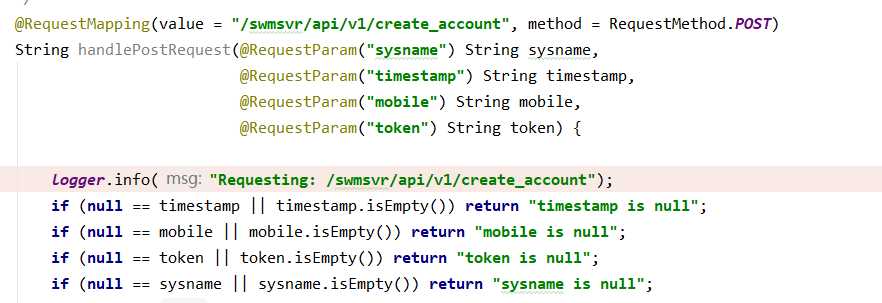
以上是关于httpclient get post的主要内容,如果未能解决你的问题,请参考以下文章