一些常用的关于网卡的命令
Posted opsprobe
tags:
篇首语:本文由小常识网(cha138.com)小编为大家整理,主要介绍了一些常用的关于网卡的命令相关的知识,希望对你有一定的参考价值。
介绍一些常用的关于网卡的命令:
网络接口配置文件
[[email protected] ~]# cat /etc/sysconfig/network-scripts/ifcfg-eth0
TYPE=Ethernet #网卡类型
DEVICE=eth0 #网卡接口名称
ONBOOT=yes #系统启动时是否自动加载
BOOTPROTO=static #启用地址协议 --static:静态协议 --bootp协议 --dhcp协议
IPADDR=192.168.1.11 #网卡IP地址
NETMASK=255.255.255.0 #网卡网络地址
GATEWAY=192.168.1.1 #网卡网关地址
DNS1=10.203.104.41 #网卡DNS地址
HWADDR=00:0C:29:13:5D:74 #网卡设备MAC地址
BROADCAST=192.168.1.255 #网卡广播地址
重新导入ifcfg-eth0网络配置文件
[[email protected] ~]# /etc/init.d/network reload
Shutting down interface eth0: [ OK ]
Shutting down loopback interface: [ OK ]
Bringing up loopback interface: [ OK ]
Bringing up interface eth0: [ OK ]
网卡接口关闭与激活
[[email protected] ~]# ifdown eth0 #关闭网络
[[email protected] ~]# ifup eth0 #启动网络
网络服务启动与关闭
方法一:
[[email protected] ~]# service network stop #关闭网络服务
[[email protected] ~]# service network start #启动网络服务
[[email protected] ~]# service network restart #重启网络服务
网卡状态查询
[[email protected] ~]# service network status
Configured devices:
lo eth0
Currently active devices:
lo eth0
临时配置网卡信息,无需重启。
[[email protected] ~]# ifconfig eth0 10.1.1.10 netmask 255.0.0.0
查看网卡接口信息,默认列出所有接口
[[email protected] ~]# ifconfig -a
查看当前路由及网关信息
[[email protected] ~]# netstat -r
Kernel IP routing table
Destination Gateway Genmask Flags MSS Window irtt Iface
192.168.1.0 * 255.255.255.0 U 0 0 0 eth0
169.254.0.0 * 255.255.0.0 U 0 0 0 eth0
default 192.168.1.1 0.0.0.0 UG 0 0 0 eth0
7.如果同时编辑了同一个网卡,会提示已经打开(如下图)
[[email protected] network-scripts]# ls -a #显示隐藏文件
[[email protected] network-scripts]# rm -rf .ifcfg-eth0.swp #删除文件
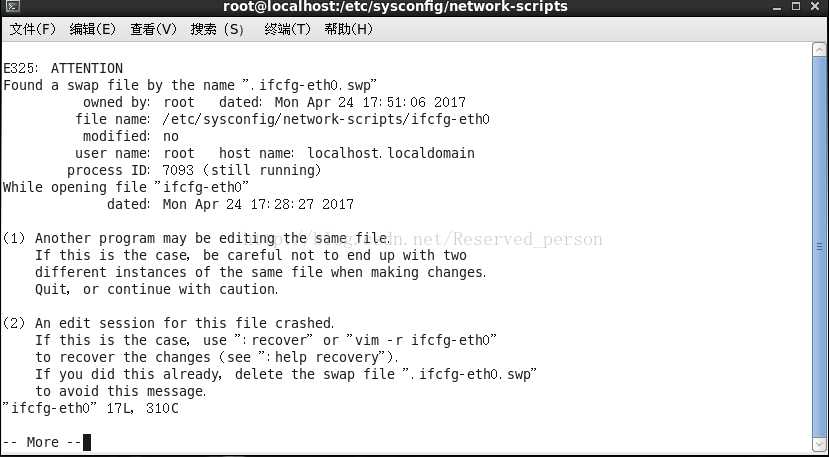
以上是关于一些常用的关于网卡的命令的主要内容,如果未能解决你的问题,请参考以下文章