iview table行render渲染不同的组件
Posted web-zqk
tags:
篇首语:本文由小常识网(cha138.com)小编为大家整理,主要介绍了iview table行render渲染不同的组件相关的知识,希望对你有一定的参考价值。
table不同的行,相同的列渲染不同的组件,如图1:第一行渲染selece,第二行渲染input
render:(h,params)=>{
if(params.index === 0){ //以params.index为条件渲染
return h(‘div‘,[
h(‘Input‘,{
props:{
},
style:{},
on:{
‘on-change‘:(e)=>{
console.log(e.target.value)
}
}
})
])
};
if(params.index === 1){
return h(‘div‘,[
h(‘Select‘,{
props:{
},
style:{},
on:{
‘on-change‘:(e)=>{
console.log(e.target.value)
}
}
})
])
};
if(params.index === 2){
return h(‘div‘,[
h(‘InputNumber‘,{
props:{
min:0
},
style:{
width:‘100%‘
},
on:{
‘on-change‘:(e)=>{
console.log(e.target.value)
}
}
})
])
};
}
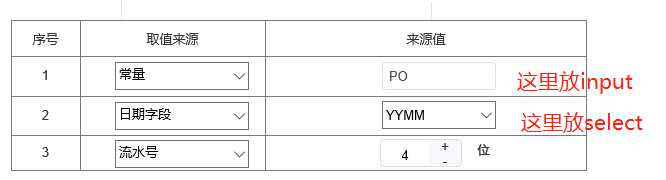
以上是关于iview table行render渲染不同的组件的主要内容,如果未能解决你的问题,请参考以下文章