模仿进度条效果
Posted taohuaya
tags:
篇首语:本文由小常识网(cha138.com)小编为大家整理,主要介绍了模仿进度条效果相关的知识,希望对你有一定的参考价值。
进度条效果
<!DOCTYPE html> <html lang="en"> <head> <meta charset="UTF-8"> <title>Document</title> <style> #progress{width: 400px; height: 30px; border: 1px solid black; position: relative;} #fill{position: absolute; top: 0px; left: 0px; width: 0px; height: 30px; background-color: red} #score{line-height: 30px; position: absolute; right: 0px} </style> <script> /* 电影 1秒是24帧 人眼能识别的最小的时间间隔是18帧。 */ window.onload = function(){ var oProgress = document.getElementById("progress"); var oFill = document.getElementById(‘fill‘); var oScore = document.getElementById(‘score‘); var speed = 2; var timer = setInterval(function(){ var currentWidth = parseInt(getStyle(oFill, "width")); //计算百分比 oScore.innerHTML = parseInt(currentWidth / 400 * 100) + "%"; if(currentWidth == 400){ clearInterval(timer); }else{ oFill.style.width = currentWidth + speed + ‘px‘; } }, 30); } /*---------------封装的获取当前有效属性函数的兼容写法--------*/ // 浏览器兼容写法 function getStyle(node, styleType){ return node.currentStyle ? node.currentStyle[styleType] : getComputedStyle(node)[styleType]; } /*---------------封装的获取当前有效属性函数的兼容写法end--------*/ </script> </head> <body> <div id = "progress"> <div id = ‘fill‘></div> <span id = ‘score‘>0%</span> </div> </body> </html>
浏览器效果:
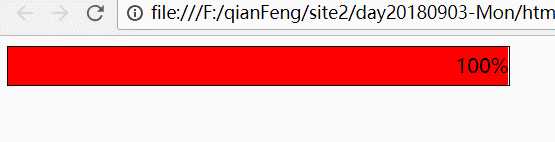
以上是关于模仿进度条效果的主要内容,如果未能解决你的问题,请参考以下文章