CentOS7.2 安装iptables
Posted yybrhr
tags:
篇首语:本文由小常识网(cha138.com)小编为大家整理,主要介绍了CentOS7.2 安装iptables相关的知识,希望对你有一定的参考价值。
1 先检查是否安装了iptables:
service iptables status
iptables -L
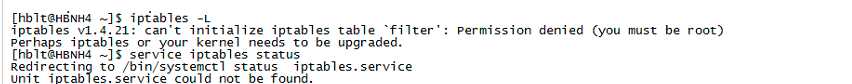
ls /etc/sysconfig/
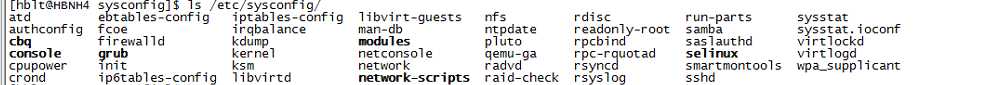
综上:命令报错,且 iptables不存在,那就说明没有安装
2、禁用/停止自带的firewalld服务
查看firewalld状态
systemctl status firewalld
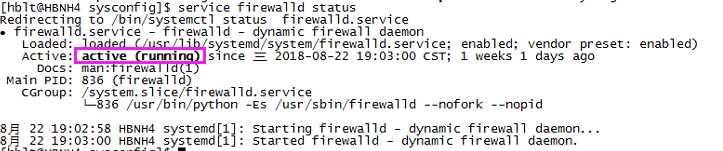
停止firewalld服务
systemctl stop firewalld
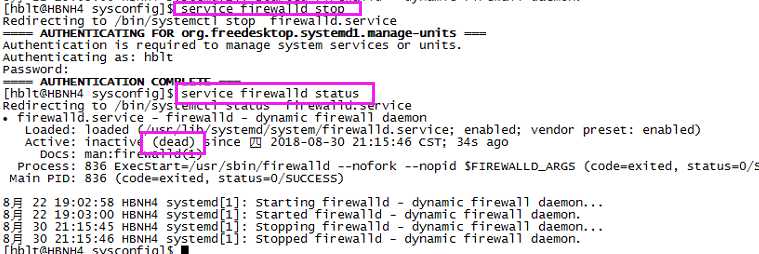
禁用firewalld服务
systemctl mask firewalld
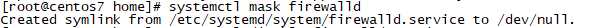
禁用firewalld开机启动
systemctl disable firewalld.service
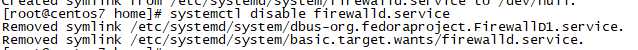
3、安装iptables
yum install -y iptables
以上是关于CentOS7.2 安装iptables的主要内容,如果未能解决你的问题,请参考以下文章