sublime Text 使用方式
Posted gengyi
tags:
篇首语:本文由小常识网(cha138.com)小编为大家整理,主要介绍了sublime Text 使用方式相关的知识,希望对你有一定的参考价值。
1 解决Tab转换成空格
首先点击Preferences --> Settings
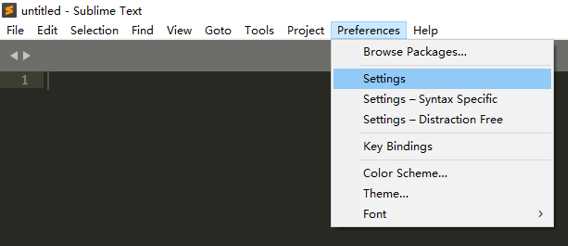
显示对话框,在右侧 Preferences.sublime-settings-User,补充上一段代码:
// The number of spaces a tab is considered equal to "tab_size": 4, // Set to true to insert spaces when tab is pressed "translate_tabs_to_spaces": true, //设置保存时自动转换 "expand_tabs_on_save": true
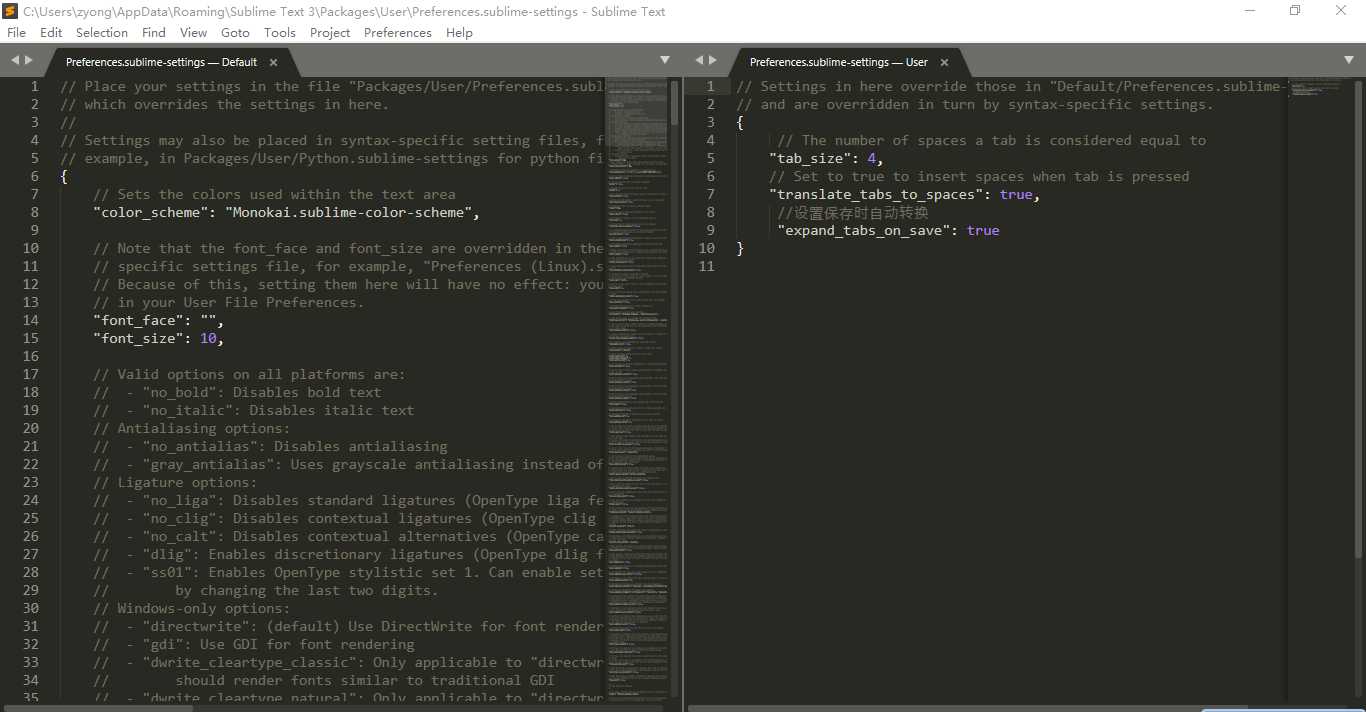
以上是关于sublime Text 使用方式的主要内容,如果未能解决你的问题,请参考以下文章