Highcharts基础应用
Posted tangttt
tags:
篇首语:本文由小常识网(cha138.com)小编为大家整理,主要介绍了Highcharts基础应用相关的知识,希望对你有一定的参考价值。
Highcharts 是一个用纯javascript编写的一个图表库。 Highcharts 能够很简单便捷的在web网站或是web应用程序添加有交互性的图表。
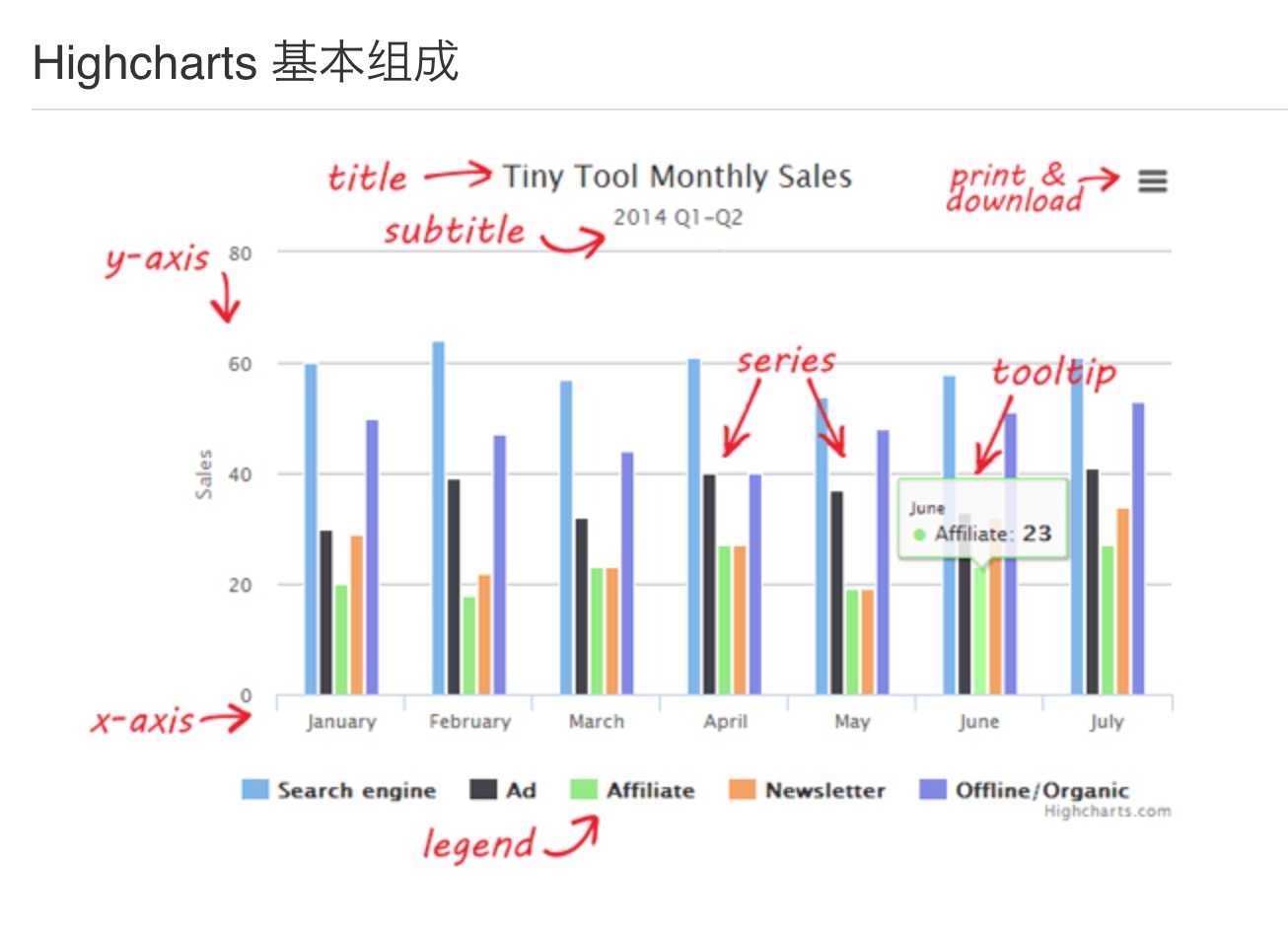
官网API文档:https://api.hcharts.cn/highcharts
使用:
首先在页面中引入highcharts.js
html添加图表容器: <div id="linechart" style="width: 100%;height: 5.8rem" v-show="price_usd.length"></div> 下面??将用到的数据格式:price_usd和volume: [
[ 1526366667000, // 时间戳 739 // 值 ], [ 1526366968000, 738 ], [ 1526367268000, 737 ]]
// 数据处理函数 _handleData(price, volume) { let rate = this.rate; let priceList = price.map(function (item) { let priceArr = [item[0], item[1]]; priceArr[1] = parseFloat((priceArr[1] * rate).toFixed(5)) return priceArr; }); let volumeList = volume.map(function (item) { let volumeArr = [item[0], item[1]]; volumeArr[1] = parseInt(volumeArr[1] * rate) return volumeArr; }); return { priceList: priceList, volumeList: volumeList } }, // 接口请求回数据后,绘制图表: drawGrap() { let my = this; let data = this._handleData(this.price_usd, this.volume); Highcharts.setOptions({ global: { useUTC: false } }); let chart = Highcharts.chart(‘linechart‘, { chart: { zoomType: ‘x‘, }, title: { text: ‘‘ }, xAxis: [ { top: ‘-30%‘, type: ‘datetime‘, dateTimeLabelFormats: { minute: ‘%H:%M‘, hour: ‘%H:%M‘, day: ‘%d. %m月‘, week: ‘%d. %m月‘, month: ‘%m. %y年‘, year: ‘%Y‘ }, lineWidth: 1, lineColor: ‘#a4a4a4‘, tickWidth: 0, labels: { style: {color: ‘#a4a4a4‘}, // formatter: function () { // return filter.floorFixPrice(this.value, that.$$coinPrecision); // } }, }, { lineWidth: 0, lineColor: ‘transparent‘, tickWidth: 0, labels: { enabled: false } } ], tooltip: { useHTML: true, shared: true, animation: true, xDateFormat: ‘%Y-%m-%d %H:%M:%S‘, formatter: function () { let pots = this.points; let time = pots[0].x; let price = pots[0].y; let volume = pots[1] ? my.transBigNum(pots[1].y) : ‘‘; let tips = ‘<p style=""><span style="display: block; color:#4e4e4e;font-size:12px; transform: scale(0.9); margin-left: -8px">‘ + Highcharts.dateFormat(‘%Y-%m-%d %H:%M‘, time) + ‘</span>‘; tips += ‘<span style="display: flex; align-items: center; color:#000;font-size:12px;"><i style="display: inline-block; margin-right: 4px; width: 6px; height: 6px; border-radius: 50%; background-color: #2c8dff"></i>价格 (人民币): ‘ + price + ‘</span>‘; tips += ‘<span style="display: flex; align-items: center; color:#000;font-size:12px;"><i style="display: inline-block; margin-right: 4px; width: 6px; height: 6px; border-radius: 50%; background-color: #777"></i>24h 成交量: ‘ + volume + ‘ CNY</span>‘; tips += ‘</p>‘; return tips; } }, yAxis: [ { top: ‘5%‘, height: ‘65%‘, title: { text: null }, opposite: true, lineWidth: 0, labels: { style: {color: ‘#2c8dff‘}, }, gridLineWidth: 1, gridLineColor: ‘#eee‘, }, { top: ‘85%‘, height: ‘20%‘, title: {text: null, style: {color: ‘#4a596b‘}}, labels: { enabled: false }, gridLineWidth: 1, gridLineColor: ‘#f5f5f5‘, }], legend: { enabled: false }, plotOptions: { area: { fillColor: ‘#d5e8ff‘, marker: { radius: 2 }, lineWidth: 1, states: { hover: { lineWidth: 1 } }, threshold: null }, series: { lineWidth: 1, } }, series: [ { type: ‘area‘, animation: true, name: ‘价格(人民币)‘, data: data.priceList, color: ‘#2c8dff‘, }, { type: ‘area‘, animation: true, name: ‘24h 成交量‘, yAxis: 1, data: data.volumeList, color: ‘#2c8dff‘, lineWidth: 0, tooltip: { valueSuffix: ‘ CNY‘ } }], credits: { enabled: false } }); }
绘制出来的图如下:
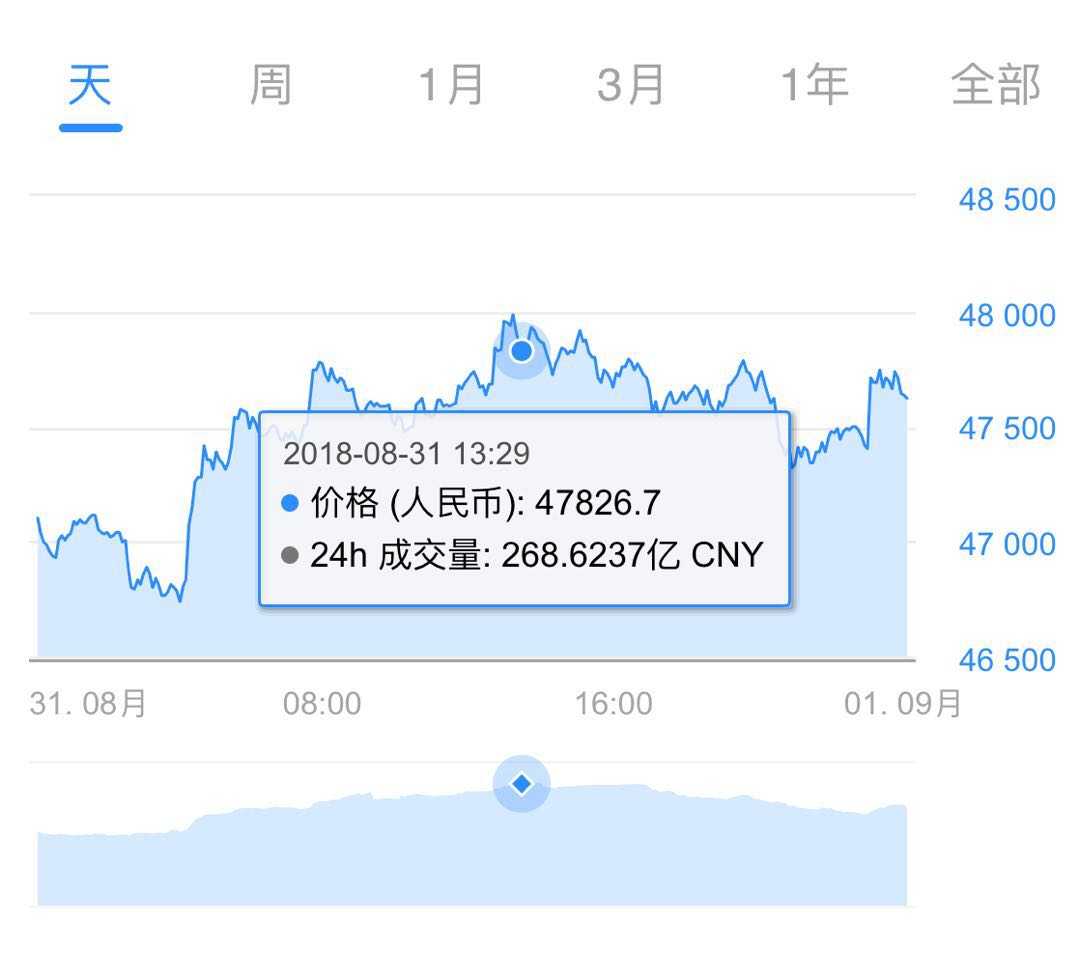
以上是关于Highcharts基础应用的主要内容,如果未能解决你的问题,请参考以下文章