Jenkins.war包构建Jenkins平台
Posted bixiaoyu
tags:
篇首语:本文由小常识网(cha138.com)小编为大家整理,主要介绍了Jenkins.war包构建Jenkins平台相关的知识,希望对你有一定的参考价值。
[[email protected] ~]# wget -O /etc/yum.repos.d/epel.repo http://mirrors.aliyun.com/repo/epel-7.repo
[[email protected] ~]#yum install -y nginx tomcat #由于时间的关系,我们直接配置yum源,直接yum在本地安装tomcat和nginx
[[email protected] ~]#wget -O ROOT.war http://mirrors.jenkins.io/war-stable/latest/jenkins.war #下载Jenkins.war包,并更名为ROOT.war
[[email protected] ~]# vim /etc/nginx/nginx.conf
#user nobody; worker_processes 1; #error_log logs/error.log; #error_log logs/error.log notice; #error_log logs/error.log info; #pid logs/nginx.pid; events { worker_connections 1024; } http { include mime.types; default_type application/octet-stream; #log_format main ‘$remote_addr - $remote_user [$time_local] "$request" ‘ # ‘$status $body_bytes_sent "$http_referer" ‘ # ‘"$http_user_agent" "$http_x_forwarded_for"‘; #access_log logs/access.log main; sendfile on; #tcp_nopush on; #keepalive_timeout 0; keepalive_timeout 65; #gzip on; include /etc/nginx/conf.d/*.conf; }
[[email protected] ~]# vim /etc/nginx/conf.d/jenkins.conf
upstream jenkins { server 192.168.2.157:8080; } server { listen 80; server_name _; charset utf-8; index index.jsp index.html index.htm; location / { proxy_pass http://jenkins; proxy_redirect off; proxy_set_header Host $host; proxy_set_header X-Real-IP $remote_addr; proxy_set_header X-Forwarded-For $proxy_add_x_forwarded_for; } }
[[email protected] ~]# cp ROOT.war /usr/share/tomcat/webapps/
[[email protected] ~]# systemctl restart nginx
[[email protected] ~]# systemctl restart tomcat
WEB-GUI:安装http://192.168.2.157/



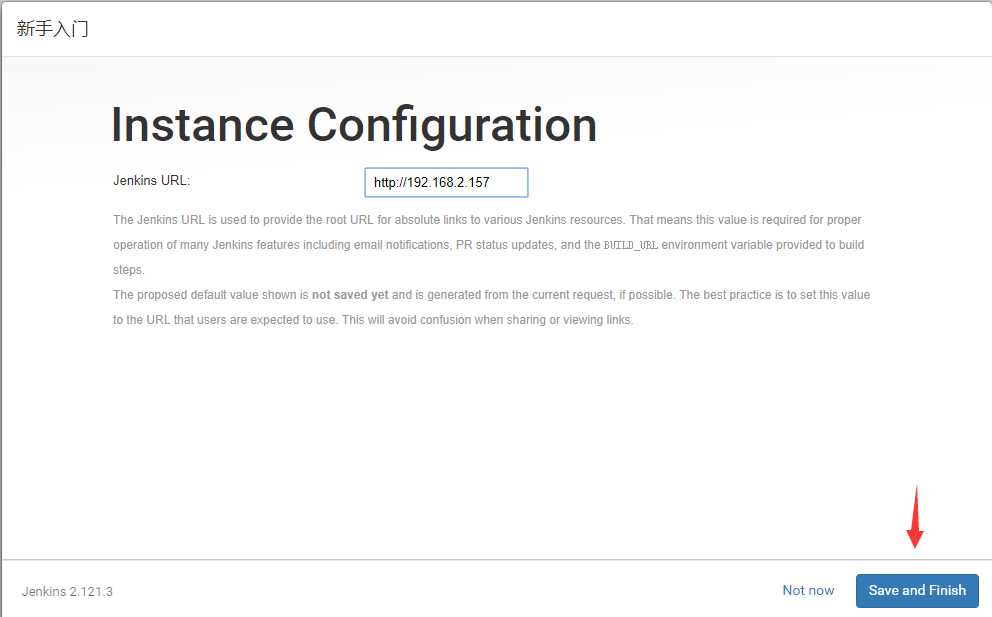
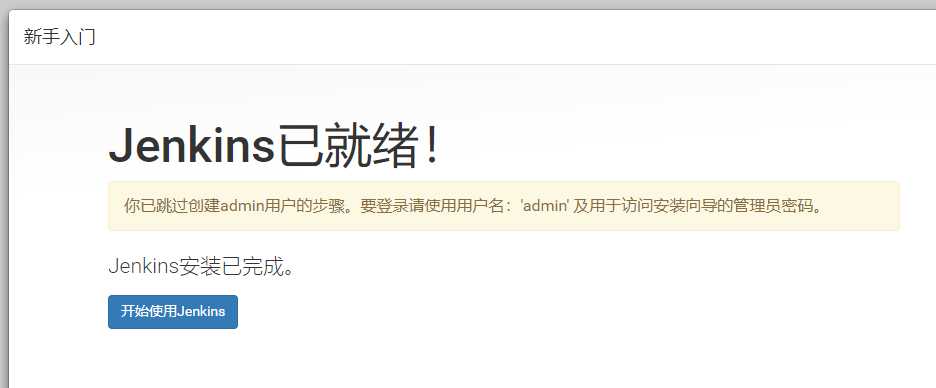

问题故障处理:
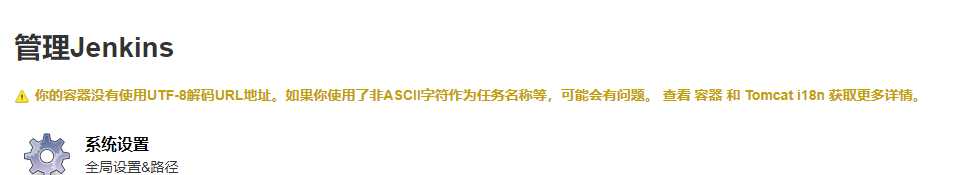
解决办法:在tomcat的server.xml中增加utf8字符即可
[[email protected] ~]# vim /usr/share/tomcat/conf/server.xml
<Connector port="8080" protocol="HTTP/1.1" connectionTimeout="20000" URIEncoding= "UTF-8" redirectPort="8443" proxyName="jenkins.yellowcong.net"/>
[[email protected] ~]# systemctl restart tomcat #重启tomcat之后,我们会发现,这个讨厌的字符集错误已经没有了~
以上是关于Jenkins.war包构建Jenkins平台的主要内容,如果未能解决你的问题,请参考以下文章