Codis-FE配置启动
Posted chenzheng8975
tags:
篇首语:本文由小常识网(cha138.com)小编为大家整理,主要介绍了Codis-FE配置启动相关的知识,希望对你有一定的参考价值。
生成配置信息:
./codis-admin --dashboard-list --zookeeper=192.168.84.128:2181 | tee conf/codis.json
如果当前目录下还没有创建logs文件夹,请先创建logs文件夹。
后台启动fe:
nohup ./codis-fe --ncpu=2 --log=logs/fe.log --log-level=WARN --dashboard-list=conf/codis.json --listen=192.168.84.128:10010 &
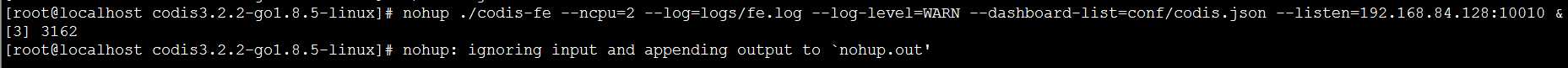
查看启动日志:
tail -f logs/fe.log.2018-08-29
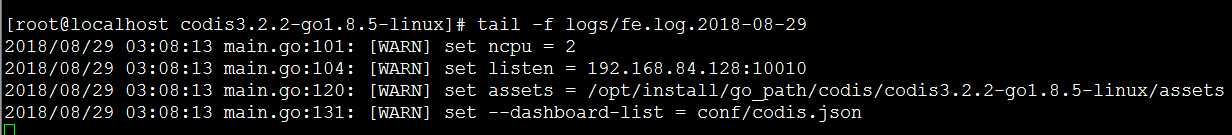
这样FE就启动成功了,我们可以通过浏览器查看,地址栏输入:http://192.168.84.128:10010
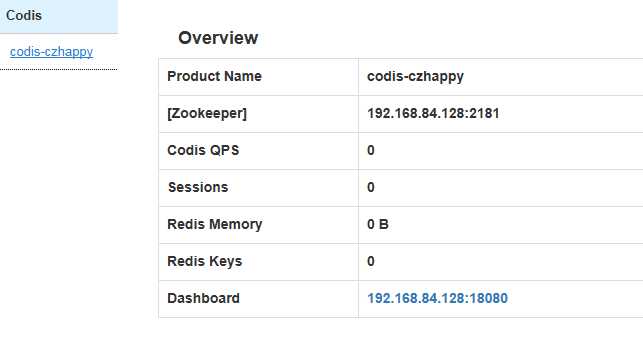
集群节点配置:
这里相当于动态配置了两个redis
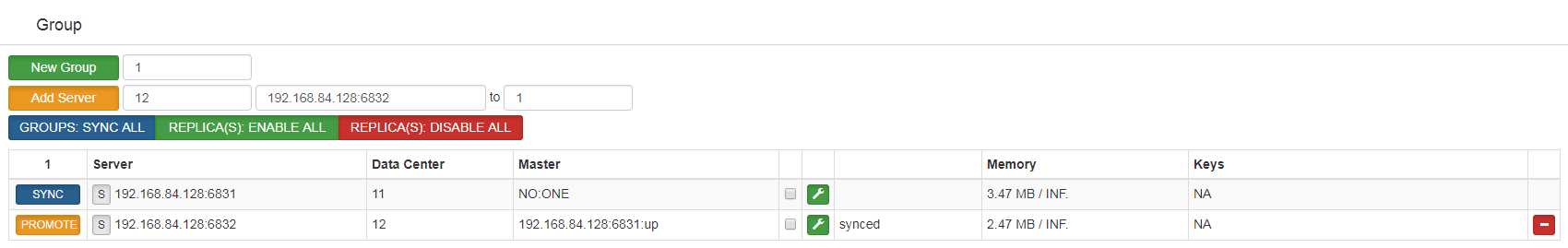
插槽配置:
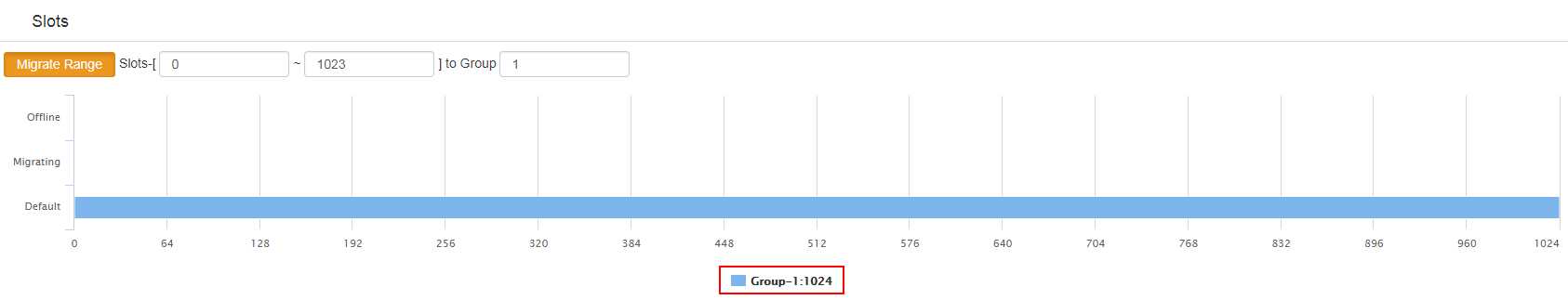
可以看到group1里有1024个插槽。
以上是关于Codis-FE配置启动的主要内容,如果未能解决你的问题,请参考以下文章