用带颜色字符填充图片
Posted xiconxi
tags:
篇首语:本文由小常识网(cha138.com)小编为大家整理,主要介绍了用带颜色字符填充图片相关的知识,希望对你有一定的参考价值。
创意来源
这个题目是一天刷知乎看到的,<你写过什么有趣的代码>,作者的仓库是 img2html ,功能是将图片转换成静态html,其中基本元素为 爱爱爱

qml的实现方案
import QtQuick 2.9
import QtQuick.Window 2.2
Window {
visible: true
id: win
width: 100
height: 100
color: "black"
Text {
width: font.pixelSize
height: font.pixelSize
id: label
text: qsTr("爱")
font.bold: false
color: Qt.rgba(1,1,1,1)
font.family: "Courier"
verticalAlignment: Text.AlignVCenter
horizontalAlignment: Text.AlignHCenter
font.pixelSize: 12
layer.enabled: true
layer.smooth: true
layer.format: ShaderEffectSource.RGB
}
Rectangle{
visible: false
color: Qt.rgba(0.0,0.0,.0,1.0)
Image{
visible: false
id: image
fillMode: Image.PreserveAspectFit
source: "file://Users/user/Downloads/before.png"
onWidthChanged: parent.width = width
onHeightChanged: {
parent.height = height
}
}
ShaderEffect {
anchors.fill: parent
property size pSize: Qt.size(width / label.width , height / label.height);
property variant pattern: label
property variant tex: image
fragmentShader:
"
uniform highp vec2 pSize;
varying highp vec2 qt_TexCoord0;
uniform sampler2D pattern;
uniform sampler2D tex;
void main() {
float alpha = length(texture2D(pattern,fract(qt_TexCoord0*pSize)).rgb);
vec2 oft = qt_TexCoord0 - fract(qt_TexCoord0*pSize)/pSize;
vec2 blk = 0.125/pSize;
vec4 i = vec4(.0,.0,.0,.0);
for(int x = 0; x <= 8; x++)
for(int y = 0; y <= 8; y++)
i += texture2D(tex,oft + blk*vec2(float(x),float(y)));
gl_FragColor.rgb = i.rgb*alpha/81.0;
}
"
}
Component.onCompleted: {
grabToImage(function(result){
result.saveToFile("/Users/user/Downloads/myafter.png");
});
}
}
}实验对比

左侧为上面QML的代码效果,右侧为img2html的输出,整体上效果存在差异,img2html的实现更饱满。进一步分析确认到差异来源在于基本模板,img2html的更加饱满,归结为反走样算法的差异。具体如下图所示
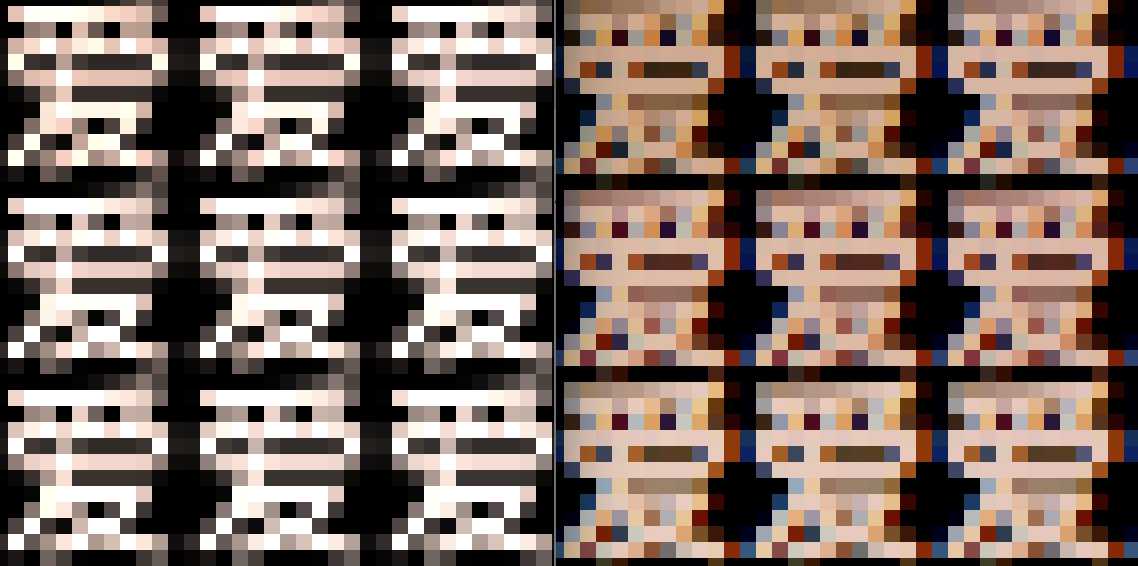
以上是关于用带颜色字符填充图片的主要内容,如果未能解决你的问题,请参考以下文章