华为AR2220E-S 设置限制上网时间
Posted
tags:
篇首语:本文由小常识网(cha138.com)小编为大家整理,主要介绍了华为AR2220E-S 设置限制上网时间相关的知识,希望对你有一定的参考价值。
华为AR2220E-S 设置限制上网时间
<staff_AR2220e>dis version
Huawei Versatile Routing Platform Software
VRP (R) software, Version 5.160 (AR2200 V200R007C00SPCb00)
Copyright (C) 2011-2016 HUAWEI TECH CO., LTD
Huawei AR2220E-S Router uptime is 0 week, 3 days, 2 hours, 48 minutes
BKP 0 version information:
- PCB Version : AR01BAK2C VER.B
- If Supporting PoE : No
- Board Type : AR2220E-S
- MPU Slot Quantity : 1
- LPU Slot Quantity : 6
以下为配置信息注意斜体部分需要修改。
[V200R007C00SPCb00]
#
sysname staff_AR2220e
#
- time-range staff-workingday 17:30 to 23:00 working-day
time-range staff-workingday 07:00 to 23:00 off-day *
#上部分斜体为设置可上网时间
drop illegal-mac alarm
#
clock timezone BeijingChongqingHongKongUrumqi add 08:00:00
#设置时区
ipv6
#
dns resolve
dns server 114.114.114.114
dns proxy enable
#
dhcp enable
#
ip accounting mismatched-threshold 8192
#
pki realm default
enrollment self-signed
#
ssl policy default_policy type server
pki-realm default
#
acl name ls2 2998
acl name GigabitEthernet0/0/1 2999
rule 5 permit
#
acl name staff 3996
rule 5 permit ip source 10.1.0.0 0.0.0.128 time-range staff-workingday
acl name xiaofangju_leader 3997 - rule 1 permit ip source 10.1.0.1 0
rule 2 permit ip source 10.1.0.2 0
rule 50 permit ip source 10.1.0.0 0.0.0.255 time-range staff-workingday
acl number 3998
acl name test 3999
#斜体部分IP不受上网时间限制 rule50为对剩余ip进行上网时间控制
aaa
authentication-scheme default
authorization-scheme default
accounting-scheme default
domain default
domain default_admin
#
firewall zone Local
priority 64
#
interface GigabitEthernet0/0/0
ip address 192.168.1.1 255.255.255.0
combo-port auto
#
interface GigabitEthernet0/0/1
ip address 123.123.123.123 255.255.255.248
nat outbound 3997
#斜体处ip与掩码需要更换为自己的
interface GigabitEthernet0/0/2
tcp adjust-mss 1200
ip address 10.1.0.1 255.255.255.0
dhcp select interface
dhcp server excluded-ip-address 10.1.0.2 10.1.0.100
dhcp server excluded-ip-address 10.1.0.200 10.1.0.227
dhcp server dns-list 10.1.0.1
ip accounting input-packets
ip accounting output-packets
#
interface GigabitEthernet0/0/3
description VirtualPort
#
interface Cellular0/0/0
#
interface Cellular0/0/1
#
interface NULL0
#
info-center timestamp log format-date
#
#
telnet server enable
#
http secure-server port 4433
http secure-server ssl-policy default_policy
http server enable
http secure-server enable
#
ip route-static 0.0.0.0 0.0.0.0 GigabitEthernet0/0/1 123.123.123.122
#斜体出更换为自己网关
fib regularly-refresh disable
#
user-interface con 0
authentication-mode aaa
user-interface vty 0
authentication-mode aaa
user privilege level 15
user-interface vty 1 4
authentication-mode aaa
#
wlan ac
#
undo ntp-service enable
ntp-service cwmp unicast-server 120.25.115.20 first
#此处禁止时间服务器
voice
#
diagnose
#
ops
#
autostart
#
return
注意可使用以下命令查看时间段是否生效
<staff_AR2220e>dis time-range all
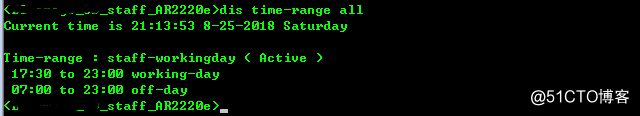
使用以下命令查看路由器当前时间
<staff_AR2220e>dis clock
2018-08-25 21:15:27
Saturday
Time Zone(BeijingChongqingHongKongUrumqi) : UTC+08:00
<staff_AR2220e>
设置时间使用以下命令
<Bloomage_SD_staff_AR2220e>clock datetime
以上是关于华为AR2220E-S 设置限制上网时间的主要内容,如果未能解决你的问题,请参考以下文章