unity之UI
Posted huang--wei
tags:
篇首语:本文由小常识网(cha138.com)小编为大家整理,主要介绍了unity之UI相关的知识,希望对你有一定的参考价值。
1.Vector3坐标
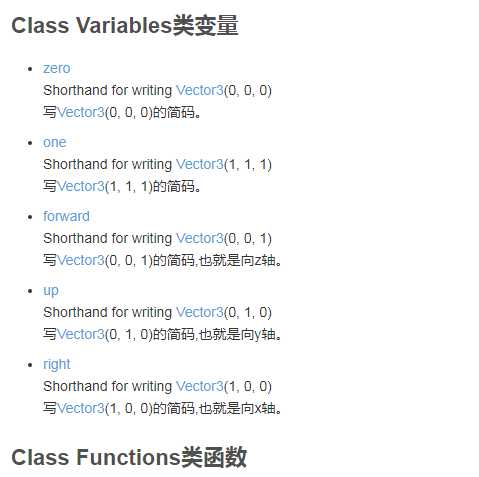
2.地球,月球,太阳的旋转关系
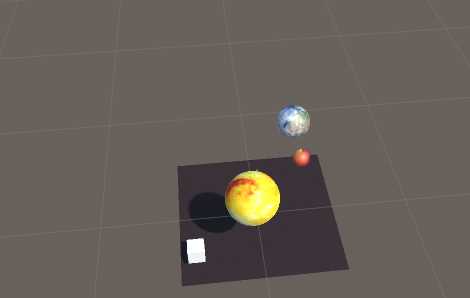
using System.Collections; using System.Collections.Generic; using UnityEngine; public class spere01 : MonoBehaviour { public GameObject moon; public GameObject sun; // Use this for initialization void Start () { } // Update is called once per frame void Update () { // transform.Rotate(Vector3.up, 2, Space.World);//up表示围绕上面轴旋转 moon.transform.Rotate(0, 1, 0);//月球自传 transform.Rotate(0, 1, 0);//地球自转 sun.transform.Rotate(Vector3.up);//太阳自转 moon.transform.RotateAround(transform.position, Vector3.up, 1);//月亮围绕地球转 transform.RotateAround(sun.transform.position, Vector3.up, 1);//地球围绕太阳转 } }
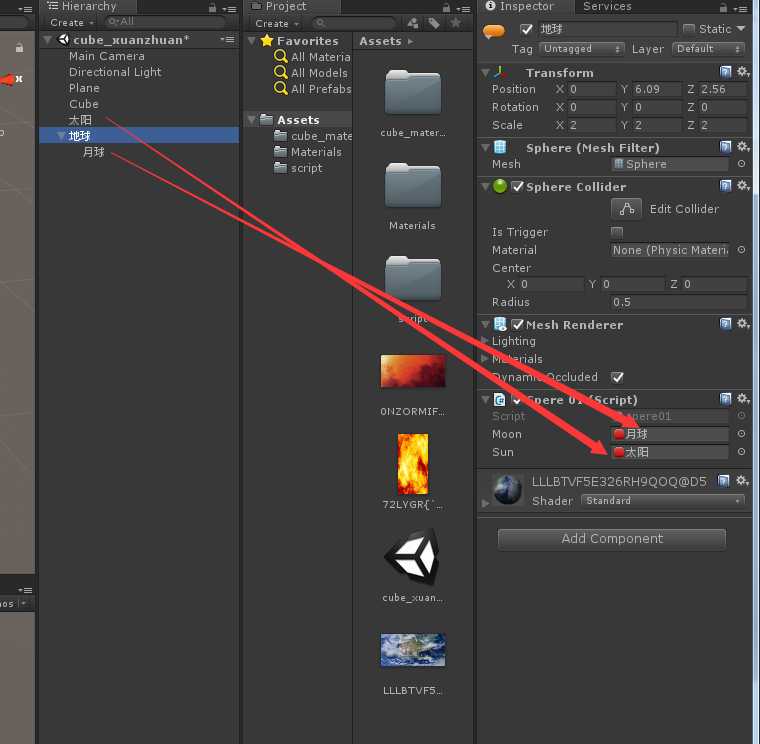
3.UI之游戏界面

登录错误提示:

提示登录失败用:
using System.Collections; using System.Collections.Generic; using UnityEngine; using UnityEngine.UI; public class test : MonoBehaviour { Text test01; float time = 0; public Image image; float sum = 100; bool b = false; // Use this for initialization void Start () { image = image.GetComponent<Image>(); test01 = this.GetComponent<Text>(); } // Update is called once per frame void Update () { if (Input.GetMouseButtonDown(0)) { image.fillAmount = 1; sum = 100; b = false; } time += Time.deltaTime; if (time >0.1f) { sum--; if (sum <0) { sum = 0; b= true; } } image.fillAmount = sum / 100; } }
进入游戏就有声音:
slider.maxValue = 100;
slider.minValue = 0;
slider.value = 50;//赋初值
if (toggle.isOn==true)
{
audio.mute = true;//静音
}
else
{
audio.mute = false;
}
audio.volume =(float) (slider.value/100);//把音量条的值赋给背景音乐
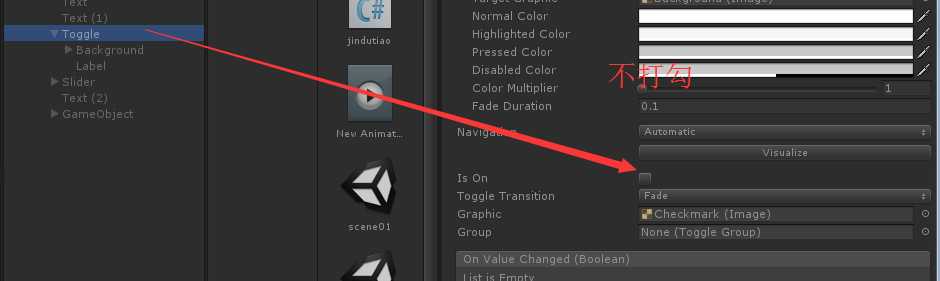
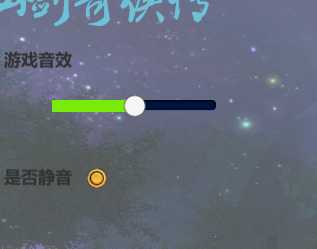
//总代码 using System.Collections; using System.Collections.Generic; using UnityEngine; using UnityEngine.SceneManagement; using UnityEngine.UI; public class UIcontrol : MonoBehaviour { public InputField InputUserName; public InputField InputPassWord; public Button button; public GameObject failText; public Button closeSetting; public GameObject Panel; public Slider slider; public Toggle toggle; Audiosource audio; // Use this for initialization void Start () { InputUserName = InputUserName.GetComponent<InputField>(); InputPassWord = InputPassWord.GetComponent<InputField>(); button = button.GetComponent<Button>(); closeSetting = closeSetting.GetComponent<Button>(); slider = slider.GetComponent<Slider>(); audio = GetComponent<AudioSource>(); slider.maxValue = 100; slider.minValue = 0; slider.value = 50; } public void GetButton() { if (InputUserName.text == "huangwei" && InputPassWord.text == "123") { SceneManager.LoadScene(1); } else { failText.gameObject.SetActive(true);//登录失败出现 } } public void OpenSetting() { Panel.gameObject.SetActive(true);//打开设置 } public void CloseSetting()//关闭设置 { Panel.gameObject.SetActive(false); } // Update is called once per frame float time; void Update() { if (this.gameObject.activeSelf) { time += Time.deltaTime;//计时器 if (time > 3) { failText.gameObject.SetActive(false);//登录失败消失 time = 0; } } if (toggle.isOn==true) { audio.mute = true;//静音 } else { audio.mute = false; } audio.volume =(float) (slider.value/100);//把音量条的值赋给背景音乐 } } 4.进度条slider: using System.Collections; using System.Collections.Generic; using UnityEngine; using UnityEngine.UI; public class test : MonoBehaviour { Text test01; int num = 0; float time; public Slider slider; // Use this for initialization void Start () { test01 = this.GetComponent<Text>(); slider = slider.GetComponent<Slider>(); slider.maxValue = 100; slider.value = slider.minValue; } // Update is called once per frame void Update () { time += Time.deltaTime; //if (time >0.1f) //{ // num++; // if (num >100) // { // num = 100; // test01.text = num + " %"; // } // else // { // slider.value = num; // time = 0; // } //} //test01.text = num + " %"; //另一种方法 if (time > 10) { time = 10; } slider.value = time * 10; test01.text = (int)(time*10)+ " %"; } }
5.
技能冷却: using System.Collections; using System.Collections.Generic; using UnityEngine; using UnityEngine.UI; public class CoolSkill : MonoBehaviour { public Image image; float time; float f; public Text text; bool b = false; bool bb = true; // Use this for initialization void Start() { image = image.GetComponent<Image>(); text = text.GetComponent<Text>(); image.fillAmount = 0;//默认可以发出技能 } public void GetBool() { if (bb)//限制技能开启后才能使用 { b = true; bb = false; } } // Update is called once per frame void Update() { if (b) { time += Time.deltaTime; if (time <= 5)//技能控制在5秒冷却 { f = (5 - time);//5秒倒计时 image.fillAmount = (f) / 5;//image也在360度递减 text.text = (f).ToString();//文本输出倒计时 if (f < 0.1f && f >= 0)/控制在0.1秒以内结束时才可以重新开启技能 { bb = true;//重新开启技能Button可以点击了 } } else { time = 0;//超过5秒后时间置零 b = false;/tton点击后又可以计时了 } } } }
以上是关于unity之UI的主要内容,如果未能解决你的问题,请参考以下文章