一 新建项目
- File--->New Project--> 出现如下图,点击Project Interpreter:New Virtualenv environment

二 已有项目
- 打开Project Interpreters页面:文件(file)——>设置(setting)——>项目(Project)——>Project Interpreters;
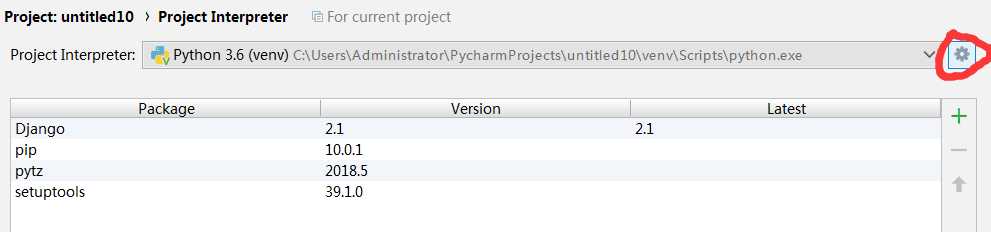
-
点击右边的配置按钮,选择Add。这时会弹出Virtual Environment的对话框;
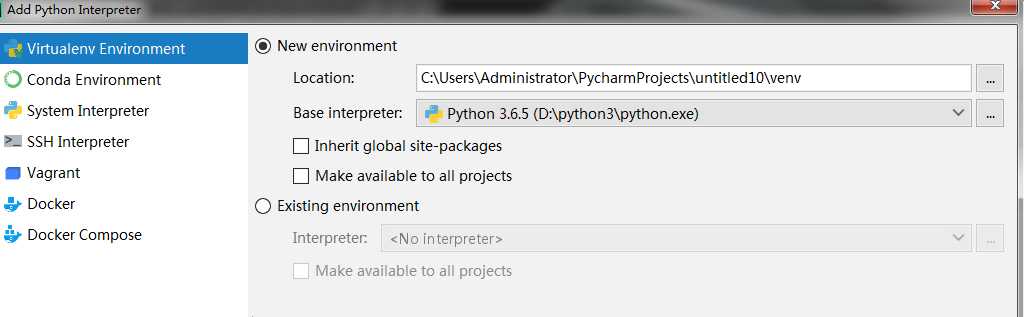
三 参数说明
- Name中填写新虚拟环境的名字,或者使用默认名字,方便以后安装第三方包和其他项目使用;
- 在Location中填写新环境的文件目录;
- 在Base interpreter下拉框中选择Python解释器;
- 勾选Inherit global site-packages可以使用base interpreter中的第三方库,不选将和外界完全隔离;
- 勾选Make available to all projects可将此虚拟环境提供给其他项目使用。