SSH整合
Posted itworkerlittlewrite
tags:
篇首语:本文由小常识网(cha138.com)小编为大家整理,主要介绍了SSH整合相关的知识,希望对你有一定的参考价值。
一、ssh原始整合方式
不需要任何整合包,就是简单的将三个框架集合到一起
hibernate
导入jar包:
hibernate-release-5.0.7.Finallib
equired*.jar
日志:slf4j+log4j
驱动:mysql-connector.jar
数据源:hibernate-release-5.0.7.Finalliboptionalc3p0*.jar
配置文件:
hibernate.cfg.xml
XXX.hbm.xml
struts2
导入jar包:
struts-2.3.24appsstruts2-blankWEB-INFlib*.jar
配置文件:
web.xml
struts.xml
spring
导入jar包:
4个基本:beans、context、core、expression
2个日志:logging、log4j
4个aop:aop、aspects、aop联盟、aspectj织入
2个事务相关:jdbc、tx
配置文件:
applicationContext.xml
其他:
导入jar包:
jstl
配置文件:
log4j.properties
jdbc.properties
注意:
删除冲突jar:avassist-3.11.0.GA.jar
分析原始整合方式的缺点:
1、dao层的操作实体的代码繁琐:使用Spring提供HibernateTemplate(spring集成hibernate)
dao中的代码
1 ... ... 2 Session session = HibernateUtils.getSession(); 3 Transaction transaction = session.beginTransaction(); 4 Query query = session.createQuery("from Customer"); 5 List<Customer> customerList = query.list(); 6 transaction.commit(); 7 session.close(); 8 ... ...
2、事务应该业务层控制:声明式事务控制
3、web层 spring的配置文件加载多次 spring对象创建多次:spring集成web
Action中的代码
1 ... .... 2 ClassPathXmlApplicationContext app = new ClassPathXmlApplicationContext("applicationContext.xml");3 ... ...
4、web层中的service的获取方式 像service使用dao的方式一样(注入):struts2集成spring
1 ... ...
2 CustomerService customerService = (CustomerService) app.getBean("customerService");
3 ... ....
二、ssh的xml整合方式
1、spring集成hibernate
导入spring集成hibernate的整合包:spring-orm.jar
<!-- 加载jdbc.properties文件 -->
<context:property-placeholder location="classpath:jdbc.properties"/>
<!-- 配置数据源对象 -->
<bean id="dataSource" class="com.mchange.v2.c3p0.ComboPooledDataSource">
<property name="driverClass" value="${jdbc.driver}"></property>
<property name="jdbcUrl" value="${jdbc.url}"></property>
<property name="user" value="${jdbc.username}"></property>
<property name="password" value="${jdbc.password}"></property>
</bean>
<!-- spring集成hibernate的方式1:保留hibernate.cfg.xml文件
配置sessionFactory
加载hibernate的配置文件 创建sessionFactory对象
<bean id="sessionFactory" class="org.springframework.orm.hibernate5.LocalSessionFactoryBean">
<property name="configLocations">
<list>
<value>classpath:hibernate.cfg.xml</value>
</list>
</property>
</bean>
-->
<!-- spring集成hibernate的方式2:摒弃hibernate.cfg.xml文件
配置sessionFactory
-->
<bean id="sessionFactory" class="org.springframework.orm.hibernate5.LocalSessionFactoryBean">
<!-- 1、数据源信息
<property name="hibernate.connection.driver_class">com.mysql.jdbc.Driver</property>
<property name="hibernate.connection.url">jdbc:mysql:///ssh324</property>
<property name="hibernate.connection.username">root</property>
<property name="hibernate.connection.password">root</property>
<property name="hibernate.connection.provider_class">org.hibernate.connection.C3P0ConnectionProvider</property>
-->
<property name="dataSource" ref="dataSource"></property>
<!-- 2、hibernate其他属性
<property name="hibernate.dialect">org.hibernate.dialect.MySQLDialect</property>
<property name="hibernate.show_sql">true</property>
<property name="hibernate.format_sql">true</property>
<property name="hibernate.hbm2ddl.auto">update</property>
-->
<property name="hibernateProperties">
<props>
<prop key="hibernate.dialect">org.hibernate.dialect.MySQLDialect</prop>
<prop key="hibernate.show_sql">true</prop>
<prop key="hibernate.format_sql">true</prop>
<prop key="hibernate.hbm2ddl.auto">update</prop>
</props>
</property>
<!-- 3、加载映射
<mapping resource="com/itheima/domain/Customer.hbm.xml"/>
-->
<property name="mappingResources">
<list>
<value>com/itheima/domain/Customer.hbm.xml</value>
</list>
</property>
</bean>
2、声明式事务控制
<!-- 声明式事务控制 -->
<!-- 平台事务管理器 -->
<bean id="transactionManager" class="org.springframework.orm.hibernate5.HibernateTransactionManager">
<property name="sessionFactory" ref="sessionFactory"></property>
</bean>
<!-- 配置增强 -->
<tx:advice id="txAdvice" transaction-manager="transactionManager">
<tx:attributes>
<tx:method name="*"/>
</tx:attributes>
</tx:advice>
<!-- 事务的aop织入 -->
<aop:config>
<aop:advisor advice-ref="txAdvice" pointcut="execution(* com.itheima.service.impl.*.*(..))"/>
</aop:config>
3、spring集成web
spring集成web的整合包:spring-web.jar
在web.xml配置监听器和spring配置文件的地址
<!-- 配置全局的初始化参数 -->
<context-param>
<param-name>contextConfigLocation</param-name>
<param-value>classpath:applicationContext.xml</param-value>
</context-param>
<!-- 配置监听器 -->
<listener>
<listener-class>org.springframework.web.context.ContextLoaderListener</listener-class>
</listener>
使用spring-web.jar提供一个工具类获得spring容器对象的引用
ServletContext servletContext = ServletActionContext.getServletContext();
ApplicationContext app = WebApplicationContextUtils.getWebApplicationContext(servletContext);
CustomerService customerService = (CustomerService)app.getBean("customerService");
customerList = customerService.findAll();
4、struts2集成spring
导入struts2集成spring的整合包:struts2-spring-plugin.jar
在Action为要注入的service提供set方法:
private CustomerService customerService;
public void setCustomerService(CustomerService customerService) {
this.customerService = customerService;
}
public String list(){
customerList = customerService.findAll();
return "list";
}
原因:
struts2默认配置文件 default.properties
struts对象工厂spring自动注入=按照名称
struts.objectFactory.spring.autoWire = name
struts2找spring容器按照名称对象自动注入
struts2集成spring两种方式:
方式一:Action的创建权仍然是Struts2
方式二:Action的创建权交由spring
在spring的配置文件中配置Action的Bean
<bean id="customerAction" class="com.itheima.action.CustomerAction" scope="prototype">
<property name="customerService" ref="customerService"></property>
</bean>
过程:请求---->struts2框架----->从spring容器中找匹配Action----->找到Action 返回给Struts2使用
----->找不到Action Struts2框架会按照class的全包名 自己在创建Action对象
为什么Struts2框架主动找spring容器要对象???
在struts2-spring-plugin.jar中有struts-plugin.xml
struts的对象工厂指定为spring
<constant name="struts.objectFactory" value="spring" />
三、ssh的注解整合方式
半注解半配置文件方式
一般情况下 自定义的bean使用注解 非自定义的bean使用配置文件
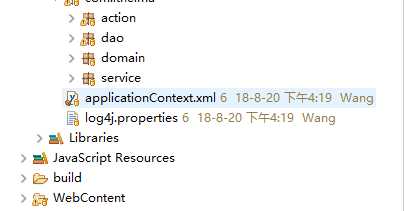
applicationContext.xml代码
1 <?xml version="1.0" encoding="UTF-8"?> 2 <beans xmlns="http://www.springframework.org/schema/beans" 3 xmlns:xsi="http://www.w3.org/2001/XMLSchema-instance" 4 xmlns:aop="http://www.springframework.org/schema/aop" 5 xmlns:tx="http://www.springframework.org/schema/tx" 6 xmlns:context="http://www.springframework.org/schema/context" 7 xsi:schemaLocation="http://www.springframework.org/schema/beans 8 http://www.springframework.org/schema/beans/spring-beans.xsd 9 http://www.springframework.org/schema/aop 10 http://www.springframework.org/schema/aop/spring-aop.xsd 11 http://www.springframework.org/schema/context 12 http://www.springframework.org/schema/context/spring-context.xsd 13 http://www.springframework.org/schema/tx 14 http://www.springframework.org/schema/tx/spring-tx.xsd"> 15 16 <!-- 配置HibernateTemplate模板 --> 17 <bean id="hibernateTemplate" class="org.springframework.orm.hibernate5.HibernateTemplate"> 18 <property name="sessionFactory" ref="sessionFactory"></property> 19 </bean> 20 21 <!--开启注解扫描 --> 22 <context:component-scan base-package="com.jjy"></context:component-scan> 23 24 <!-- 配置SessionFactory --> 25 <bean id="sessionFactory" class="org.springframework.orm.hibernate5.LocalSessionFactoryBean"> 26 <!-- 注入c3p0 --> 27 <property name="dataSource" ref="dataSource"></property> 28 <!--注入hibernate的其他配置 --> 29 <property name="hibernateProperties"> 30 <props> 31 <prop key="hibernate.dialect">org.hibernate.dialect.MySQLDialect</prop> 32 <!-- 是否显示hibernate生成的SQL语句 --> 33 <prop key="hibernate.show_sql">true</prop> 34 <!-- 是否使用格式化输出sql语句到控制台 --> 35 <prop key="hibernate.format_sql">false</prop> 36 <!-- 配置hibernate采用何种方式生成DDL语句 --> 37 <prop key="hibernate.hbm2ddl.auto">update</prop> 38 <!-- 把session和线程绑定,从而实现一个线程只有一个Session --> 39 <prop key="hibernate.current_session_context_class">org.springframework.orm.hibernate5.SpringSessionContext</prop> 40 </props> 41 </property> 42 <!-- 加载映射 --> 43 <property name="packagesToScan"> 44 <array> 45 <value>com.jjy.domain</value> 46 </array> 47 </property> 48 </bean> 49 50 <!--声明式事务控制 --> 51 52 <bean id="transactionManager" class="org.springframework.orm.hibernate5.HibernateTransactionManager"> 53 <!--注入sessionFactory--> 54 <property name="sessionFactory" ref="sessionFactory"></property> 55 </bean> 56 <tx:annotation-driven transaction-manager="transactionManager"/> 57 58 <!-- 配置数据源信息 --> 59 <bean id="dataSource" class="com.mchange.v2.c3p0.ComboPooledDataSource"> 60 <property name="driverClass" value="com.mysql.jdbc.Driver"></property> 61 <property name="jdbcUrl" value="jdbc:mysql:///2018-8-19"></property> 62 <property name="user" value="root"></property> 63 <property name="password" value="root"></property> 64 </bean> 65 </beans>
以上是关于SSH整合的主要内容,如果未能解决你的问题,请参考以下文章