Git安装使用
Posted
tags:
篇首语:本文由小常识网(cha138.com)小编为大家整理,主要介绍了Git安装使用相关的知识,希望对你有一定的参考价值。
Git安装配置使用
一、git简介
git是一个开源分布式版本控制系统,用于敏捷高效地处理任何或大或小的项目。
Git是linus Tovalds为了帮助管理 Linux 内核开发而开发的一个开放源码的版本控制软件。
Git 与常用的版本控制工具 CVS, Subversion 等不同,它采用了分布式版本库的方式,不必服务器端软件支持。
二、Git工作流程
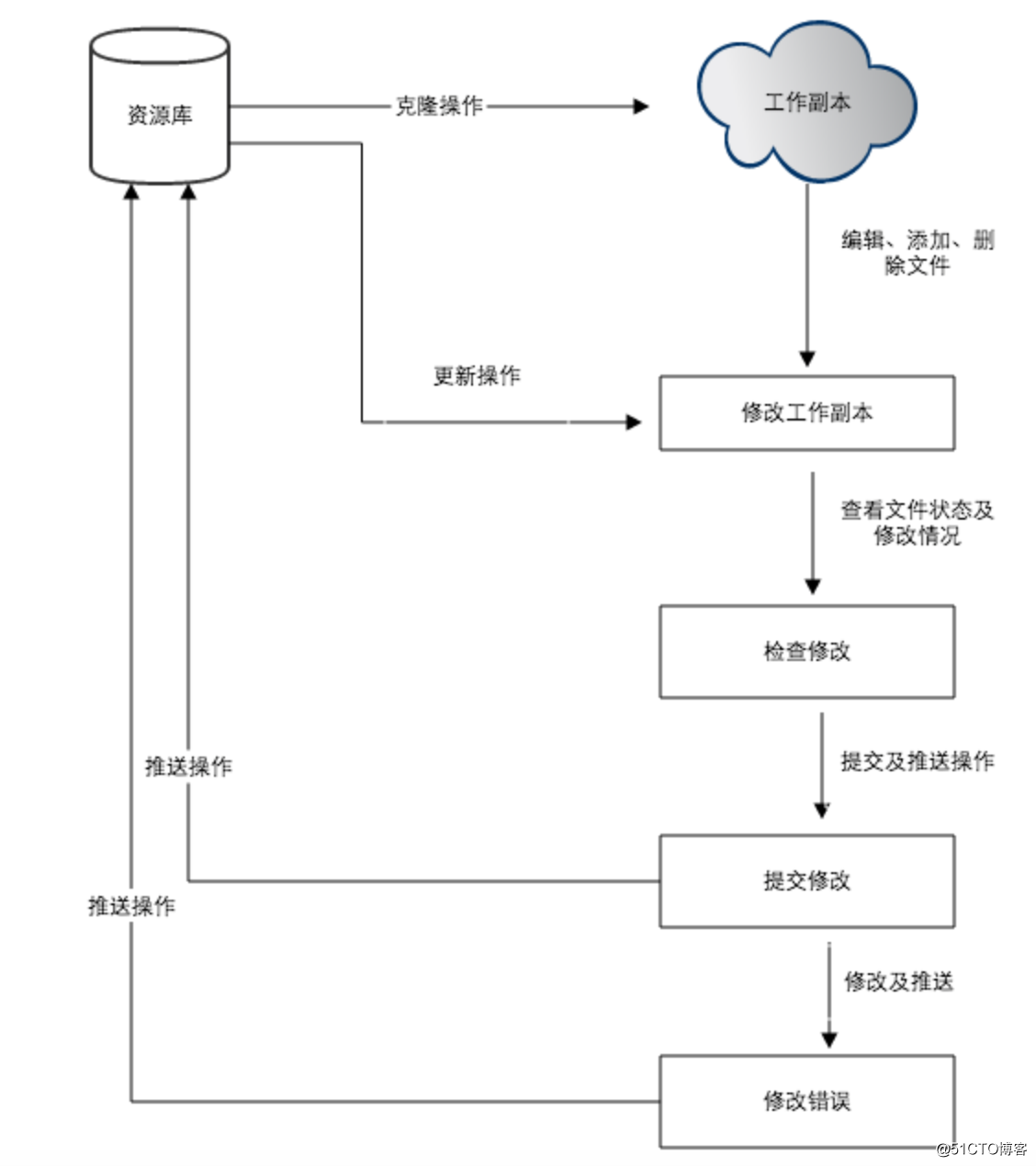
三、工作区、暂存区和版本库
工作区:就是你在电脑里能看到的目录
暂缓区:英文叫stage, 或index。一般存放在 ".git目录下" 下的index文件(.git/index)中,所以我们把暂存区有时也叫作索引(index)
版本库:工作区有一个隐藏目录.git,这个不算工作区,而是Git的版本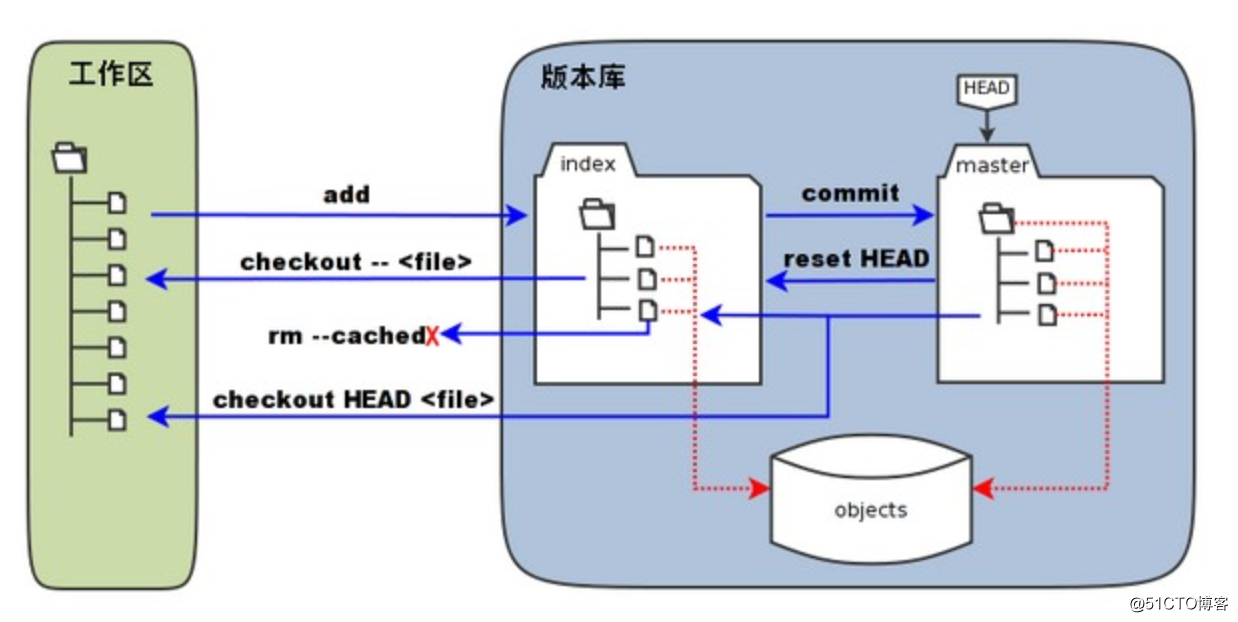
四、安装及配置
1、安装
]#yum -y install git2、配置作者信息
[[email protected] ~]# git config --global user.name "liushiju"
[[email protected] ~]# git config --global user.email "[email protected]"
[[email protected] ~]# git config --global core.editor vim
[[email protected] ~]# git config --list
[[email protected] ~]# cat .gitconfig五、使用Git
1、初始化
[[email protected] ~]# mkdir devops
[[email protected] ~]# cd devops
[[email protected] devops]# git init
[[email protected] devops]# ls -a2、添加跟踪文件
[[email protected] devops]# echo ‘hello world‘ > hello.txt
[[email protected] devops]# git add .3、查看暂存区域
[[email protected] devops]# git status
[[email protected] devops]# git status -s4、确认文件到版本库
[[email protected] devops]# git commit -m "add hello.txt"
[[email protected] devops]# git status5、删除版本库中文件
[[email protected] devops]# git ls-files
[[email protected] devops]# git rm hello.txt
[[email protected] devops]# git commit -m "rm hello.txt"6、把不想放到版本库中的文件写到.gitignore中
[[email protected] devops]# vim .gitignore
*.swp
*.pyc
.gitignore以上是关于Git安装使用的主要内容,如果未能解决你的问题,请参考以下文章