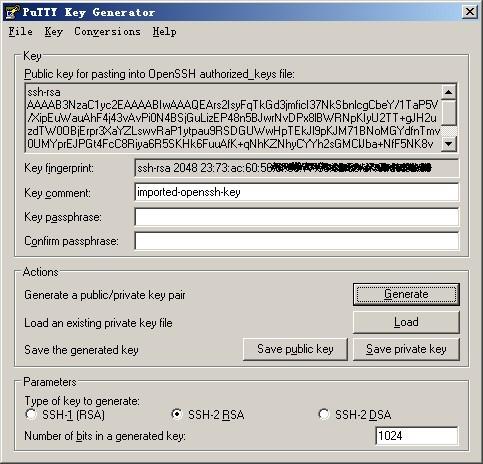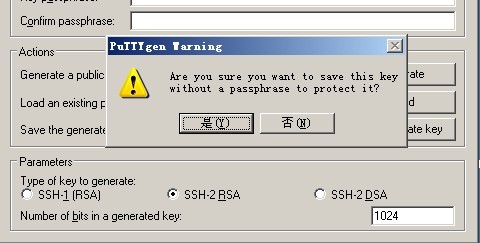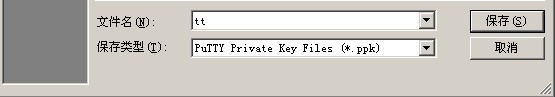将 id_rsa 转为 .ppk
Posted cidgur
tags:
篇首语:本文由小常识网(cha138.com)小编为大家整理,主要介绍了将 id_rsa 转为 .ppk相关的知识,希望对你有一定的参考价值。
id_rsa转为 .ppk
1.下载puttygen
大家可以去http://www.chiark.greenend.org.uk/~sgtatham/putty/download.html这个地址单独下载puttygen
2.转换成ppk格式
运行puttygen.exe-点击Conversions菜单项中的Import key,选择在linux下生成的id_rsa文件,成下面的图
然后点击Save private Key按钮就可以转换成ppk格式,如图.
好了大家可以看到已经把原来rsa格式的私钥转换成ppk的了
.ppk 转为 .pem
ppk -> pem
PuTTY format private key file (.ppk) to OpenSSH (.pem)
pem key其实就是openssh的key
- Download PuttyGen
- Click on Load
- Browse to your .ppk file
- Enter the password
- Click on Conversions at the top of the screen
- Export OpenSSH Key
以上是关于将 id_rsa 转为 .ppk的主要内容,如果未能解决你的问题,请参考以下文章