解决SSH连接出现 Software caused connection abort 的问题
Posted alfredsun
tags:
篇首语:本文由小常识网(cha138.com)小编为大家整理,主要介绍了解决SSH连接出现 Software caused connection abort 的问题相关的知识,希望对你有一定的参考价值。
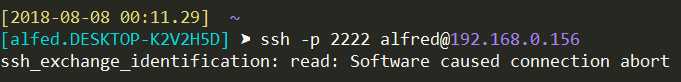
修改服务器中/etc/ssh/sshd.config 文件,将LoginGraceTime的值设为0,默认为2m,TCPKeepAlive 设为yes, 然后使用service sshd restart来重启sshd服务,这样就可以了。
补充:
在sshd_config中有LoginGraceTime变量,其值的参数是秒,表示在用户用ssh登陆,但是没有输入密码时,多少秒后自动断链.
这个变量在s10的x86和S9下都工作正常.但是到了S10的sparc机型中,却不工作.
虽然到了规定的时间,系统/var/adm/messages中会打印sshd[3968]: [ID 800047 auth.crit] monitor fatal: Timeout before authentication for 135.252.106.61
但是实际上却不会断链,仍然在等待用户输入密码. 且必须输入正确后,才自动断链.
以上是关于解决SSH连接出现 Software caused connection abort 的问题的主要内容,如果未能解决你的问题,请参考以下文章